How to use, Search – Sony SVL241290X User Manual
Page 281
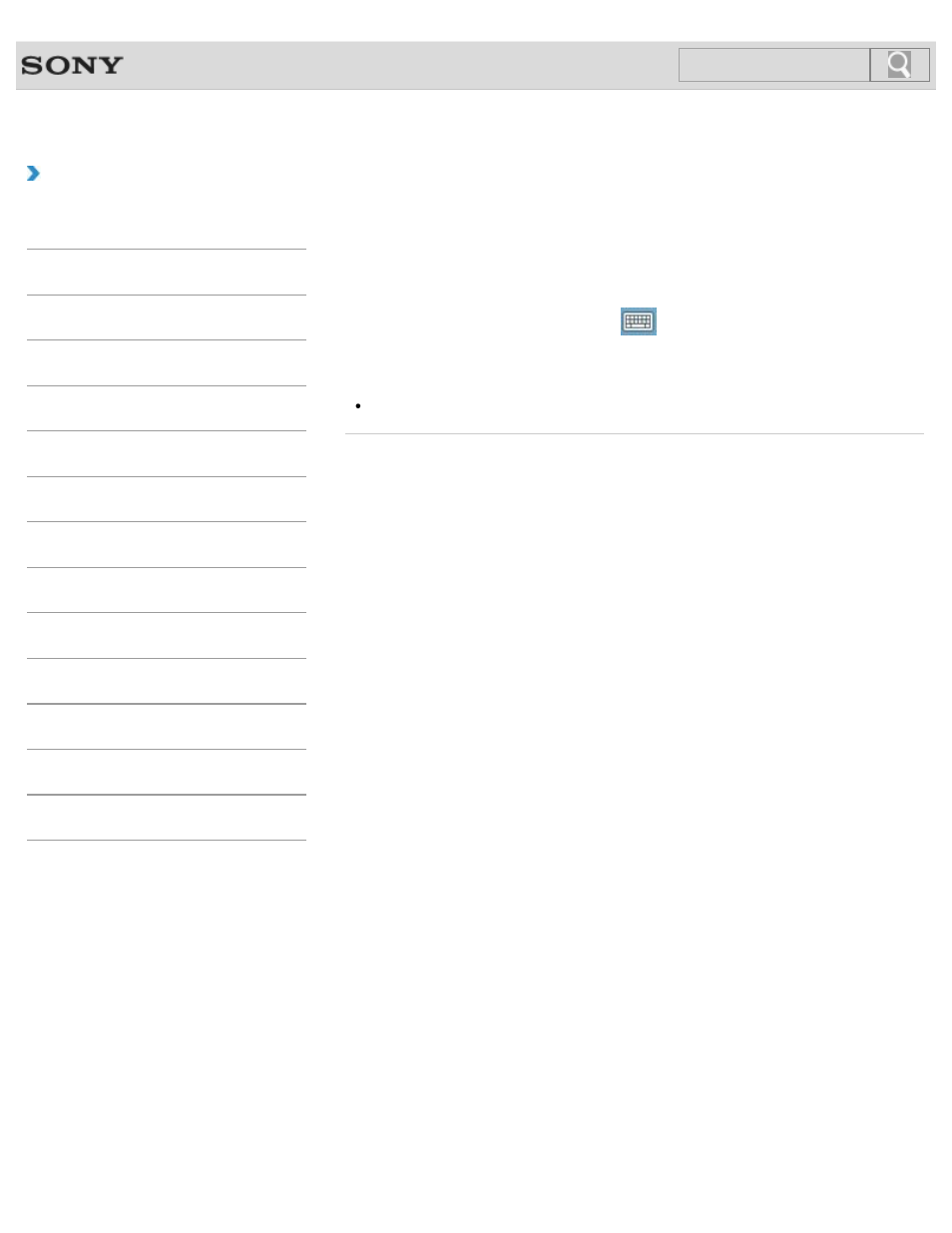
VAIO User Guide
Back
|
How to Use
Entering Characters with Touch Screen
Operations
You can operate the on-screen Touch Keyboard with touch screen operations for text entry.
1. Open the desktop
and select
(the Touch Keyboard icon) in the desktop
notification area.
Hint
The on-screen Touch Keyboard appears automatically when you touch a text field.
© 2012 Sony Corporation
281
Search
This manual is related to the following products:
