Sony PEG-SJ22 User Manual
Page 7
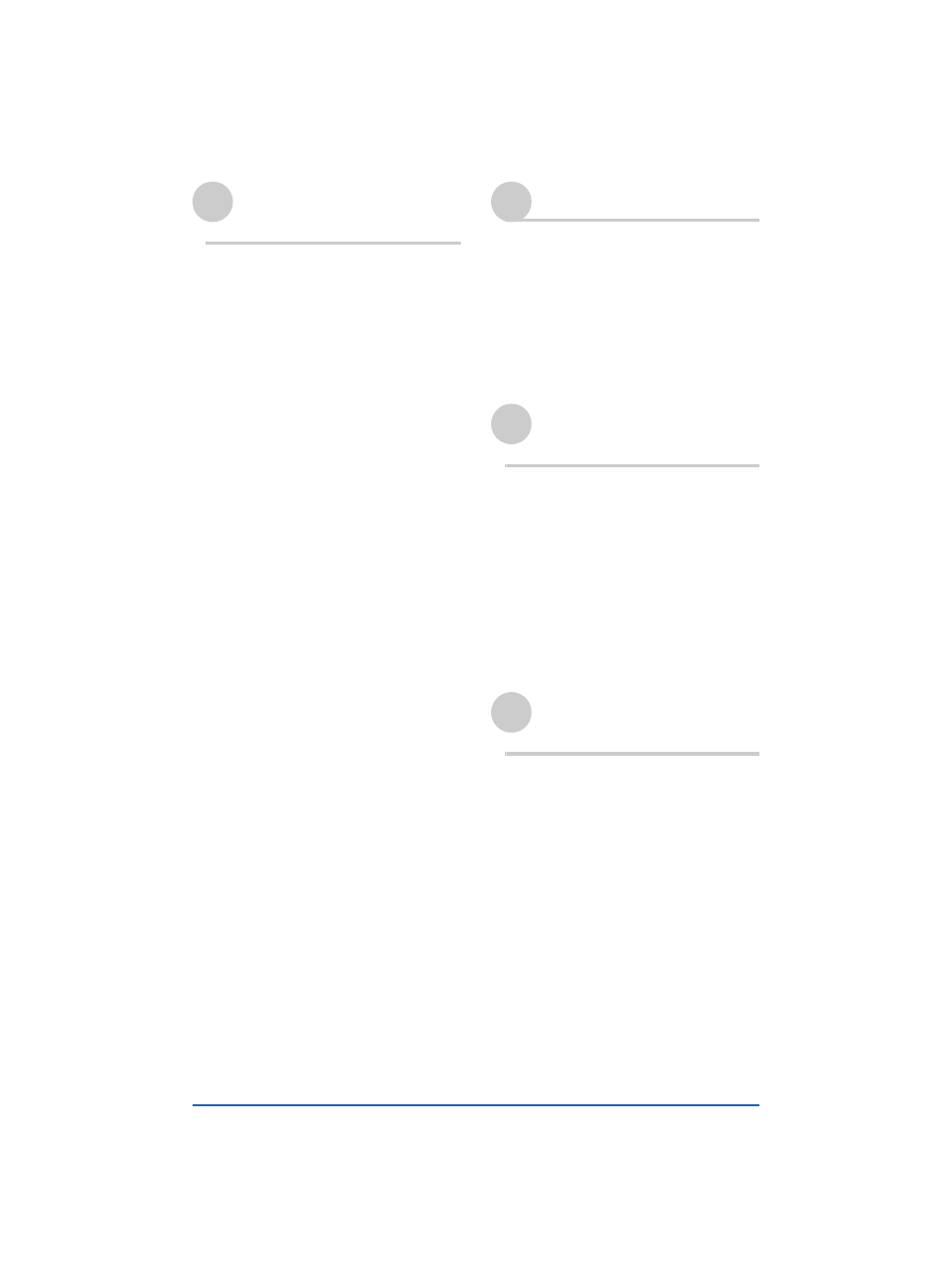
7
Sony Personal Entertainment Organizer A-BGK-100-11 (1)
What is “Memory Stick”
media? . . . . . . . . . . . . . . . . . . 108
Inserting and removing “Memory
Stick” media. . . . . . . . . . . . . . 109
Protecting data on “Memory Stick”
media . . . . . . . . . . . . . . . . . . . 111
Starting an application in
“Memory Stick” media . . . . . . 112
Starting an application
automatically when “Memory
Stick” media is inserted . . . . . 113
Viewing information on “Memory
Stick” media (Card Info) . . . . . 113
Assigning a name to “Memory
Stick” media. . . . . . . . . . . . . . 114
Formatting “Memory Stick”
media . . . . . . . . . . . . . . . . . . . 115
Exchanging data via “Memory Stick”
media. . . . . . . . . . . . . . . . . . . . . . 117
Starting Memory Stick Gate . . 117
Copying data on your CLIÉ
handheld to “Memory Stick”
media . . . . . . . . . . . . . . . . . . . 120
Copying data on “Memory Stick”
media to your CLIÉ
handheld . . . . . . . . . . . . . . . . 123
Deleting data on “Memory Stick”
media . . . . . . . . . . . . . . . . . . . 125
Exchanging data without using
Memory Stick Gate . . . . . . . . . 127
Notes on starting applications
in “Memory Stick” media . . . . 128
Beaming between your Sony CLIÉ™
handheld and another Palm OS
PDA. . . . . . . . . . . . . . . . . . . . . . . . 130
What you can do with
beaming . . . . . . . . . . . . . . . . . 130
Sending data via beaming . . . . 131
Tips on beaming . . . . . . . . . . . 133
Using the calculator and
finding records
Using Calculator (Calc) . . . . . . . . . 135
Calculating with Calculator . . . 135
The functions of the Calculator
buttons . . . . . . . . . . . . . . . . . . 136
Using the Calculator menus . . . 137
Finding records . . . . . . . . . . . . . . . 138
Using the Find function . . . . . . 138
Using the Phone Lookup
function. . . . . . . . . . . . . . . . . . 139
Backing up your Sony
CLIÉ™ handheld data
Backing up your Sony CLIÉ™ handheld
data . . . . . . . . . . . . . . . . . . . . . . . 142
Backing up data to your computer
via the HotSync
operation . . . 142
Continued on next page
• • • • • • • • • • • • • • •
