Index – Sony PEG-SJ22 User Manual
Page 166
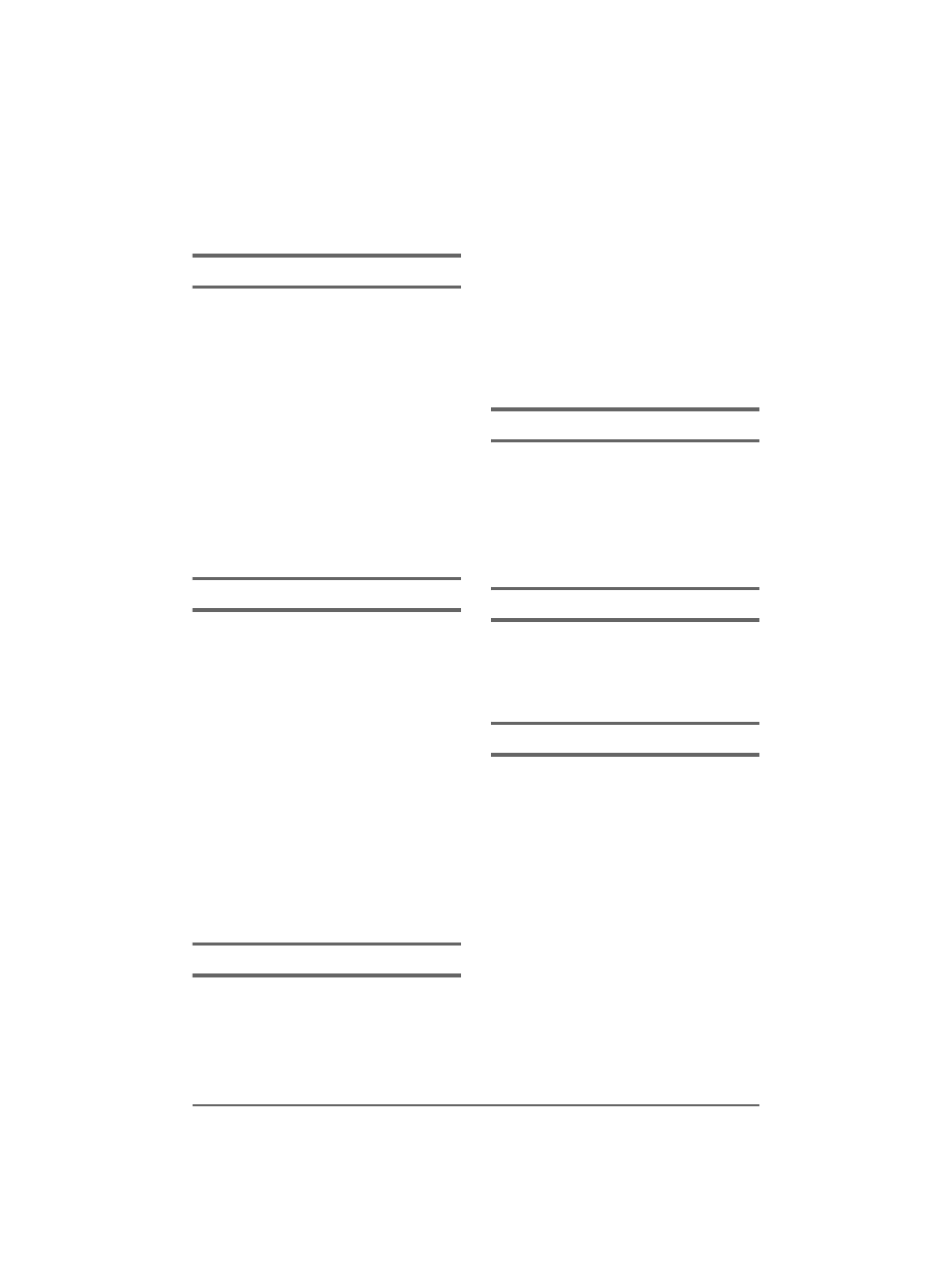
166
Sony Personal Entertainment Organizer A-BGK-100-
11
(1)
INDEX
A
Application
Add-on applications . . . . . . . . . . . . .156
Deleting the add-on applications . . .160
Enhancing the features . . . . . . . . . .156
Installing from the Internet . . . . . . . .159
Installing from your computer . . . . . .157
Quitting . . . . . . . . . . . . . . . . . . . . . . .18
Starting . . . . . . . . . . . . . . . . . . . . . . .14
Application buttons
. . . . . . . . . . . . . . .56
Application Launcher screen
Archive
. . . . . . . . . . . . . . . . . . . . . . .46, 88
Automatic power-off time
B
BACK button
. . . . . . . . . . . . . . . . . .18, 72
Backing up data
Backing up data to “Memory Stick” media
using Memory Stick Backup . . . . . . .143
Backing up data to your computer via
the HotSync
®
operation . . . . . . . . . .142
Basic operations
. . . . . . . . . . . . . . . . . .10
Beam Receive
Beaming . . . . . . . . . . . . . . . . . . . . .131
IR HotSync . . . . . . . . . . . . . . . . . . . . .90
Receiving . . . . . . . . . . . . . . . . . . . . .133
What you can do . . . . . . . . . . . . . . .130
Brightness
. . . . . . . . . . . . . . . . . . . . . . .57
Buttons
. . . . . . . . . . . . . . . . . . .56, 57, 58
C
Calculator
Calculating . . . . . . . . . . . . . . . . . . .135
functions of the Calculator buttons . .136
Using the Calculator menus . . . . . . .137
Calling card
. . . . . . . . . . . . . . . . . . . . . .77
Card Info
. . . . . . . . . . . . . . . . . . . . . . 113
Common menus
. . . . . . . . . . . . . . . . . 25
Conduit
. . . . . . . . . . . . . . . . . . . . . . . . 86
Connection
. . . . . . . . . . . . . . . . . . . . . 59
Customizing the full-screen pen
stroke activities
. . . . . . . . . . . . . . . . . . 57
D
Data protection
. . . . . . . . . . . . . . . . . 149
Date
. . . . . . . . . . . . . . . . . . . . . . . . . . . 65
Date Book
. . . . . . . . . . . . . . . . . . . . . . 29
Digitizer
. . . . . . . . . . . . . . . . . . . . . . . . 64
Dragging
. . . . . . . . . . . . . . . . . . . . . . . 11
E
Entering data
. . . . . . . . . . . . . . . . . . . . 27
Graffiti
®
writing . . . . . . . . . . . . . . . . 32
on-screen keyboard . . . . . . . . . . . . . 29
F
File Link
. . . . . . . . . . . . . . . . . . . . . . . . 88
Finding
. . . . . . . . . . . . . . . . . . . . . . . . 138
Finding items
Find function . . . . . . . . . . . . . . . . . 138
Phone Lookup function . . . . . . . . . . 139
Fonts
. . . . . . . . . . . . . . . . . . . . . . . . . . . 24
Format
. . . . . . . . . . . . . . . . . . . . . . . . . 65
Continued on next page
• • • • • • • • • • • • • • •
