Using graffiti® writing to enter data, What is graffiti® writing, Using graffiti – Sony PEG-SJ22 User Manual
Page 32: Writing to enter data, What is graffiti, Writing
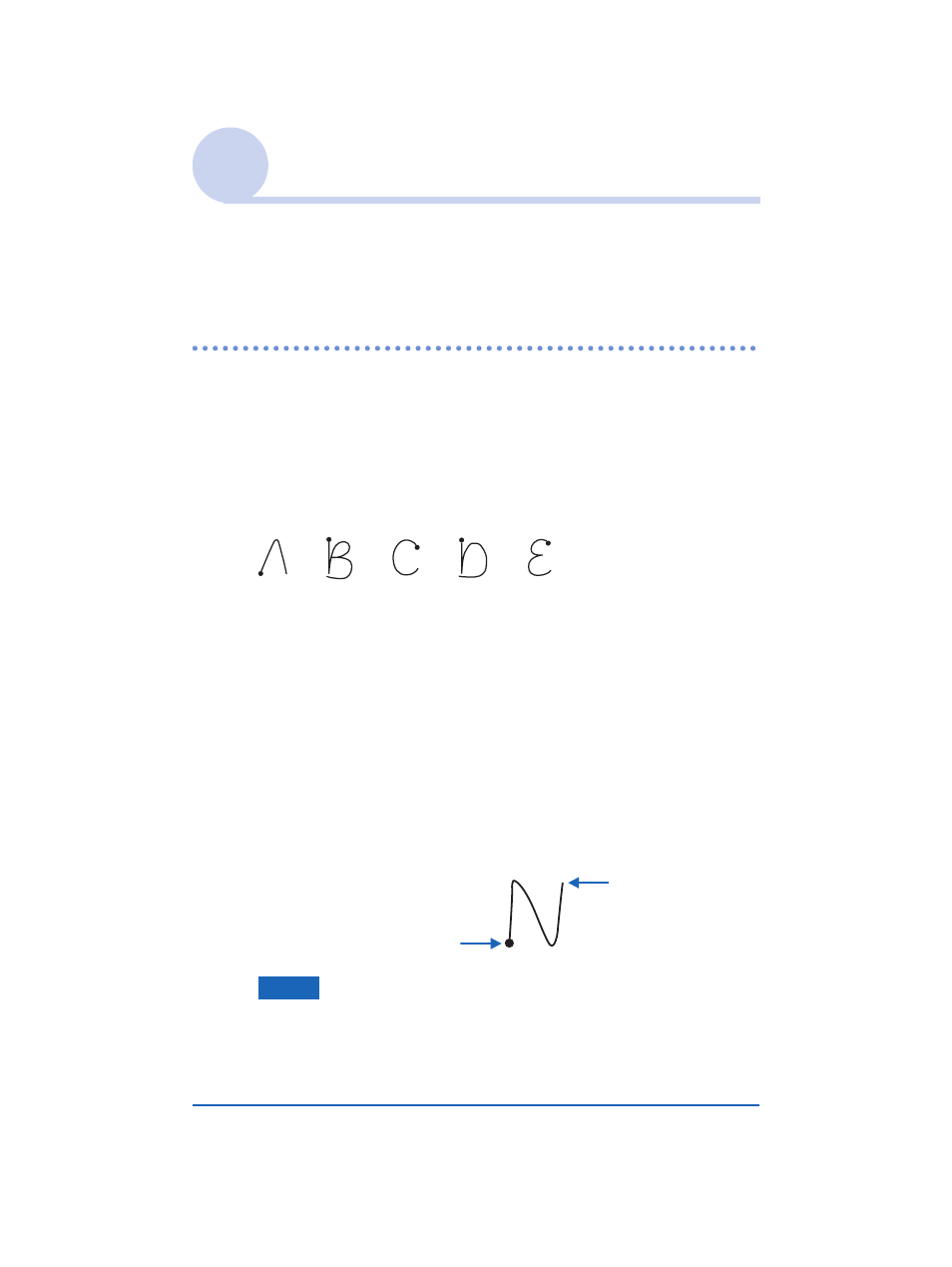
Entering data on your Sony CLIÉ™ handheld
32
Sony Personal Entertainment Organizer A-BGK-100-
11
(1)
Using Graffiti
®
writing to enter data
This section describes the procedure for creating letters,
numbers, punctuations and symbols by Graffiti
®
writing, and
teaches you some Graffiti
®
tips and tricks.
What is Graffiti
®
writing?
Most people find that they can enter text quickly and accurately
with only minutes of practice. Graffiti writing includes any
character you can type on a standard keyboard. The Graffiti
strokes closely resemble the upper case letters of the regular
alphabet, which makes Graffiti writing easy to learn.
Entering characters with a single stroke
Most characters require only a single stroke. When you lift the
stylus from the Graffiti writing area, your CLIÉ handheld
recognizes and displays the text character immediately.
To allow you to write an entire character with a single stroke,
some Graffiti strokes are portions of the regular alphabet.
The dot on each shape shows where to begin the
stroke
Certain characters have similar shapes, but different beginnings
and end points. Always begin the stroke from the dot.
Note
You do not need to create the dot; it is only there to show you where to
begin the stroke.
(Graffiti writing examples
A, B, C, D, E)
Begin the stroke from dot
Lift the stylus here
