Sony PEG-SJ22 User Manual
Page 103
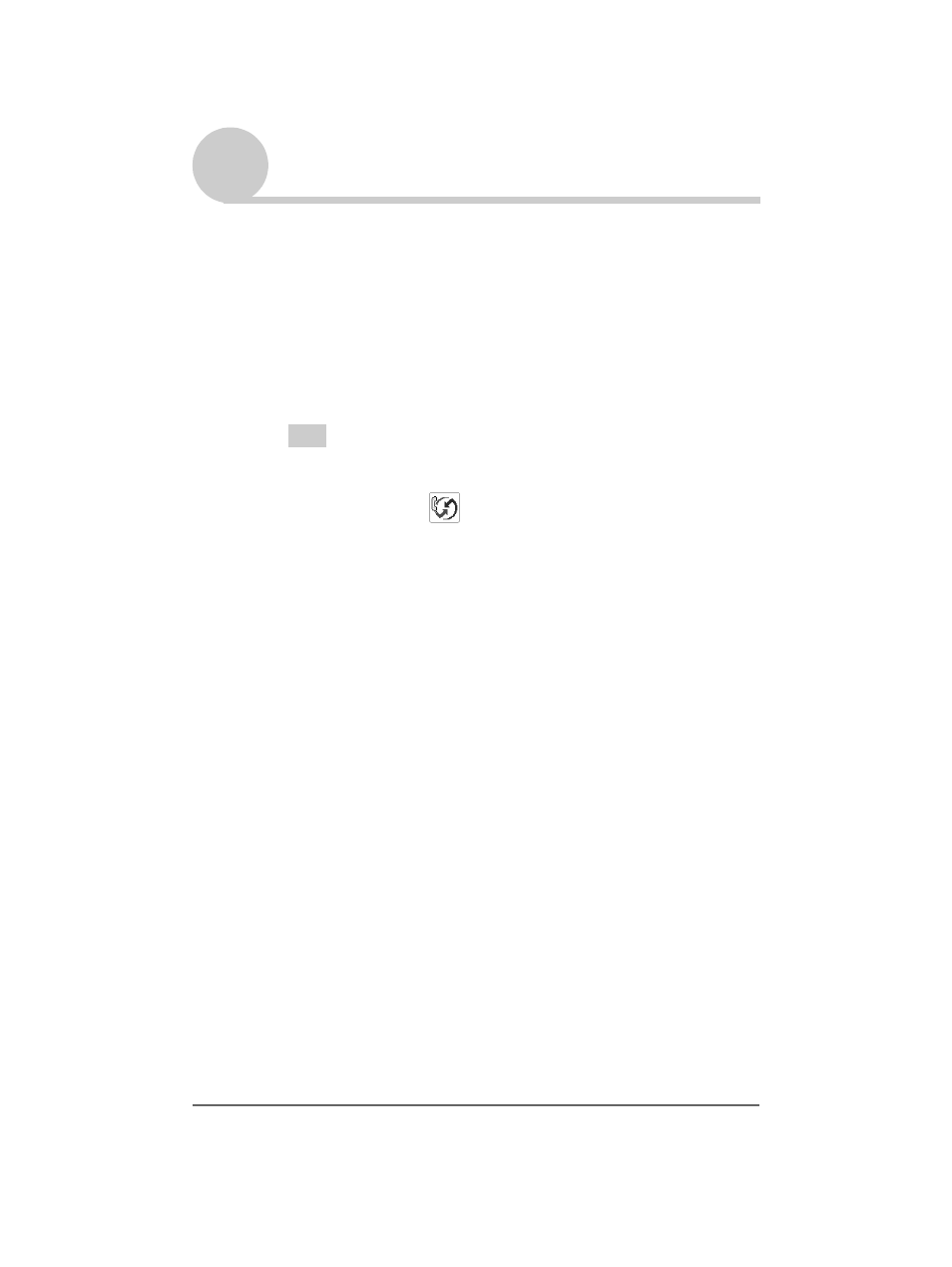
103
Sony Personal Entertainment Organizer A-BGK-100-11 (1)
Performing the HotSync
®
operation via a network
Exchanging and updating data using the HotSync
®
operation (Other
HotSync
®
operations)
Performing the HotSync
®
operation via a network
You can perform the HotSync
®
operation via a network when you have
prepared your computer’s settings, CLIÉ handheld setting and Conduit Setup.
1
Rotate the Jog Dial™ navigator to select [HotSync] icon on
the Application Launcher screen and press the Jog Dial™
navigator.
The
HotSync
screen is displayed.
Tip
You can also tap [HotSync] icon to display the
HotSync
screen.
2
Tap the HotSync
icon.
The HotSync
®
operation starts.
The message will be displayed to note that the HotSync
®
operation is
complete.
This manual is related to the following products:
