Slide show – Sony NEX-C3A User Manual
Page 85
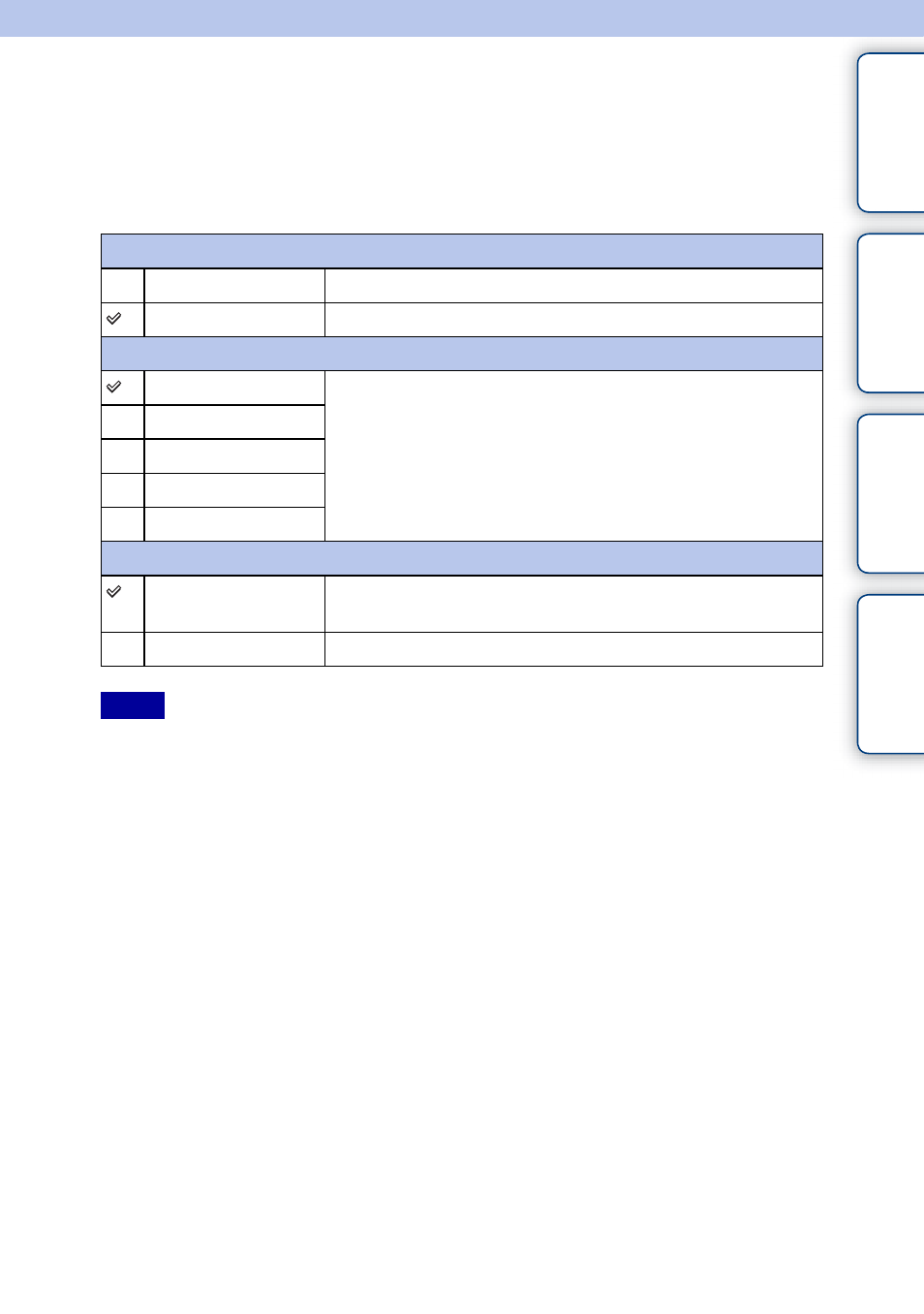
85
GB
Ta
ble of
Sampl
Men
Inde
Slide Show
Plays back images automatically.
Plays back only 3D images in Slide Show on the 3D TV connected to the camera.
1 [Menu] t [Playback] t [Slide Show] t desired mode t [OK].
• You cannot pause the slide show. To stop the slide show, press the center of the control wheel.
• You cannot play back still images and movies together. Select either type of image with [Still/Movie
Select].
• A panoramic image is displayed in full image. To scroll a panoramic image, first stop the slide show by
pressing the center of the control wheel when the image is displayed, and then press the center again.
Repeat
On
Plays back images in a continuous loop.
Off
After all the images have been played back, the slide show ends.
Interval
1 Sec
Sets the display interval of images.
Appears only when playing back still images.
3 Sec
5 Sec
10 Sec
30 Sec
Image Type
All
Plays back all still images on the memory card as normal
images.
Display 3D Only
Plays back 3D images only.
Notes
