Sony NEX-C3A User Manual
Page 168
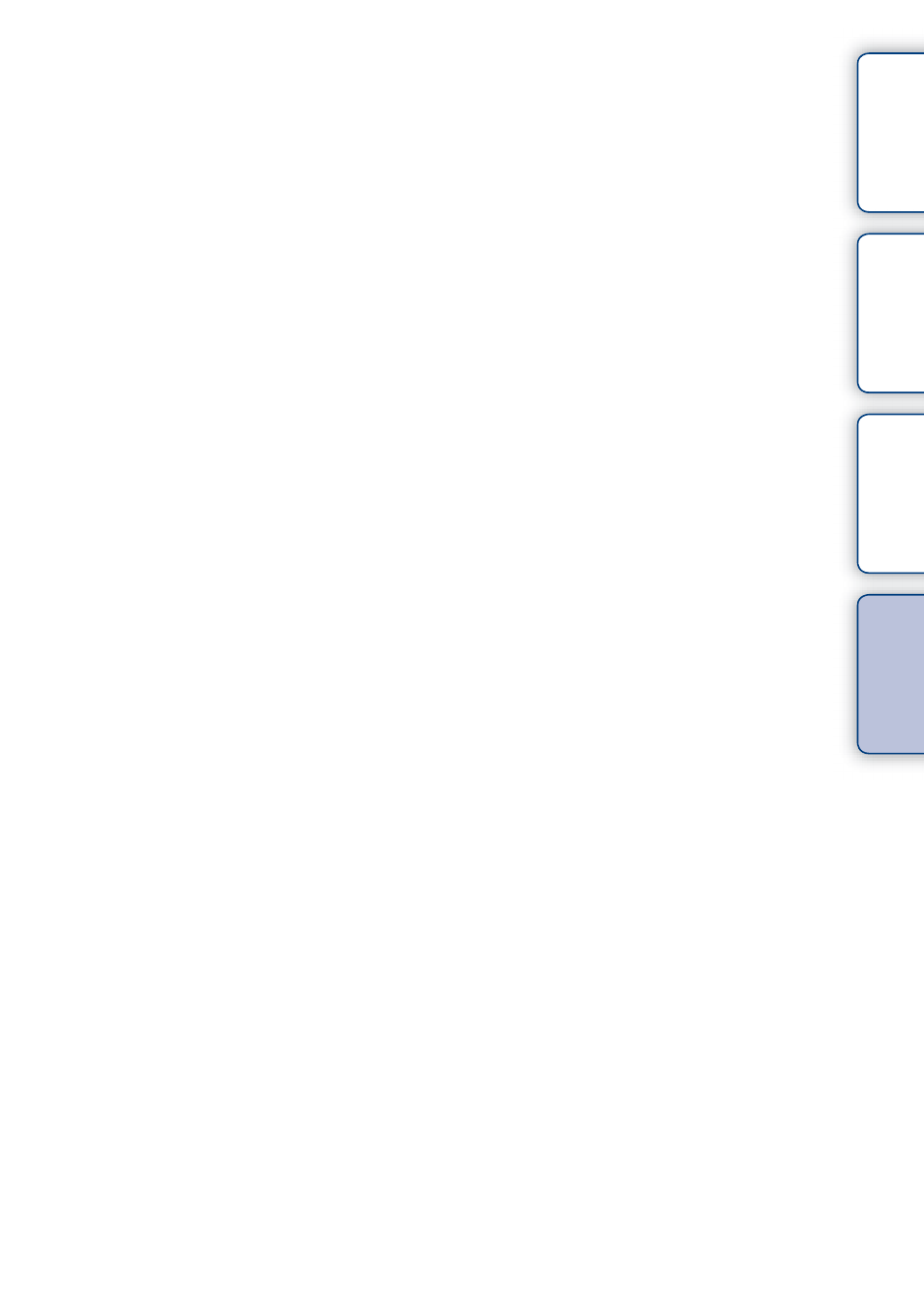
168
GB
Ta
ble of
Sampl
Men
Inde
Histogram ......................................................... 101
I
Icons ................................................................... 14
Identifying parts ................................................. 11
Image Data Converter SR ................................ 145
Image Data Lightbox SR ................................. 146
Image Index ................................................. 37, 87
Image Size .......................................................... 71
“InfoLITHIUM” battery pack .......................... 162
Install ............................................................... 144
Intelligent Auto .................................................. 38
ISO ..................................................................... 76
J
JPEG .................................................................. 74
L
Landscape .......................................................... 40
Language .......................................................... 116
LCD Brightness ............................................... 121
Left Key Setting ............................................... 109
Long Exposure NR .......................................... 106
M
Macintosh ......................................................... 145
Macro ................................................................. 40
Manual Exposure ............................................... 49
Manualfocus ....................................................... 61
Memory card .................................................... 160
Menu .................................................................. 18
Brightness/Color .......................................... 20
Camera ......................................................... 19
Image Size .................................................... 19
Playback ....................................................... 20
Setup ............................................................. 20
Shoot Mode .................................................. 18
Menu start ........................................................ 114
Metering Mode .................................................. 79
MF Assist ......................................................... 102
Movie Audio Rec ............................................. 108
Multi ............................................................. 63, 79
N
New Folder ...................................................... 135
Night Portrait ..................................................... 40
Night View .........................................................40
P
Panorama ............................................................45
Panorama Direction ............................................75
Peaking Color ...................................................100
Peaking Level .....................................................99
Photo Creativity ..................................................28
Picture Effect ................................................30, 42
Playback .............................................................25
Playback Display ..............................................124
Playback on TV ................................................139
Playback zoom ....................................................25
PMB ..................................................................146
PMB Launcher ..................................................144
Portrait ................................................................40
Power Save .......................................................120
Precision Dig. Zoom ...........................................65
Preset white balance ...........................................78
Print ..................................................................149
Program Auto .....................................................53
Protect .................................................................91
Q
Quality ................................................................74
R
RAW ...................................................................74
Rear Sync. ...........................................................60
Recover Image DB ...........................................136
Red Eye Reduction .............................................96
Release w/oLens ...............................................105
Reset Default ....................................................130
Right Key Setting .............................................110
Rotate ..................................................................90
S
Saturation ............................................................83
Scene Recognition ........................................23, 38
Scene Selection ...................................................40
Scroll playback ...................................................46
Select Date ..........................................................89
Select Folder .......................................................88
Select Shoot. Folder ..........................................134
Self-timer ......................................................31, 57
Self-timer(Cont.) ................................................58
Continued
r
