Sony NEX-C3A User Manual
Page 21
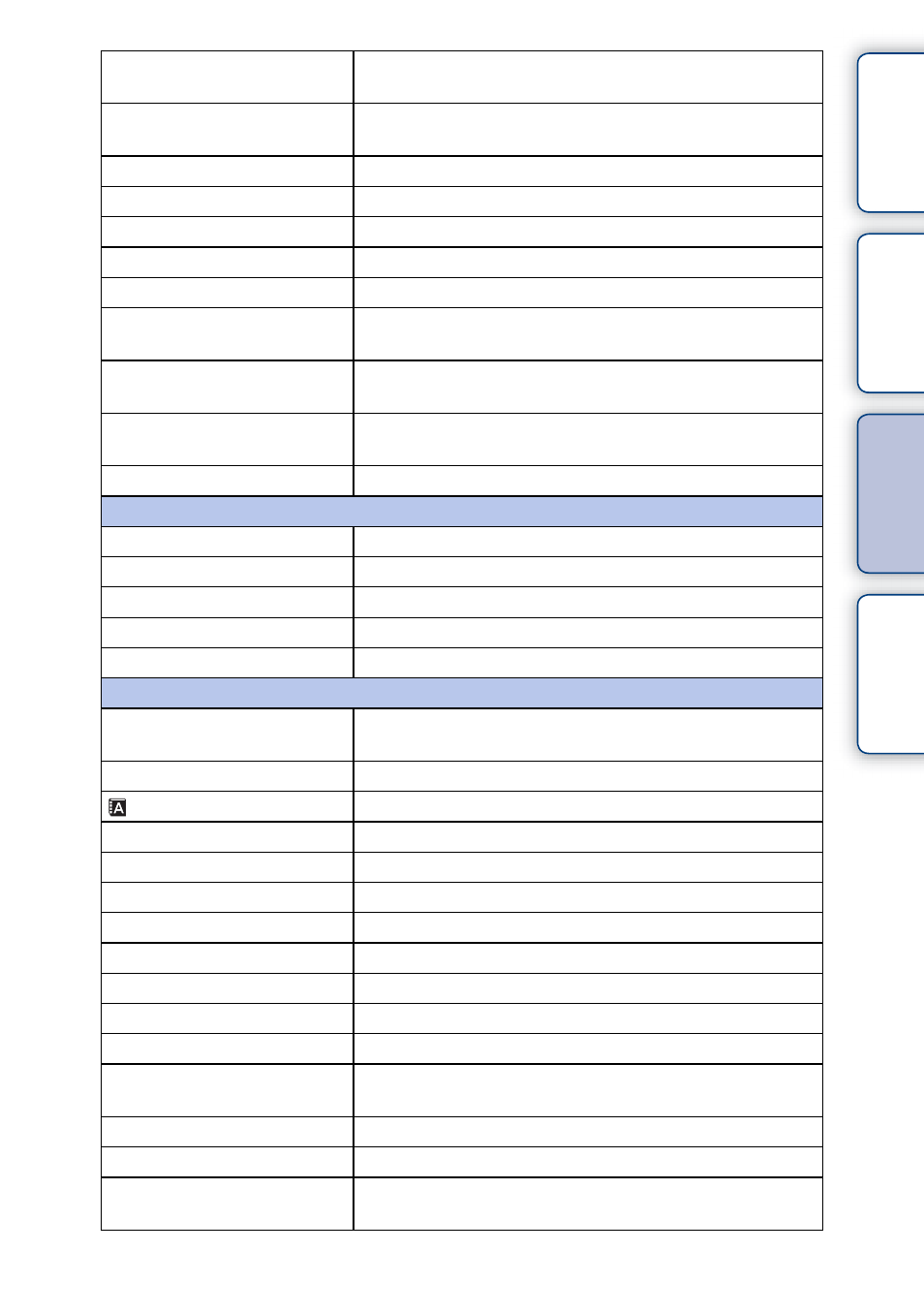
21
GB
Ta
ble of
Sampl
Men
Inde
Turns on the grid line that helps you to adjust the
composition of images.
Enhances the outline of in-focus ranges with a specific
color.
Sets the color used for the peaking function.
Displays the histogram of the luminance distribution.
Displays an enlarged image when focusing manually.
Changes the range of color reproduction.
Sets camera shake compensation.
Sets whether or not to release the shutter when there is no
lens.
Sets the noise reduction processing for long exposure
shootings.
Sets the noise reduction processing for high ISO sensitivity
shootings.
Sets the sound for movie recording.
Custom Key Settings
Assigns a function to the left key on the control wheel.
Assigns a function to the right key on the control wheel.
Assigns a function to the soft key B.
Assigns a function to the soft key C.
Sets the custom functions of the soft key C.
Main Settings
Selects a first-displayed menu from the top menu or the last
menu screen.
Selects the sound produced when you operate the camera.
Selects the language used on the screen.
Sets the date and time.
Selects the area where you are using the camera.
Turns the Help Guide on or off.
Sets the time to turn the camera to the power save mode.
Sets the brightness of the LCD monitor.
Selects the color of the LCD monitor.
Selects a method to display wide images.
Selects the method used to play back portrait images.
Sets whether or not to operate the camera with a “BRAVIA”
Sync compatible TV’s Remote Control.
Selects the method used for a USB connection.
Allows you to clean the image sensor.
Displays the versions of the camera and the lens/mount
adaptor.
Continued
r
