Setting the display of the photo screen [display – Sony NWZ-E384BLK User Manual
Page 119
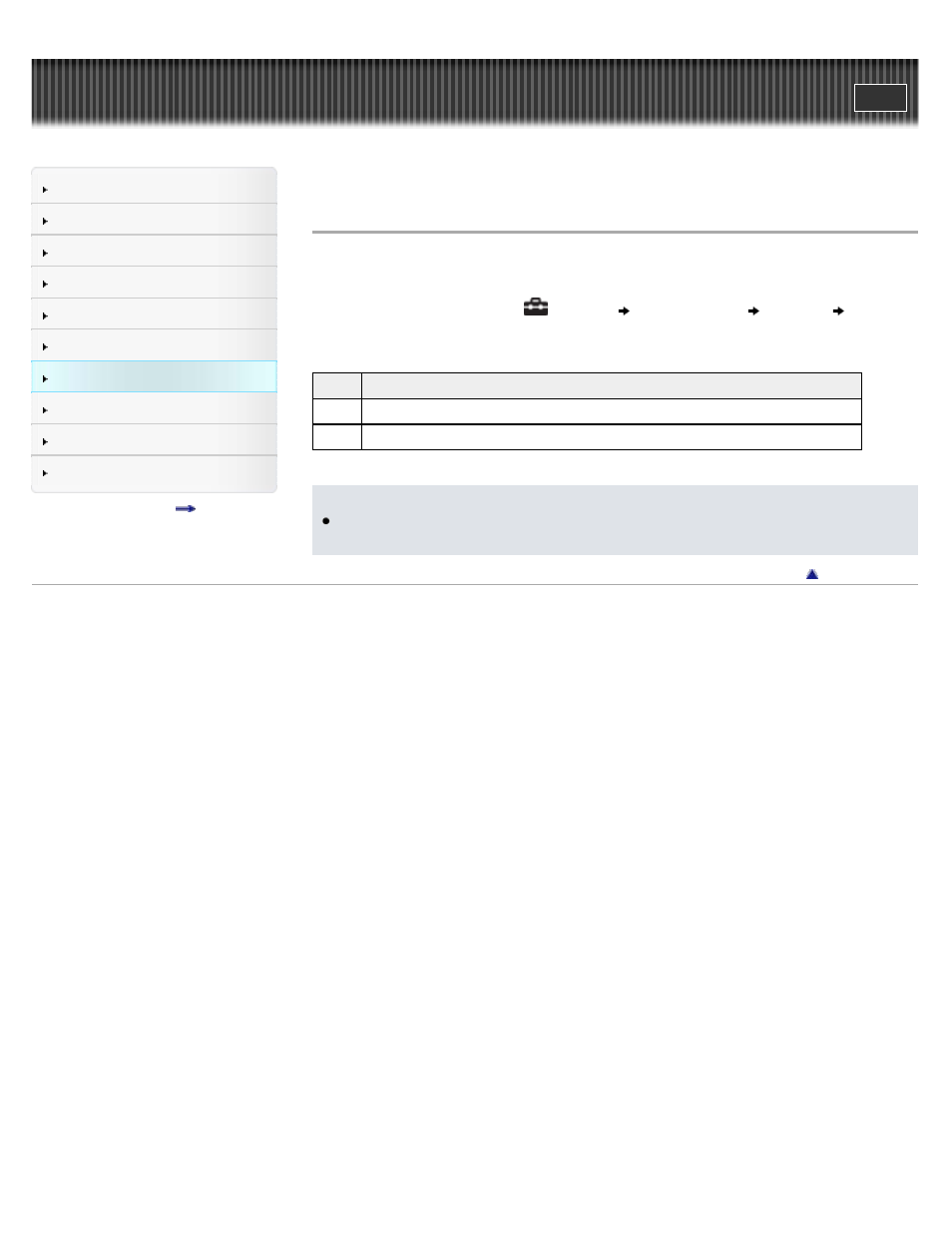
Search
Top page > Settings > Photo Settings > Setting the display of the photo screen [Display]
Setting the display of the photo screen [Display]
You can display or hide detailed information of a photo, such as an icon that shows playback
status, etc., while displaying a photo.
1. From the Home menu, select
[Settings]
[Photo Settings]
[Display]
desired
display type.
Type Description
[On]
Displays the photo title, the shooting date, playback status, photo number, etc.
[Off]
Hides the information of the current photo. (Default setting)
Note
If [Photo Orientation] is set to [Horiz. (right)], or [Horizontal (left)]
, the photo title is
not displayed, even if [Display] is set to [On].
Copyright 2013 Sony Corporation
113
This manual is related to the following products:
