Setting the date format [date format, Details – Sony NWZ-E384BLK User Manual
Page 104
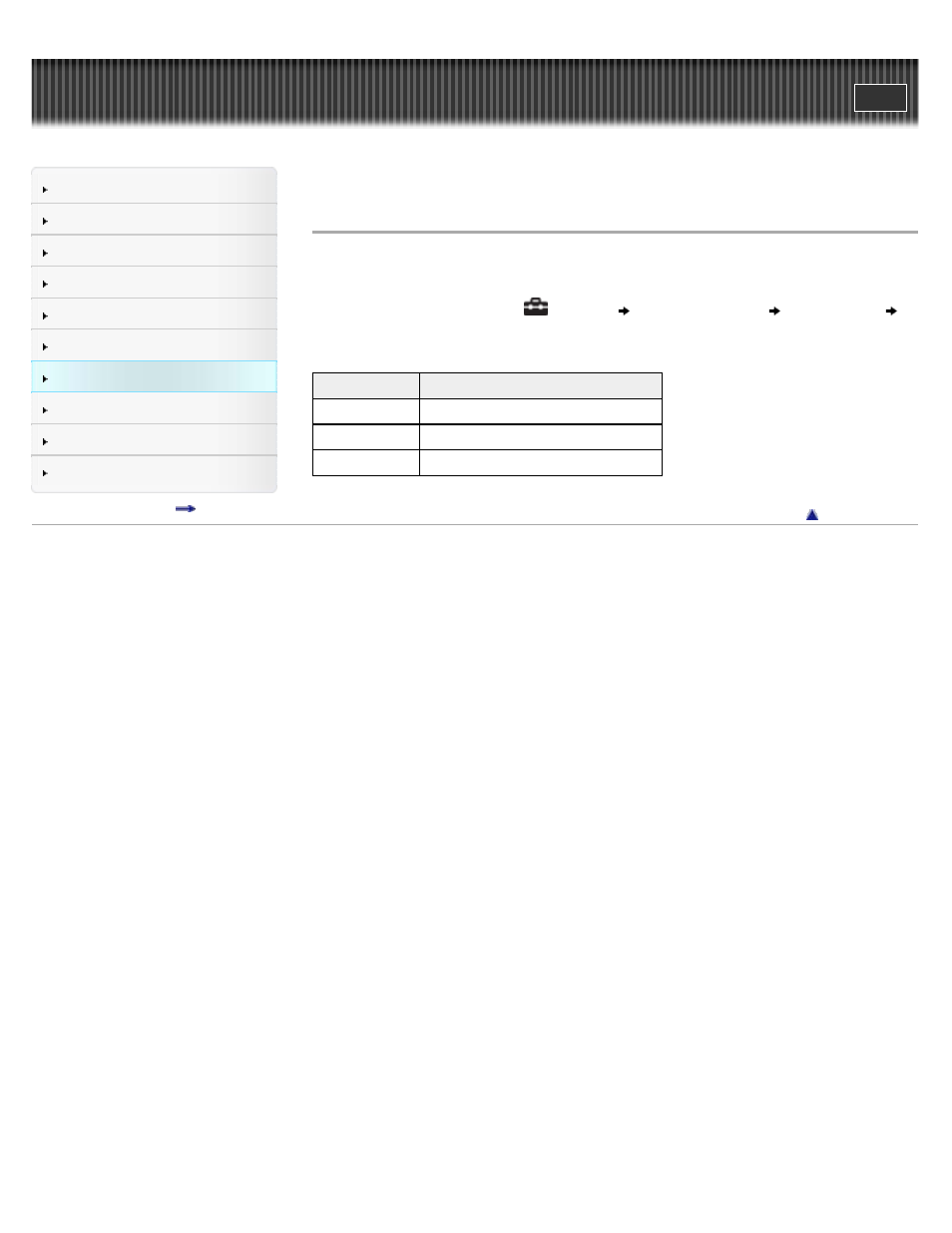
Search
Top page > Settings > Common Settings > Setting the date format [Date Format]
Setting the date format [Date Format]
You can set the date format displayed for the current date
as [YYYY/MM/DD],
[MM/DD/YYYY], or [DD/MM/YYYY].
1. From the Home menu, select
[Settings]
[Common Settings]
[Date Format]
desired format type.
Type
Description
[YYYY/MM/DD] Displays the date as year/month/day.
[MM/DD/YYYY] Displays the date as month/day/year.
[DD/MM/YYYY] Displays the date as day/month/year.
Copyright 2013 Sony Corporation
98
This manual is related to the following products:
