Album view): return to album screen – Sony DSC-T2 User Manual
Page 68
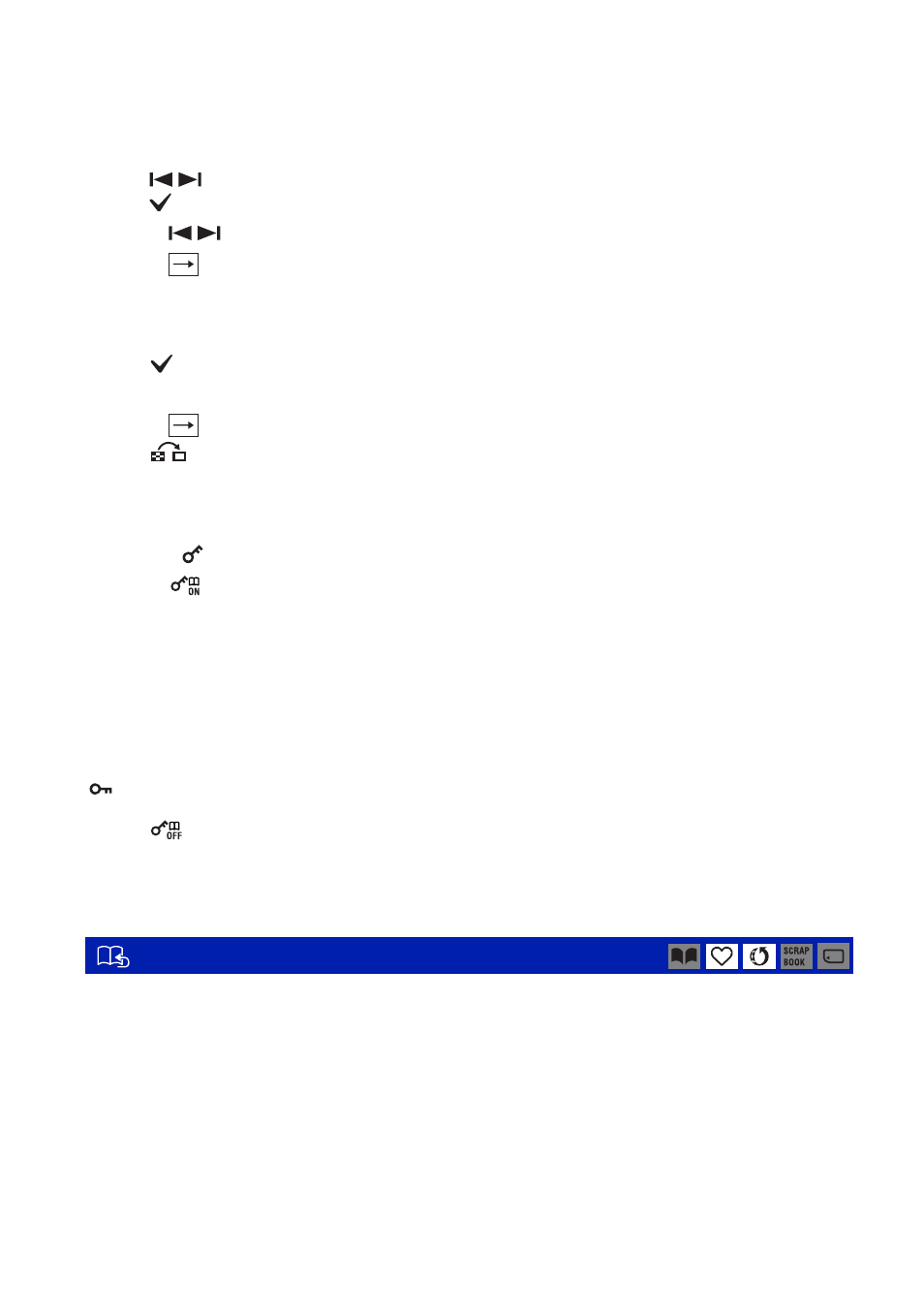
68
Viewing menu
For details on the operation 1 page 45
In single-image mode:
4
Use
/
to display the image to be protected, and then touch the center of that image.
The
is attached to the selected image.
5
Touch
/
to display other images you want to protect, then touch the center of that image.
6
Touch
t [OK].
In index mode:
4
Touch the thumbnail image you want to protect.
The
is attached to the selected image.
5
To protect other images, repeat step 4.
6
Touch
t [OK].
• Touch
on the index screen to return to the single-image screen.
To select all the images in the album
1
Touch [MENU] in index mode.
2
Display
(Protect) by touching v/V, then touch it.
3
Touch
(Select All in Album).
All the images in the selected album are protected.
• Protection cannot be set when there are more than 100 files in an album. In this case, set the protection
from [Multiple Images].
To cancel the protection
Select the image for which you want to cancel protection, and unlock it by performing the
same procedure to protect it.
(Protect) indicator disappears.
• Touch
(Remove All in Album) to unlock all the images in the album.
• Note that the formatting erases all the data stored in the internal memory or “Memory Stick Duo”, even if
the images are protected, and these images cannot be restored.
• It may take some time to protect an image.
Return from either Favorites or Sharemark screen to Album screen.
(Album View): Return to Album screen
