Selecting how to play back images – Sony DSC-T2 User Manual
Page 36
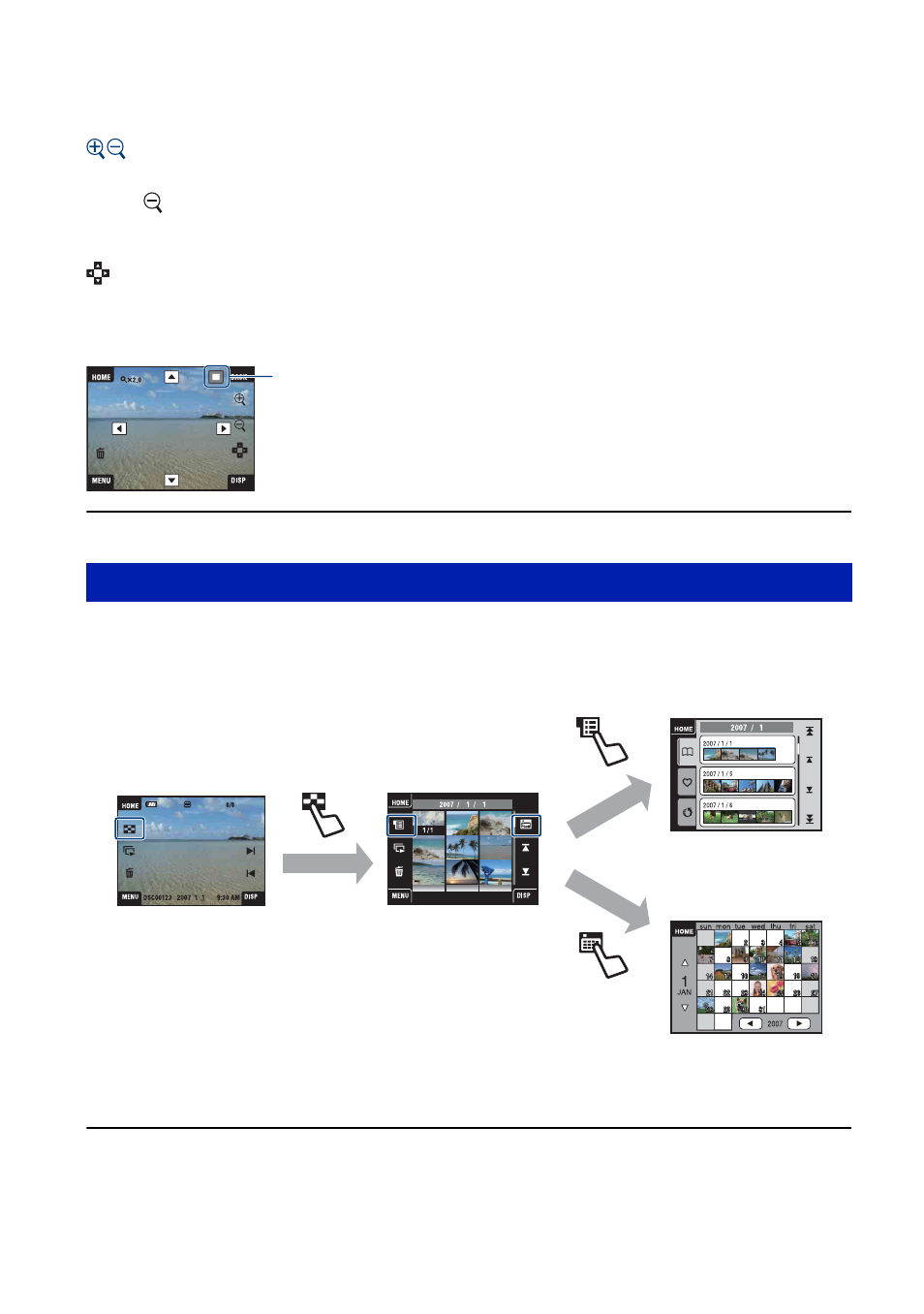
36
Viewing images
Viewing an enlarged image (playback zoom)
Touch a still image while it is displayed to enlarge the corresponding area.
Touch
to zoom out.
v/V/b/B: Adjusts the position.
BACK: Cancels playback zoom.
: Turns v/V/b/B on/off.
• To store enlarged images, see [Trimming] (page 64).
You can also enlarge the image with the T/W (Zoom) button.
Images stored in the camera are separated into groups by events and played back as albums.
You can change how to play back images in the album to make the images easier to search.
• You can move from the Album List screen to Favorites list or Sharemark list.
• You can name albums by using “Picture Motion Browser”. For details, refer to “Picture Motion Browser
Guide”.
Selecting how to play back images
Shows the displayed area of the whole image
Single Image
Index
Album List
Calendar
- DSC-H20 (120 pages)
- DSC-H20 (149 pages)
- DSC-U30 (84 pages)
- DSC-T200 (131 pages)
- DSC-T200 (40 pages)
- DSC-H2 (2 pages)
- DSC-H2 (123 pages)
- DSC-M2 (19 pages)
- DSC-T9 (111 pages)
- DSC-T9 (2 pages)
- DSC-P93 (132 pages)
- DSC-T1 (2 pages)
- DSC-T1 (120 pages)
- DSC-T1 (10 pages)
- DSC-V1 (132 pages)
- DSLR-A300X (167 pages)
- DSLR-A300X (1 page)
- DSC-P71 (108 pages)
- DSC-P31 (108 pages)
- DSC-T5 (2 pages)
- DSC-T5 (107 pages)
- DSC-M1 (19 pages)
- DSC-W220 (40 pages)
- DSC-W230 (80 pages)
- DSC-W220 (129 pages)
- DSC-W290 (60 pages)
- DSC-W290 (145 pages)
- DSC-S90 (103 pages)
- DSC-S60 (2 pages)
- DSC-S90 (2 pages)
- DSC-P8 (120 pages)
- DSC-HX1 (151 pages)
- DSC-HX1 (176 pages)
- DSC-H1 (107 pages)
- DSC-H1 (2 pages)
- DSC-U20 (108 pages)
- DSC-U20 (1 page)
- DSC-F88 (132 pages)
- DSC-P41 (124 pages)
- DSC-S40 (2 pages)
- DSC-S40 (91 pages)
- DSC-N1 (2 pages)
- DSC-N1 (132 pages)
- DSLR-A700P (4 pages)
- DSLR-A700P (179 pages)
