Sony DSC-T2 User Manual
Page 37
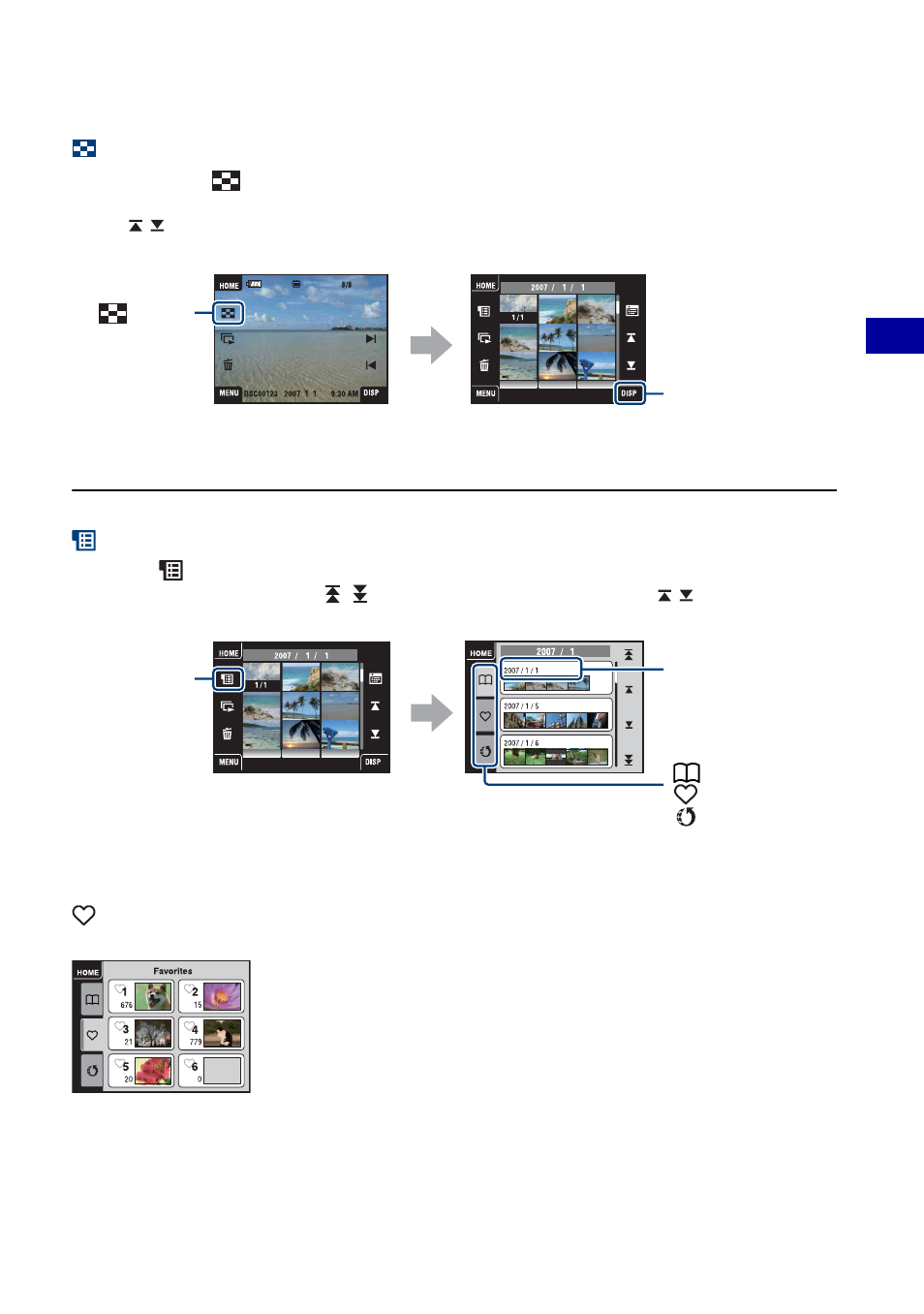
37
Bas
ic
O
per
at
io
n
s
Viewing images
Viewing an index screen
When you touch
(Index) while viewing the image in single image screen, the image will
be displayed by each album in index mode.
Touch / to display the previous/next page. To return to the single image screen, touch the
thumbnail image.
• If you touch [DISP] in index mode, you can set the number of images displayed in the index screen.
• You can switch the display from index screen to Calendar or Album Lists.
Viewing by Album List
Touch the
(Album List) in the index screen to view images by the album list.
Move on/back the month with
/
and move on/back the album with / .
Touch the album to return to the index screen.
Touch the following icons to switch the image group to display.
(Favorites) list
You can view images saved as Favorites.
DISP
(Index)
Album Name
Album List
Album/
Favorites/
Sharemark
- DSC-H20 (120 pages)
- DSC-H20 (149 pages)
- DSC-U30 (84 pages)
- DSC-T200 (131 pages)
- DSC-T200 (40 pages)
- DSC-H2 (2 pages)
- DSC-H2 (123 pages)
- DSC-M2 (19 pages)
- DSC-T9 (111 pages)
- DSC-T9 (2 pages)
- DSC-P93 (132 pages)
- DSC-T1 (2 pages)
- DSC-T1 (120 pages)
- DSC-T1 (10 pages)
- DSC-V1 (132 pages)
- DSLR-A300X (167 pages)
- DSLR-A300X (1 page)
- DSC-P71 (108 pages)
- DSC-P31 (108 pages)
- DSC-T5 (2 pages)
- DSC-T5 (107 pages)
- DSC-M1 (19 pages)
- DSC-W220 (40 pages)
- DSC-W230 (80 pages)
- DSC-W220 (129 pages)
- DSC-W290 (60 pages)
- DSC-W290 (145 pages)
- DSC-S90 (103 pages)
- DSC-S60 (2 pages)
- DSC-S90 (2 pages)
- DSC-P8 (120 pages)
- DSC-HX1 (151 pages)
- DSC-HX1 (176 pages)
- DSC-H1 (107 pages)
- DSC-H1 (2 pages)
- DSC-U20 (108 pages)
- DSC-U20 (1 page)
- DSC-F88 (132 pages)
- DSC-P41 (124 pages)
- DSC-S40 (2 pages)
- DSC-S40 (91 pages)
- DSC-N1 (2 pages)
- DSC-N1 (132 pages)
- DSLR-A700P (4 pages)
- DSLR-A700P (179 pages)
