Help guide – Sony ILCE-5000 User Manual
Page 46
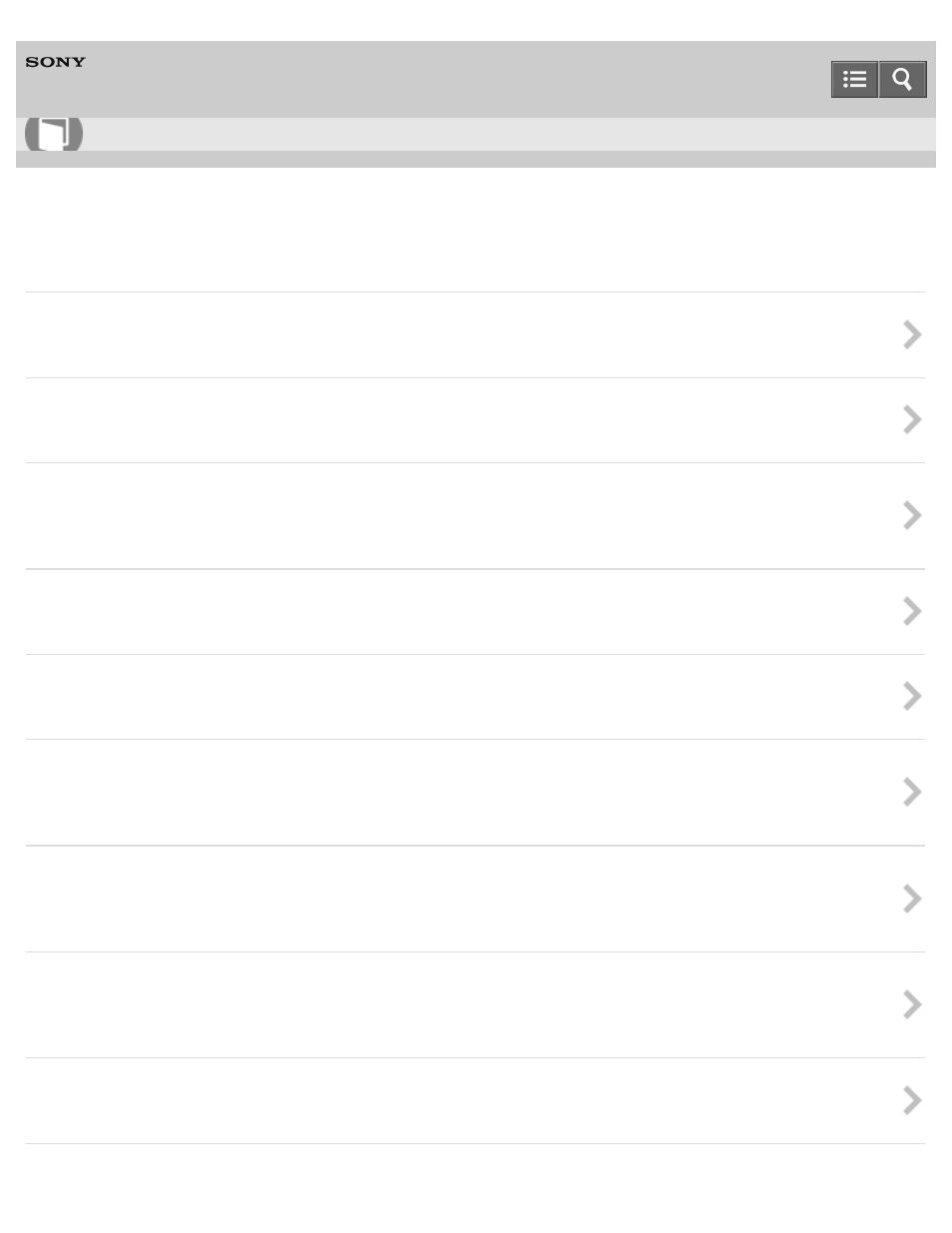
Interchangeable Lens Digital Camera
ILCE-5000
Selecting a drive mode (Continuous shooting/Self-timer)
You can set the drive mode, such as continuous or self-timer shooting.
Shoots images continuously while you press and hold down the shutter button.
The product shoots an image using the self-timer with a 10-second or 2-second delay.
Continuously shoots the number of images you have set after 10 seconds.
You can record a total of three images, each at a different degree of D-Range Optimizer value.
How to Use
46
This manual is related to the following products:
