Direct manual focus (dmf), Help guide – Sony ILCE-5000 User Manual
Page 154
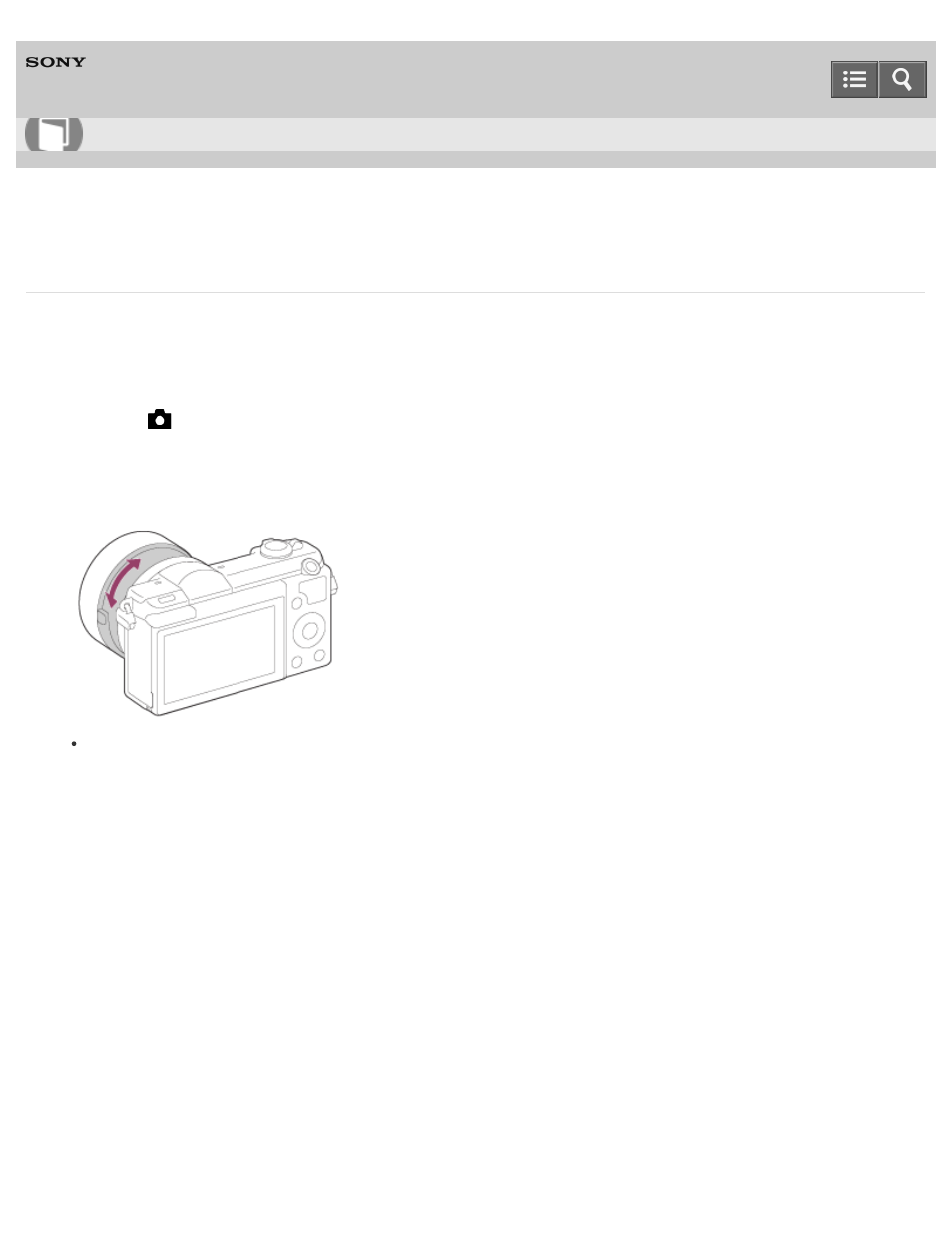
Interchangeable Lens Digital Camera
ILCE-5000
Direct manual focus (DMF)
You can make fine adjustments manually after the focus is locked.
You can quickly focus on a subject rather than using the manual focus from the beginning. This is convenient in cases
such as macro shooting.
1. MENU
→
(Camera Settings
) → [Focus Mode] → [DMF].
2. Press the shutter button halfway down to focus automatically.
3. Keep the shutter button halfway down, rotate the focusing ring to achieve a sharper focus.
When you rotate the focus ring, the focus distance is displayed on the screen.
4-487-944-11(1)
Copyright 2014 Sony Corporation
How to Use
154
This manual is related to the following products:
