Selecting a shooting mode, Help guide – Sony ILCE-5000 User Manual
Page 37
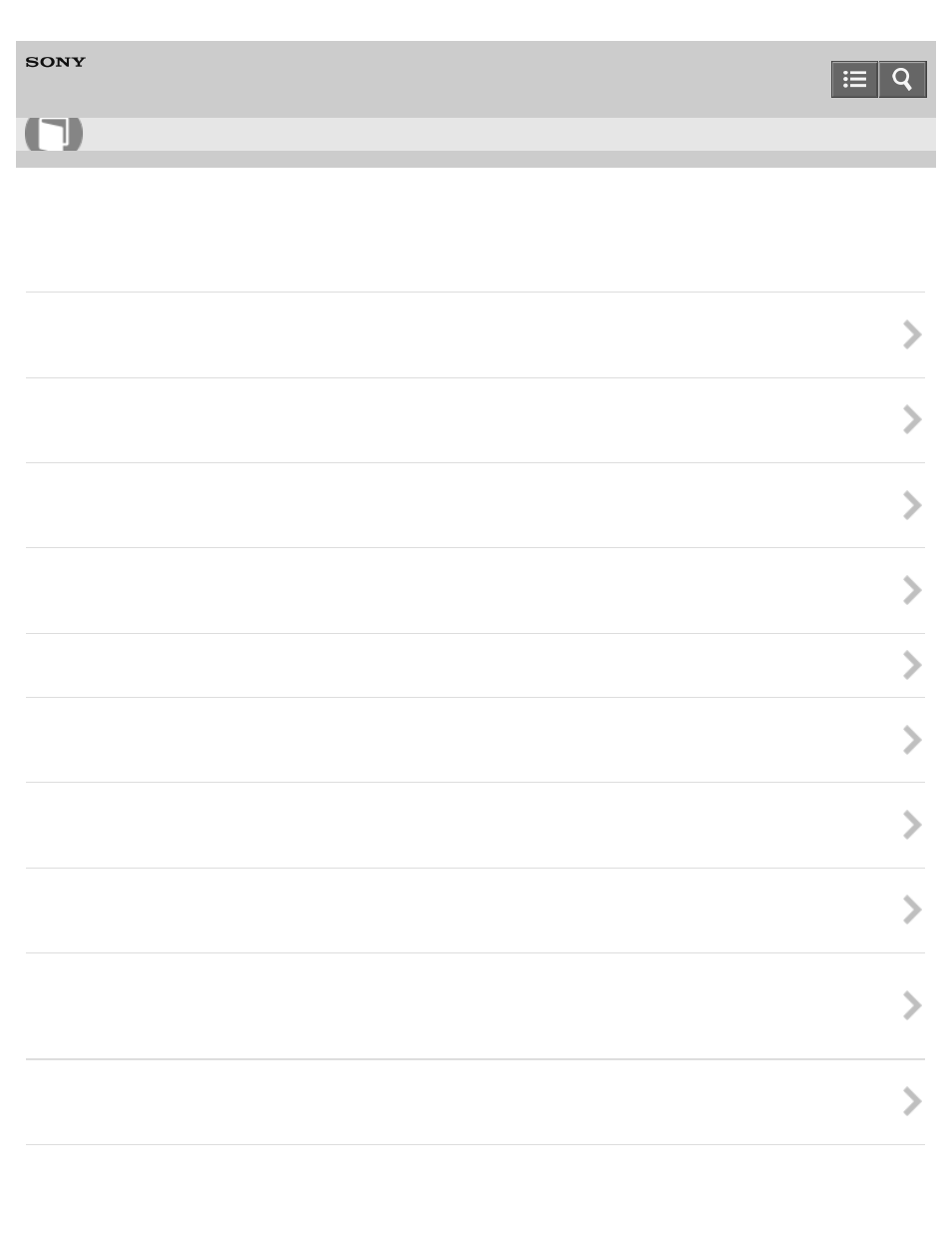
Interchangeable Lens Digital Camera
ILCE-5000
Selecting a shooting mode
You can select a desired shooting mode.
The product analyzes the subject, and allows you to shoot with appropriate settings.
Scene Recognition operates in [Intelligent Auto] mode and [Superior Auto] mode.
The advantages of automatic shooting
Allows you to create a single panoramic image from multiple images shot while panning the camera.
Allows you to shoot with preset settings according to the scene.
How to Use
37
This manual is related to the following products:
