Menu items – Sony DSC-W30 User Manual
Page 31
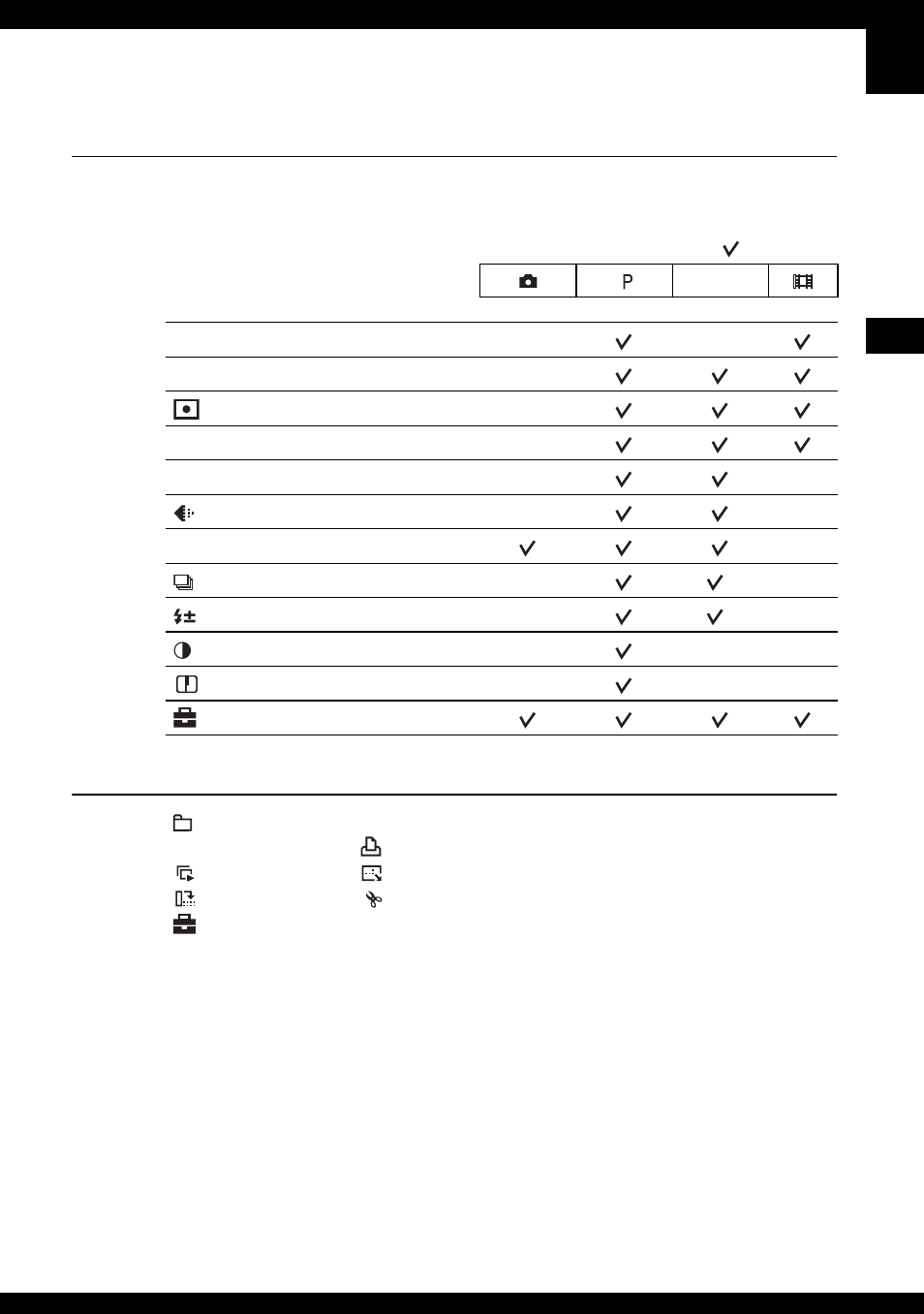
31
For details on the operation
1
page 30
Us
ing th
e
m
enu
Menu items
Menu for shooting
The menu items available vary depending on the mode dial position. Only the available items
are displayed on the screen.
Menu for viewing
(Folder)
-
(Protect)
DPOF
(Print)
(Slide)
(Resize)
(Rotate)
(Divide)
(Setup)
Trimming**
* The operation is limited according to the Scene mode (page 29).
**Available only during playback zoom.
(
: available)
Mode dial position:
Scene
COLOR (Color Mode)
—
—
9
(Focus)
—
(Metering Mode)
—
WB (White Bal)
—
ISO
—
—
(P.Quality)
—
—
Mode (REC Mode)
—
(Interval)
—
*
—
(Flash Level)
—
*
—
(Contrast)
—
—
—
(Sharpness)
—
—
—
(Setup)
M
