Sony DSC-W30 User Manual
Page 105
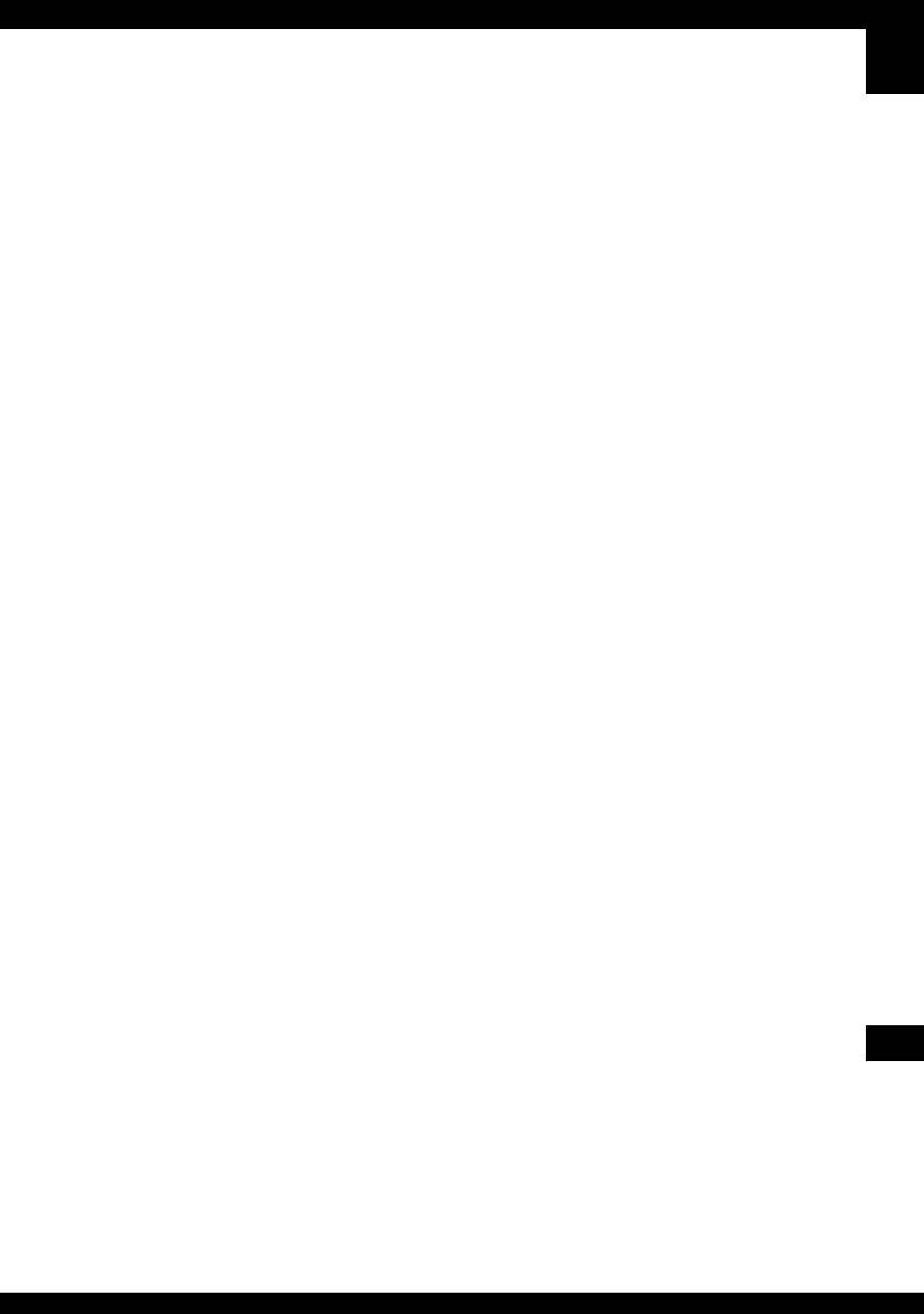
105
Ind
e
x
Red Eye Reduction ...............48
Resize....................................42
t step 6 in “Read This
First”
Rotate....................................43
S
S AF ......................................47
Scene Selection .....................29
t step 5 in “Read This
First”
Screen
Indicator.........................19
LCD Backlight ..............53
Self-diagnosis display...........92
t step 5 in “Read This
First”
t step 2 in “Read This
First”
Setup .........................38, 45, 46
Camera...........................47
Setup 1...........................53
Setup 2...........................54
Setup 1 ..................................53
Setup 2 ..................................54
Sharpness ..............................38
Shooting
Movie
t step 5 in “Read This
First”
Still image
t step 5 in “Read This
First”
Shooting menu ......................32
t step 5 in “Read This
First”
Shutter speed ........................ 14
Single ................................... 47
printing......................... 73
t step 5 in “Read This
First”
Smart zoom .......................... 47
t step 5 in “Read This
First”
t step 5 in “Read This
First”
Software ............................... 66
Specifications ..................... 101
Spot metering ....................... 34
Spot metering cross hairs ..... 34
Standard ............................... 36
T
Trimming.............................. 45
Troubleshooting ................... 80
TV ........................................ 78
t step 5 in “Read This
First”
t step 5 in “Read This
First”
U
Underexposure ..................... 14
USB cable ...................... 60, 74
USB Connect........................ 54
t step 1 in “Read This
First”
V
t step 4 in “Read This
First”
Video Out ............................. 55
Viewing
Movie
t step 6 in “Read This
First”
Still image
t step 6 in “Read This
First”
Viewing menu.......................39
t step 6 in “Read This
First”
W
messages........................92
WB........................................35
White balance .......................35
Windows computer ...............56
Recommended
environment...................57
t in “Read This First”
Write-protect switch .............95
Z
t step 5 in “Read This
First”
