How do i disable the touch pad, Troubleshooting – Sony VPCEL2 Series User Manual
Page 350
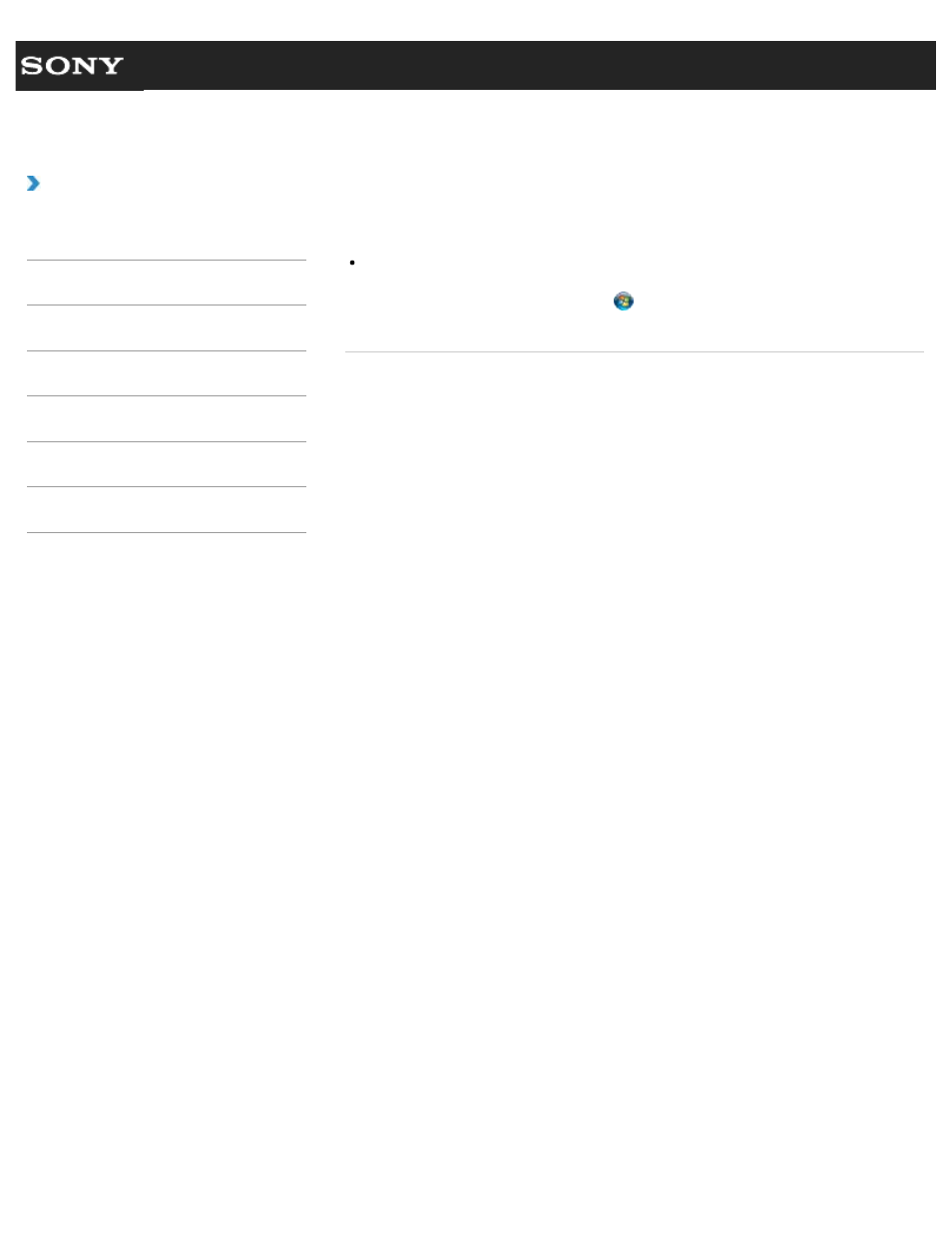
Search
VAIO User Guide VPCEG2/VPCEH2/VPCEJ2/VPCEK2/VPCEL2 Series
Back
|
Troubleshooting
How do I disable the touch pad?
Press the Fn+F1 keys to disable the touch pad.
Alternatively, you can change the touch pad settings to disable the touch pad in the
VAIO Control Center window. Click (Start), All Programs, and VAIO
Control Center to display the window.
© 2011 Sony Corporation
350
This manual is related to the following products:
