Stopping wireless lan communications, How to use – Sony VPCEL2 Series User Manual
Page 161
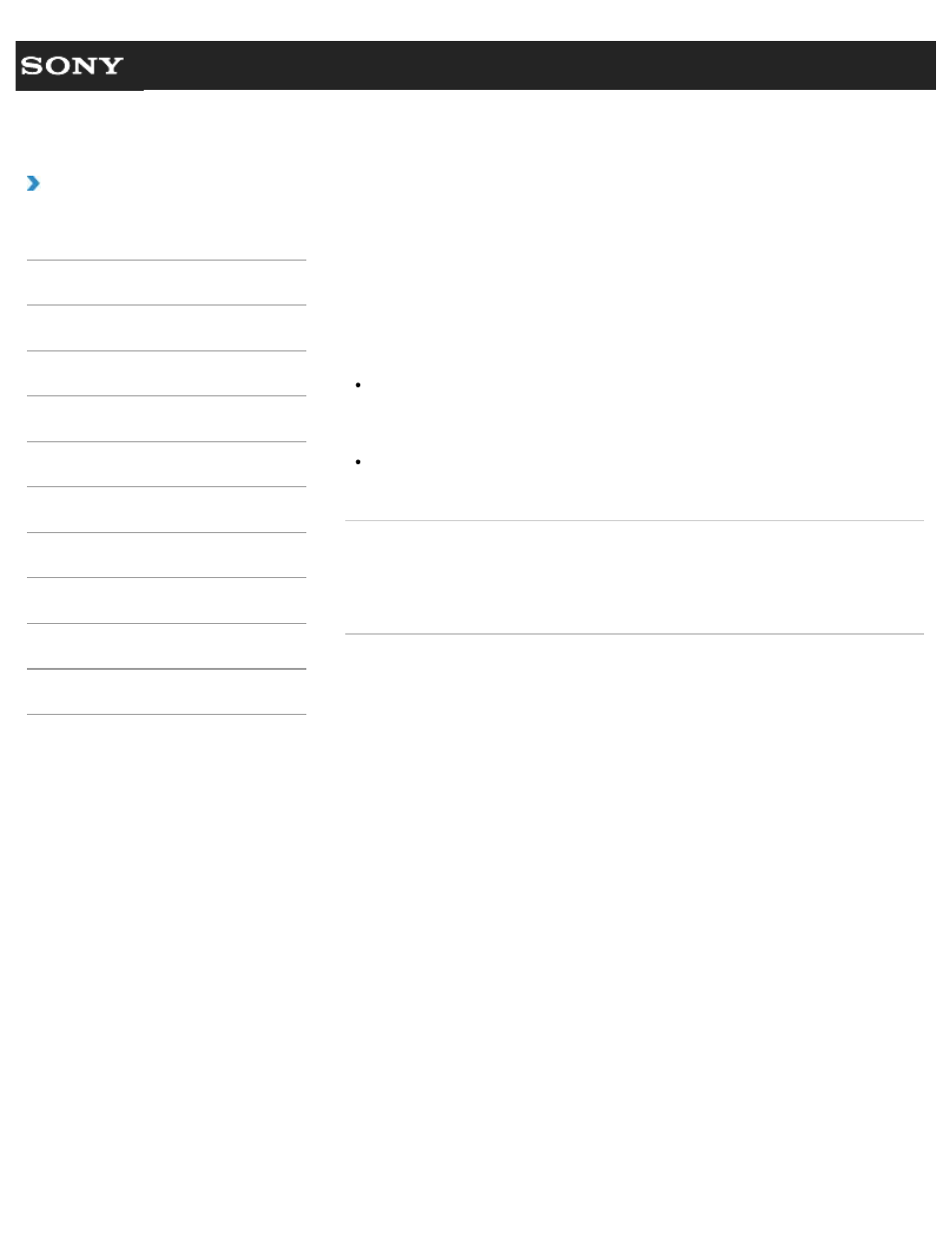
Search
VAIO User Guide VPCEG2/VPCEH2/VPCEJ2/VPCEK2/VPCEL2 Series
Back
|
How to Use
Stopping Wireless LAN Communications
Stop wireless LAN communications using VAIO Smart Network.
1. Click the switch next to Wireless LAN or Wi-Fi to toggle it to Off in the VAIO
Smart Network window.
The wireless LAN function is turned off and the WIRELESS indicator light turns off.
Note
Turning off the wireless LAN function while accessing remote documents, files, or
resources may result in data loss.
Hint
When another wireless communication function is turned on in the VAIO Smart
Network window, the WIRELESS indicator light on your VAIO computer stays on.
Related Topic
About the Wireless LAN Standards
Starting Wireless LAN Communications
Notes on Using the Wireless LAN Function
© 2011 Sony Corporation
161
