Inserting an expresscard module – Sony VGN-CS118E User Manual
Page 51
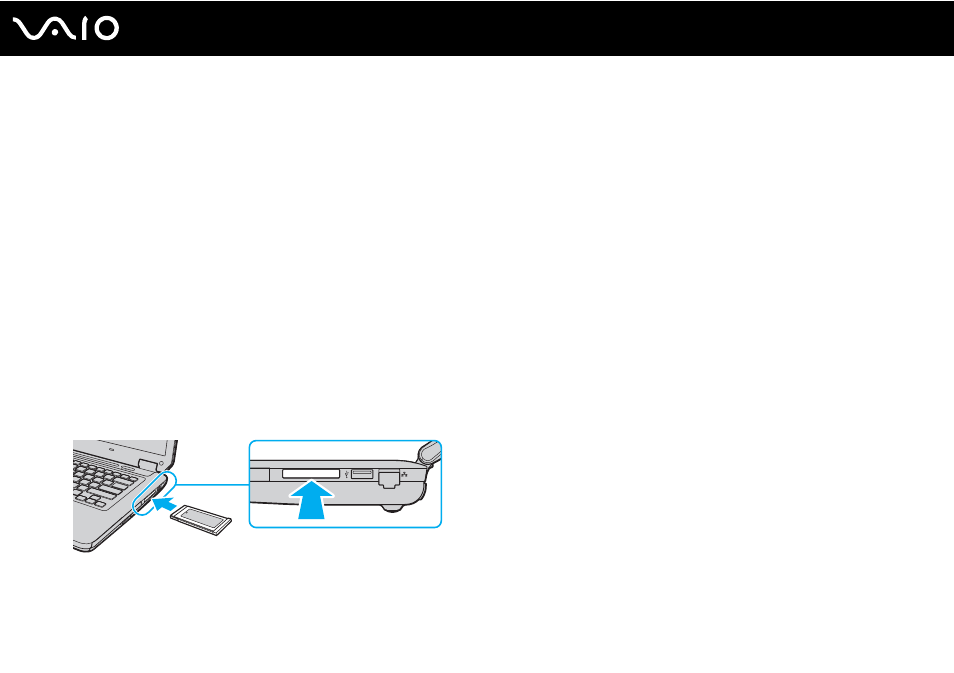
51
Using Your VAIO Computer
Inserting an ExpressCard Module
!
Your computer is supplied with a slot protector in the ExpressCard slot. Remove the slot protector before you use the slot.
Use care when inserting or removing the ExpressCard module from the slot. Do not force it in or out of the slot.
✍
You do not need to shut down your computer before inserting or removing the ExpressCard module.
To insert an ExpressCard module
1
Locate the ExpressCard slot.
2
Push the ExpressCard slot protector so that the protector pops out.
3
Gently take hold of the ExpressCard slot protector and pull it out of the slot.
4
Hold the ExpressCard module with the arrow facing upward and pointing toward the slot.
5
Carefully slide the ExpressCard module into the slot until it clicks into place.
Do not force it into the slot.
!
Insert the ExpressCard slot protector to block any particles from entering the slot when not using an ExpressCard module. Before moving your
computer, be sure to insert the ExpressCard slot protector into the slot.
- VGN-CS190JSR VGN-CS190JVP VGN-CS190JCW VGN-CS190Y VGNCS190JTP VGN-CS190EUW VGN-CS190EUP VGN-CS190NAC VGN-CS120J VGN-CS190JCQ VGN-CS190JTW VGN-CS190JVQ VGN-CS190 VGN-CS190JTB VGN-CS110E VGN-CS190JVT VGN-CS190EUQ VGN-CS190JVB VGN-CS190NBB VGN-CS108E VGN-CS190JSQ VGN-CS190E VGN-CS190JSW VGN-CS190JVW VGN-CS180J VGN-CS190JST VGN-CS190NAB VGN-CS190EUR VGN-CS190N VGN-CS190NCA VGN-CS190J VGN-CS190JWP VGN-CS190NCB VGN-CS190JTT VGN-CS190JSB VGN-CS190NAD VGN-CS190JVR VGN-CS160J VGN-CS190JTR VGN-CS190NCC VGN-CS115J VGN-CS190JSP
