7 ip telephone management features, Introduction, Interpreting ringer tones – Avaya DEFINITY 4606 User Manual
Page 49: Ip telephone management features
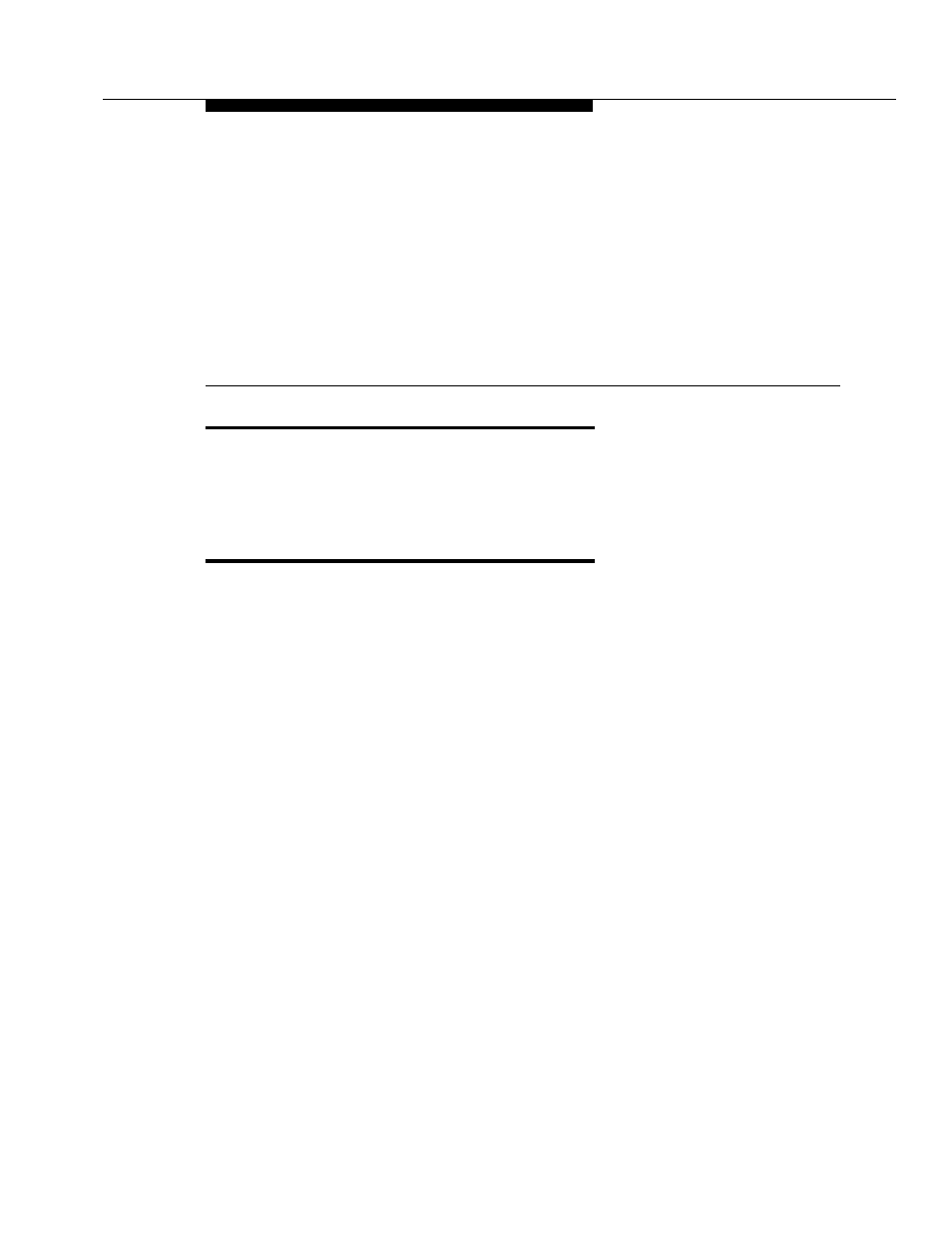
Issue 1 July 2001
7-1
7
IP Telephone Management Features
Introduction
This chapter explains how to interpret both the different ringer tones you hear and
the telephone’s indicator lights. Also covered are testing your telephone to be sure
it is operating properly, and personalizing your phone’s ringing pattern.
Interpreting Ringer Tones
As you become more familiar with your IP Telephone, you will recognize the
various tones you hear in response to an incoming call or while using the handset.
The chart below provides an overview of the tones you hear; check with your
System Administrator to verify if the descriptions are accurate for your system.
Ringing Tones accompany an incoming call. Feedback Tones (as shown on the
next page) are those which you hear through the handset (receiver) or the
speaker.
Ringing (Incoming)
Tones
Meaning
1 Ring --------
Call from another extension.
2 Rings ------- -------
Call from outside or the System Administrator.
3 Rings ------ ------ ------
Priority call from another extension, or from an Automatic
Callback call you placed.
Half Ring (ring-ping) ---
A call is being redirected from your phone to another
because Send All Calls or Call Forwarding All Calls is
active.
