4 call handling features, Introduction, Conference – Avaya DEFINITY 4606 User Manual
Page 21: Adding another party to a call, Call handling features
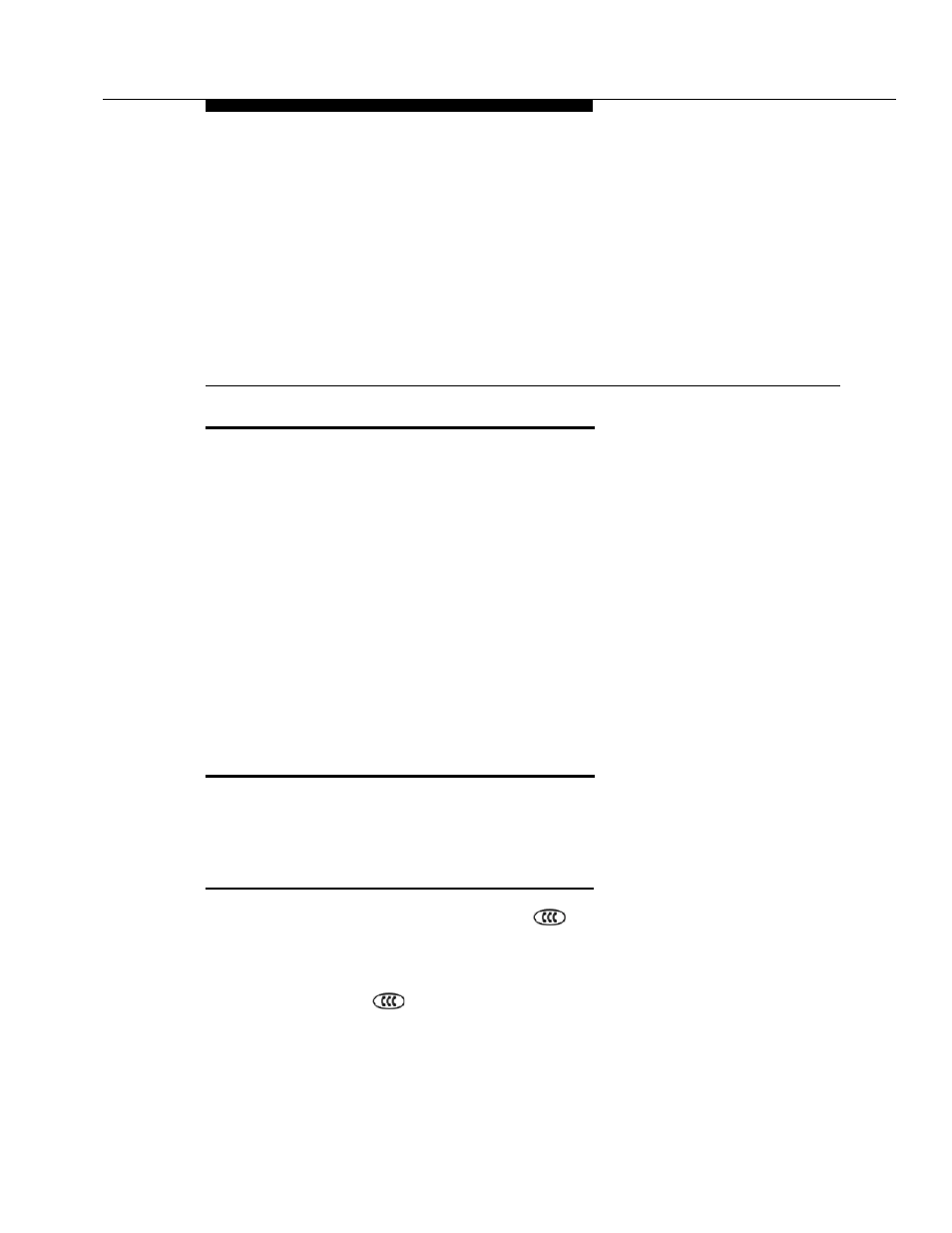
Issue 1 July 2001
4-1
4
Call Handling Features
Introduction
Call-handling features are those you would use while a call is in progress or while
making a call. They are those features which have a dedicated phone button,
such as:
■
Conference
■
Hold
■
Redial
■
Speaker
■
Transfer
■
Mute
Each of the above features is described in detail in this section.
Conference
The Conference feature allows you to conference up to the maximum number of
parties set by your System Administrator.
Adding another party to a call
1. Dial the first party, then press
.
The current call is placed on hold and you hear a dial tone.
2. Dial the number of the next party and wait for an answer.
3. Press
again to add the new party to the call.
4. Repeat Steps 1- 3 for each party you want to conference in to the call.
- PARTNER-18D (106 pages)
- one-X Deskphone Edition 9600 (4 pages)
- 16CC (28 pages)
- 03-600759 (28 pages)
- 700289937 (14 pages)
- Aria (2 pages)
- NN42030-102 (60 pages)
- 700361314 (10 pages)
- MERLIN MAGIX 4412D+ (24 pages)
- 15-601124 (64 pages)
- 5410 (38 pages)
- Tandberg 150 MXP (36 pages)
- 555-233-781 (86 pages)
- IP Softphone (2 pages)
- 16-601443 (142 pages)
- Audix (2 pages)
- 4600 (56 pages)
- 6400 (32 pages)
- 1603SW-I (30 pages)
- 4610SW (84 pages)
- 4610SW (24 pages)
- 201-type (6 pages)
- 9620 (30 pages)
- IP OFFICE 2410 (38 pages)
- IP OFFICE 5410 (8 pages)
- 7940 (35 pages)
- 1616 (50 pages)
- IP Office 4.2 (88 pages)
- 1600 (110 pages)
- 3641 (48 pages)
- 3645 (48 pages)
- 1151B1 (52 pages)
- one-X Telephone 4621SW IP (6 pages)
- one-X Deskphone 1603SW-I (2 pages)
- 5420 + EU24 (60 pages)
- ONE-X 3.0.0 (40 pages)
- INDeX 11.0 (26 pages)
- 4630SW (114 pages)
- 1400 (4 pages)
- 9640G (36 pages)
- 3631 (30 pages)
- 6400 Series (6 pages)
- 16xx (8 pages)
- 9610 (1 page)
