Whisper page answer, Whisper page off – Avaya DEFINITY 4606 User Manual
Page 45
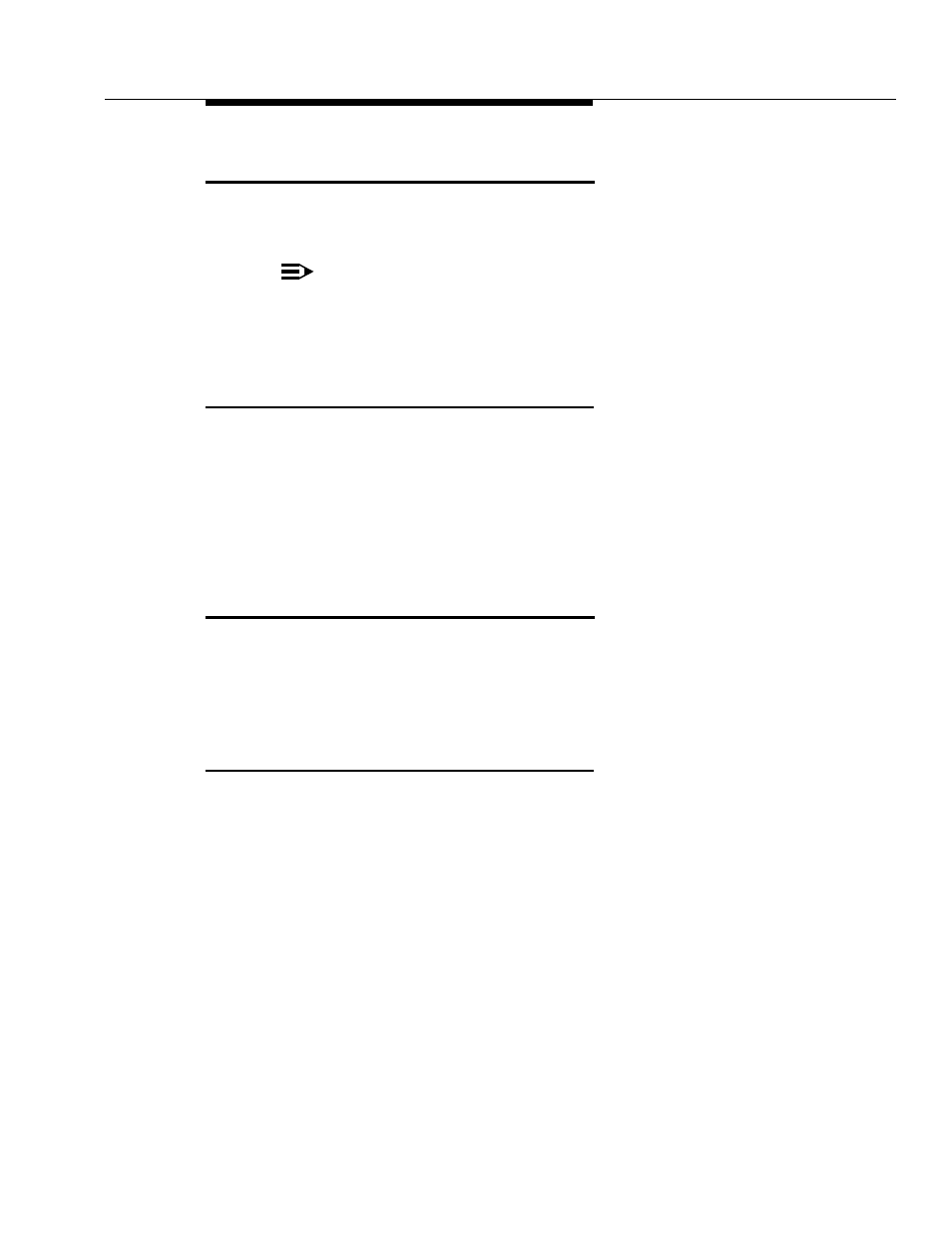
Whisper Page Answer
Issue 1 July 2001
5-19
Whisper Page Answer
The Whisper Page Answer feature lets you speak with a person who pages you
while you are on a call.
NOTE:
If you have a headset other than those recommended (see Chapter 8) or a
base unit/adaptor other than the M12LU Modular Base Unit plugged into
your 4624 telephone, the Whisper Page announcement may be overheard
by the other person on the call.
Answering a Whisper Page call
1. When you hear the Whisper Page beep while on a call, press the button
your System Administrator has designated for Whisper Page Answer.
Your current call is placed on hold to allow you to speak with the person
who paged you. The party on hold cannot hear your conversation.
2. When you finish speaking with the person who paged you, remove the
original call from Hold and resume your conversation.
Whisper Page Off
The Whisper Page Off feature prevents callers from using Whisper Page Activate
to page your telephone.
Blocking Whisper Page on your phone (your
phone must be programmed for Whisper Page
off)
Press the button your System Administrator has designated as the Whisper
Page Off button.
Other parties can no longer page your phone using the Whisper Page
Activate procedure.
