1 nvidia® hybrid sli® technology, 1 system requirements, Nvidia – Asus M3N WS User Manual
Page 159: Hybrid sli, Technology -1, System requirements -1, 1 nvidia, Technology
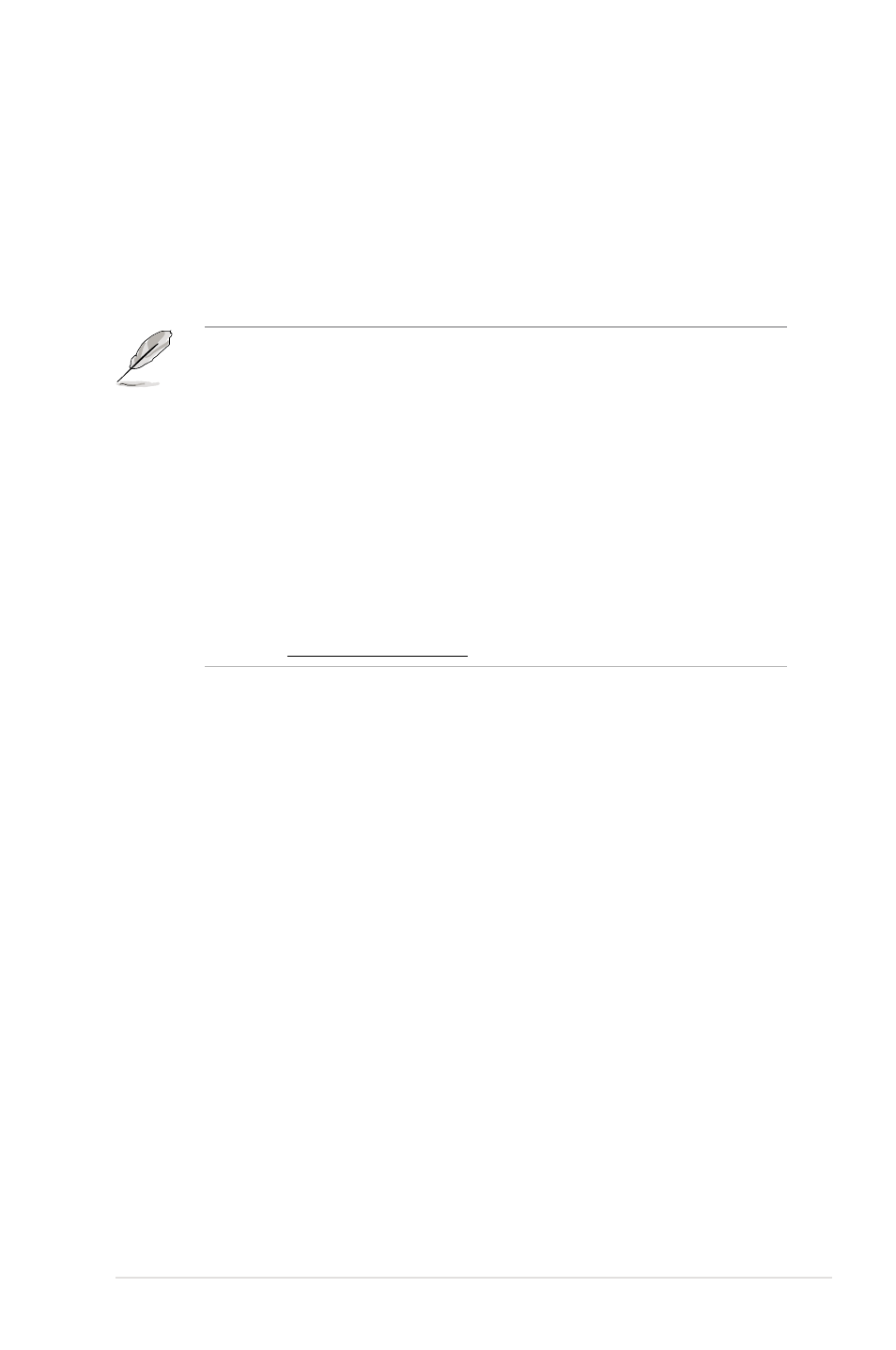
ASUS M3N WS
5-1
5.1
NVIDIA
®
Hybrid SLI
®
Technology
The motherboard supports the NVIDIA
®
Hybrid SLI
®
technology that includes two
includes two
primary features: GeForce
®
Boost and HybridPower™. GeForce
®
Boost enhances
the performance of NVIDIA discrete Graphics Process Units (dGPU) when they
work with the onboard motherboard GPU (mGPU). HybridPower™ unleashes the
graphics performance of the dGPU and enables low-power operation when the
performance of the dGPU is not needed. You can switch from the dGPU(s) to the
mGPU for a quiet, power-saving computer environment.
• Hybrid SLI technology is supported by Windows
®
Vista™ only.
• Hybrid SLI technology requires at least 2GB system memory to activate.
• GeForce Boost supports up to two displays simultaneously (both connected
to either the mGPU or the dGPU).
• When two or more displays are connected to both the mGPU and the
dGPU, the Hybrid SLI mode is disabled and the multi-display mode is
enabled. In the multi-display mode, up to four displays can be connected
(two displays driven by the mGPU and two displays by the dGPU).
• HybridPower requires displays to be connected to the mGPU. HybridPower
cannot be enabled when displays are driven through the dGPU.
• HybridPower and GeForce Boost are supported by certain set of dGPUs.
Go to www.nvidia.com/hybridsli to learn the supported GPUs.
5.1.1
System requirements
Before using Hybrid SLI, make sure if your system meets the following
requirements:
For best GeForce Boost performance
• AMD Phenom 9600 CPU (operating at 1800Mhz or higher)
• 2 x 1024MB of DDR2-800 DRAM
• Discrete GPU recommended for GeForce Boost
• At least 256MB of Frame Buffer carve out for the motherboard GPU
For best HybridPower benefits
• AMD Athlon X2 3800+ CPU (operating at 1800Mhz or higher)
• 2 x 1024MB of DDR2-667 DRAM
• Discrete GPU recommended for HybridPower
• At least 256MB of Frame Buffer carve out for the motherboard GPU
