Aiphone AI-900 User Manual
Page 20
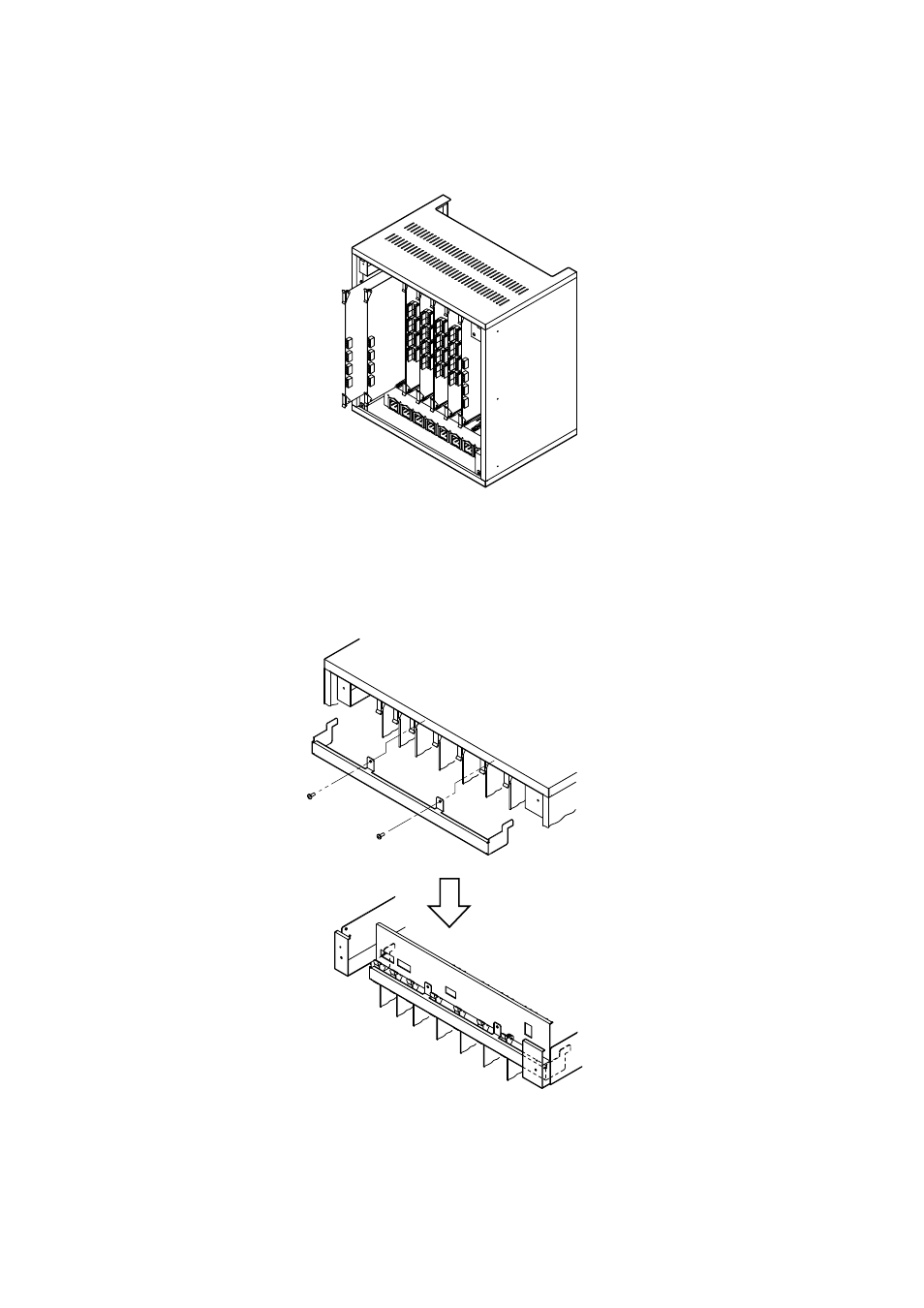
20
11.2. Card Installation
Step 1. Remove each card from its static-protective bag, and install it in its designated position in the Main
Frame.
• For the AI-900TI, perform exchange number setting BEFORE installation. Refer to p. 38 "Exchange Number
Setting."
Step 2. After installing all cards, secure them using the supplied fixing bracket.
The top and side panels are omitted to
show the hidden parts.
See also other documents in the category Aiphone Safety:
- DA-2DS (4 pages)
- Ja-2hcd (12 pages)
- Kc-1hrd (4 pages)
- PT-1210NPT-1210N (2 pages)
- MY-DA (4 pages)
- AC-10F (27 pages)
- My-Cu (12 pages)
- JDW-C (2 pages)
- Mk-Dvf (4 pages)
- JB-DVF-HID-I (2 pages)
- KA-DGR (2 pages)
- 1GDVF (2 pages)
- JB-DVF-HID (2 pages)
- Ccs 1a (4 pages)
- C 123l/A (2 pages)
- AX-084C (2 pages)
- AX-248C (2 pages)
- Kb-3sd (8 pages)
- Ra-D (8 pages)
- Mk-1gd (2 pages)
- GH-1KD (2 pages)
- Ap-5m (6 pages)
- Myh-Cub (6 pages)
- SECURITY SUBSTATION AI-RS150 (2 pages)
- VIDEO SENTRY PANTILT MY-1CD (6 pages)
- PT-1210N (1 page)
- KA-1MRD (6 pages)
- Jb-Da (8 pages)
- Iai-100 (20 pages)
- 261380 (1 page)
- MYW-BA (6 pages)
- Mk-2mcd (10 pages)
- MY-1AD (6 pages)
- PS-1820S (2 pages)
- TC-MC (4 pages)
- IBG-2CD (4 pages)
- NEM-40/C (16 pages)
- TB-12F (8 pages)
