ROTHENBERGER ROCAM 3 Multimedia User Manual
Page 44
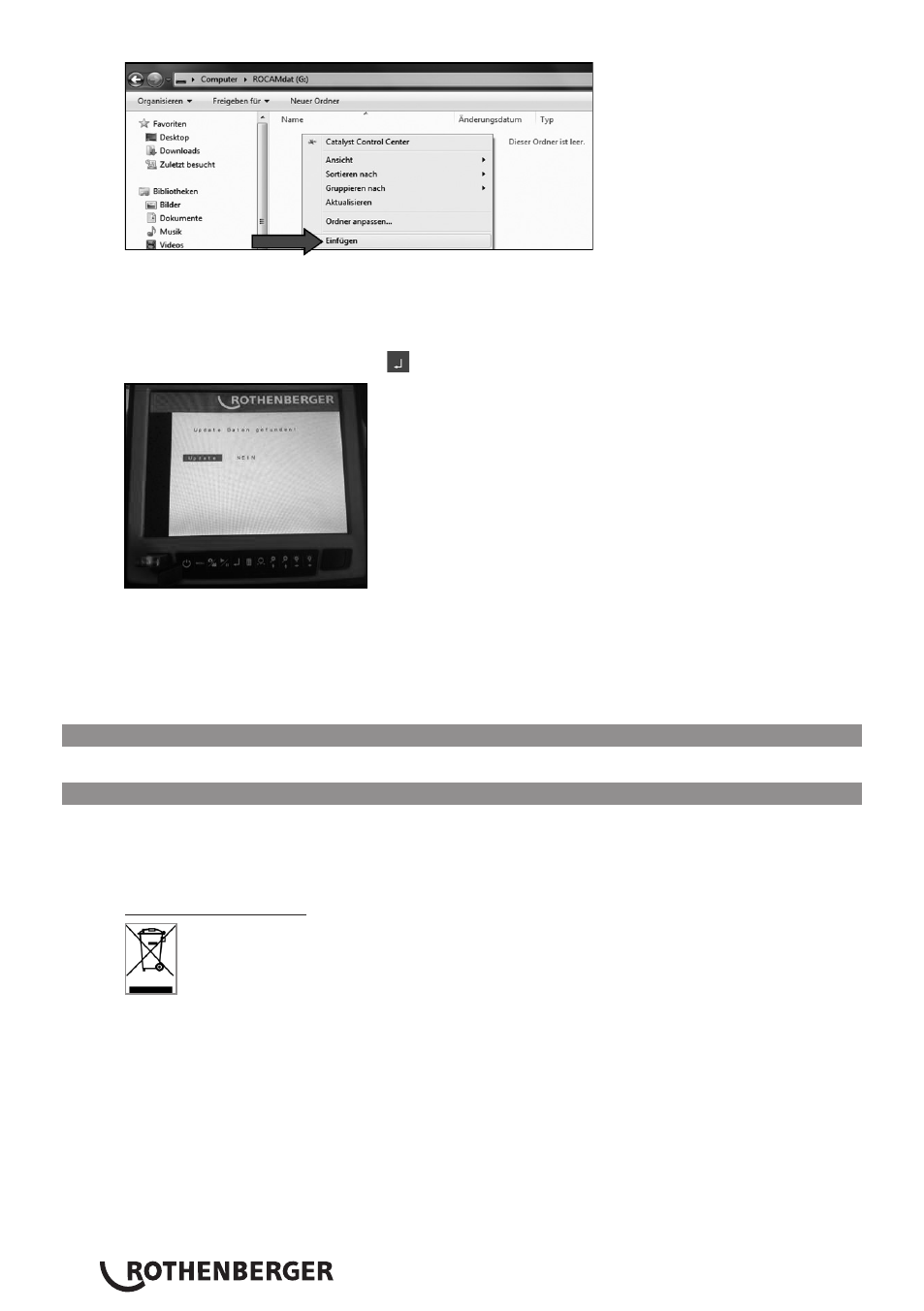
ENGLISH
42
Step 7:
Proceed as described in steps 1-3 to copy the update onto the ROCAM 3 Multimedia. The camera
recognises the update automatically. It does not question whether the stick should be formatted
but instead whether you wish to load the update.
Select „Update“ and confirm with
.
The camera now performs the update and then switches itself off automatically.
Step 8:
Pull out the USB stick and delete all of the files which are on the stick from the PC.
The stick can be used again for recording photographs and videos using your ROCAM 3 Multime-
dia.
14. Accessories
Suitable accessories and an order form are found after page 357.
15. Disposal
Parts of your device can be recycled. Approved, certified recyclers are available for this. Ask your
waste authority about environmentally sound disposal of non-recyclable materials (e.g., electro-
nic waste). Never throw used replacement batteries in fire or household refuse. Your dealer can
dispose of used batteries in an environmentally sound manner.
For EU countries only:
Do not discard power tools with household waste! According to European Directive
2012/19/EC on discarded electrical and electronic devices, and its implementation
innational law, power tools that can no longer be used must be collected and handed
over for environmentally sound recycling.
