ROTHENBERGER ROCAM 3 Multimedia User Manual
Page 40
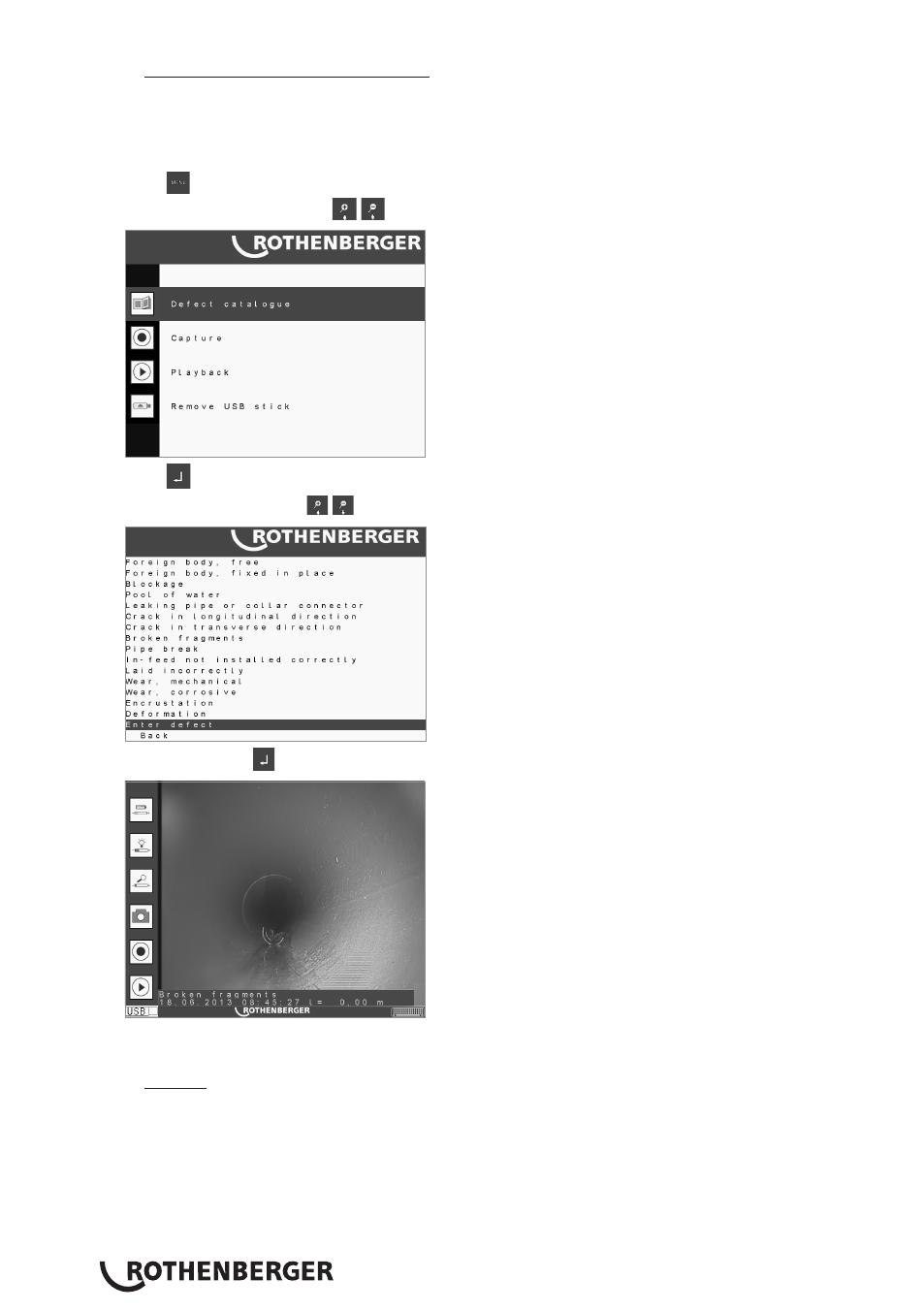
ENGLISH
38
8. Recording data from the keyboard
If the damage catalogue does not contain the damage you have observed, or you would like to
record further information, you can enter this from the keyboard.
Connect your keyboard to the right-hand USB slot and begin your inspection as described in
Points 1 and 2, with an open directory.
Press
to switch from live mode to the operations menu.
Use the navigation buttons
and highlight „Damage catalogue“.
Press
. A new damage catalogue opens.
Use the navigation keys
to select „Enter damage“.
Confirming with
opens the entry field. To complete the entry, press ESC.
When the camera head is pushed further, the insertion disappears again, but it is noted in the log
file with the metre count data.
9. Log file
A log file (.txt) is created in each established archive. In this text file, all activities during the ins-
pection are noted, along with data on metre count and clock time.
• Recorded images
• Video recording started
• Video recording stopped
• Insertion of damage
- RODIACUT 130 PRO (124 pages)
- RODIACUT 131 DWS (130 pages)
- RODIACUT 170 PRO C/170 PRO D (144 pages)
- RODIACUT 400 PRO D (144 pages)
- Schnellspannsäule (24 pages)
- COLLINS CLASSIC 22 A (104 pages)
- COLLINS RHINO 4 (112 pages)
- Präzisions-Gewindeschneidköpfe Automatik Schneidköpfe (28 pages)
- Präzisions-Gewindeschneidköpfe ROTHENBERGER Standard Schneidköpfe (32 pages)
- Pressbacken Compact (44 pages)
- Pressschlingen Standard (24 pages)
- RE 17 Dreigas-Anlage AMS 10/10 (80 pages)
- ROFLARE REVOLVER (20 pages)
- ROGROOVER 2 - 12 (92 pages)
- ROMAX AC ECO (88 pages)
- ROMAX Compact (132 pages)
- ROPOWER 50 R (232 pages)
- ROTHERM 2000 Weichlöt-Gerät (66 pages)
- ROXY 400 L Set (132 pages)
- Sicherheitsfußschalter (84 pages)
- SUPERTRONIC 2 SE/3 SE/4 SE (284 pages)
- Taumel-Bördelgerät (2 pages)
- Wechselpressbacken Compact (44 pages)
- ROFROST ECO (104 pages)
- ROFROST TURBO 1.1/4 und 2 (108 pages)
- Modul Pipe 25/16 (256 pages)
- Modul ROLOC PLUS (216 pages)
- Modul ROSCAN 150 (236 pages)
- ROCAM 3 Multimedia Softwareinstallation (56 pages)
- ROCAM Plus (116 pages)
- ROSCOPE i2000 (308 pages)
- ROSCOPE 1000 Set TEC 1000 (96 pages)
- ROSCOPE i2000 Wifi-Connection (12 pages)
- Hochdruck-Rohrreiniger (76 pages)
- R 100 SP (52 pages)
- R 140 B (32 pages)
- R 550 (180 pages)
- ROCAL 20/ROMATIC 20 (36 pages)
- ROCLEAN Injektor (44 pages)
- ROJET 30/130 (52 pages)
- ROPULS Spülkompressor (100 pages)
- ROSPEED 3F (108 pages)
- ROCUT XL (32 pages)
- ROCUT UKS 160/355 (96 pages)
