Nikon S5200 User Manual
Page 263
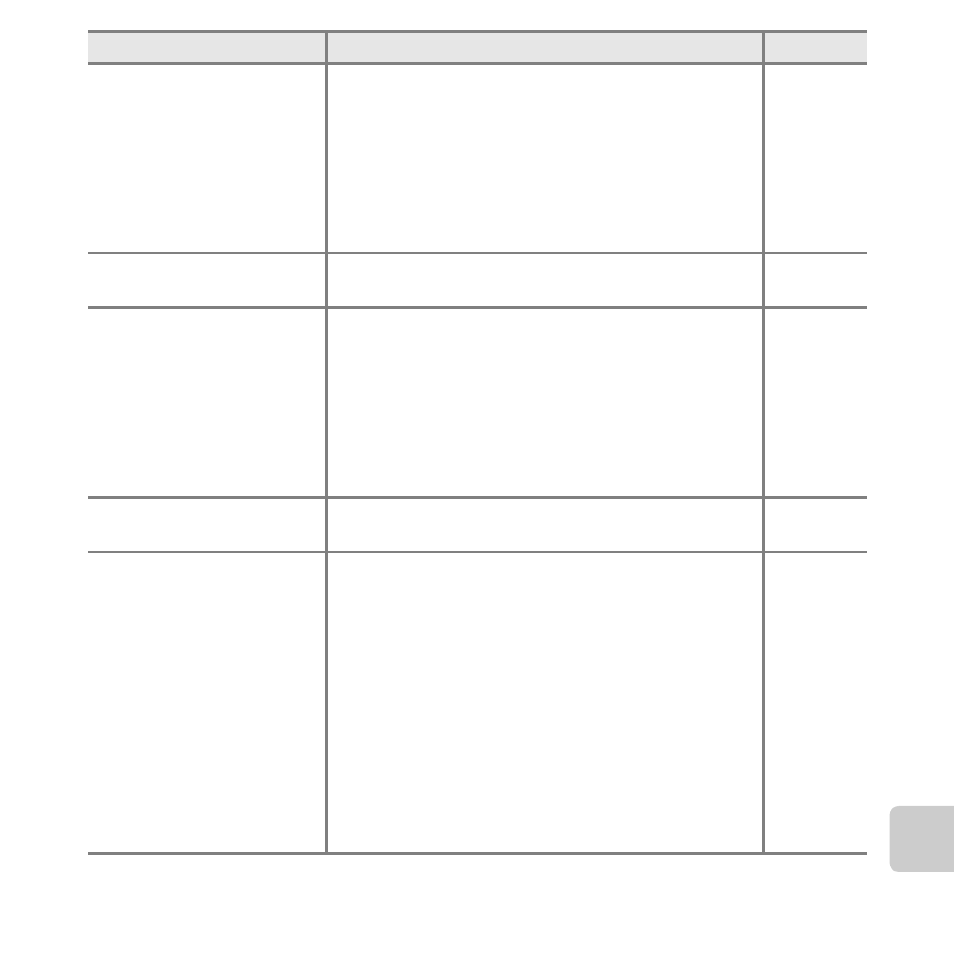
F
11
Tech
ni
cal
Note
s
and I
n
dex
Images are blurred.
• Use flash.
• Increase the ISO sensitivity value.
• Enable vibration reduction or motion detection.
• Use D (Best Shot Selector).
• Use a tripod to stabilize the camera when shooting
(using the self-timer at the same time is more
effective).
Bright specks appear in
images captured with flash.
Flash is reflecting off particles in air. Set the flash mode
setting to W (off).
Flash does not fire.
• The flash mode is set to W (off).
• A scene mode with which the flash does not fire is
selected.
• On is selected for Blink proof in smart portrait
menu.
• On (continuous) or On (BSS) is selected for Smile
timer in smart portrait menu.
• Another function that restricts flash is enabled.
Optical zoom cannot be
used.
Optical zoom cannot be used while recording movies. 97
Digital zoom cannot be
used.
• Digital zoom is set to Off in the setup menu.
• Digital zoom cannot be used in the following
situations.
- When Scene auto selector, Portrait, Night
portrait, Night landscape, Backlighting
(when HDR is set to On), Easy panorama, Pet
portrait, or 3D photography is selected in
scene mode
- When smart portrait mode is selected
- When Continuous in the shooting menu is set
to Multi-shot 16
- When AF area mode (
E51) in the shooting
menu is set to Subject tracking
Problem
Cause/Solution
A
