The camera is automatically turned on – Nikon S5200 User Manual
Page 163
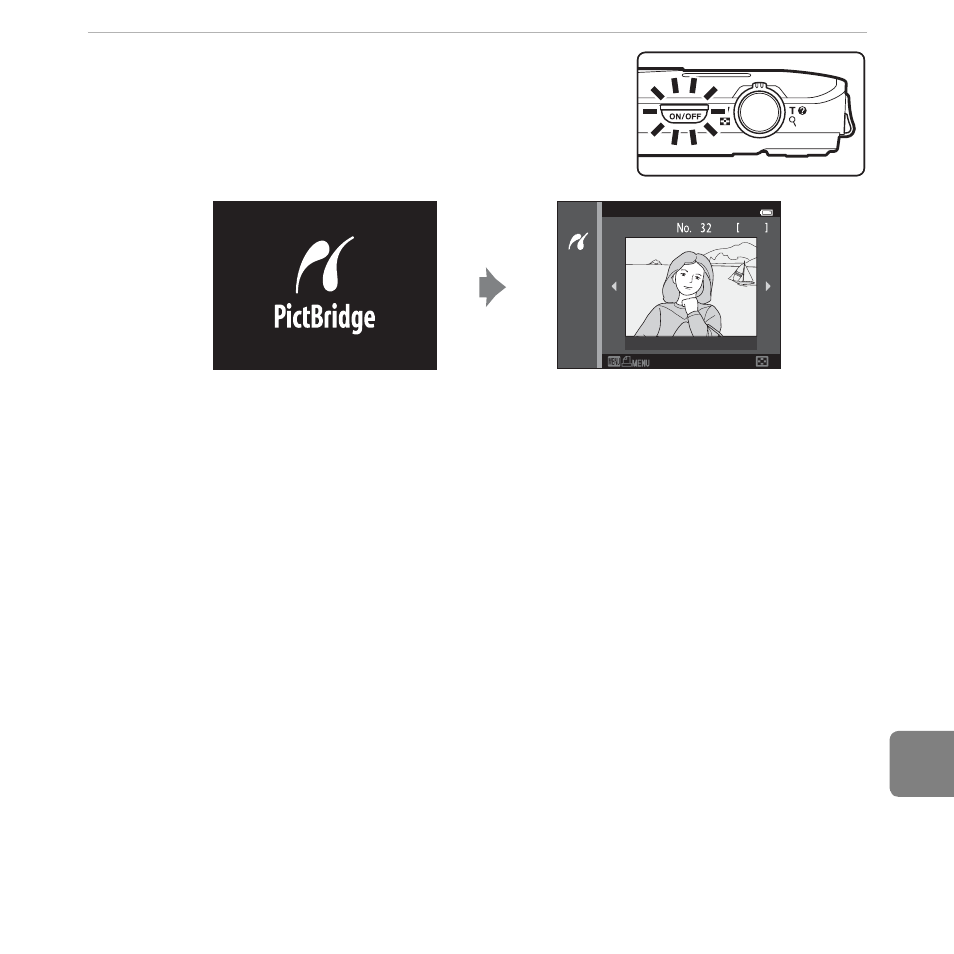
E
31
Referen
4
The camera is automatically turned on.
• When properly connected, the PictBridge startup screen
(
1) will be displayed in the camera monitor, followed by
the Print selection screen (
2).
B
If the PictBridge Startup Screen Is not Displayed
Turn the camera off and disconnect the USB cable. Set the Charge by computer option (
E100) in
the camera’s setup menu to Off and reconnect the cable.
C
Printing Images
Images saved on a memory card can be printed by transferring the images to a computer or
connecting the camera directly to a printer. The following printing methods are also available:
• Inserting a memory card into a DPOF-compatible printer’s card slot
• Taking a memory card to a digital photo lab
For printing using these methods, specify the images and the number of prints each to the memory
card using the Print order option in the playback menu (
E60).
Print selection
32
15/05/2013
1
2
- D800 (48 pages)
- D800 (472 pages)
- D800 (38 pages)
- N80 (116 pages)
- n65 (116 pages)
- D300 (452 pages)
- D80 (162 pages)
- F100 (57 pages)
- D200 (48 pages)
- D200 (221 pages)
- D40X (139 pages)
- D100 (212 pages)
- D60 (204 pages)
- D40 (139 pages)
- Coolpix S3000 (184 pages)
- Coolpix L110 (156 pages)
- F3 (3 pages)
- F3 (71 pages)
- D50 (148 pages)
- D700 (472 pages)
- COOLPIX-P100 (216 pages)
- COOLPIX-S8100 (220 pages)
- D90 (300 pages)
- D90 (2 pages)
- D3000 (68 pages)
- D3000 (216 pages)
- D5000 (256 pages)
- D3100 (224 pages)
- D300s (432 pages)
- EM (34 pages)
- FG (34 pages)
- fe (49 pages)
- fe2 (66 pages)
- f2 (70 pages)
- n2000 (54 pages)
- COOLPIX P500 (252 pages)
- Coolpix S550 (2 pages)
- Coolpix 5400 (4 pages)
- Coolpix 775 (2 pages)
- Coolpix 2500 (120 pages)
- Coolpix S4 (8 pages)
- Coolpix S4 (28 pages)
- Coolpix S560 (172 pages)
- SQ (116 pages)
- Coolpix 990 (50 pages)
