E105, Operating the text input keyboard – Nikon S5200 User Manual
Page 237
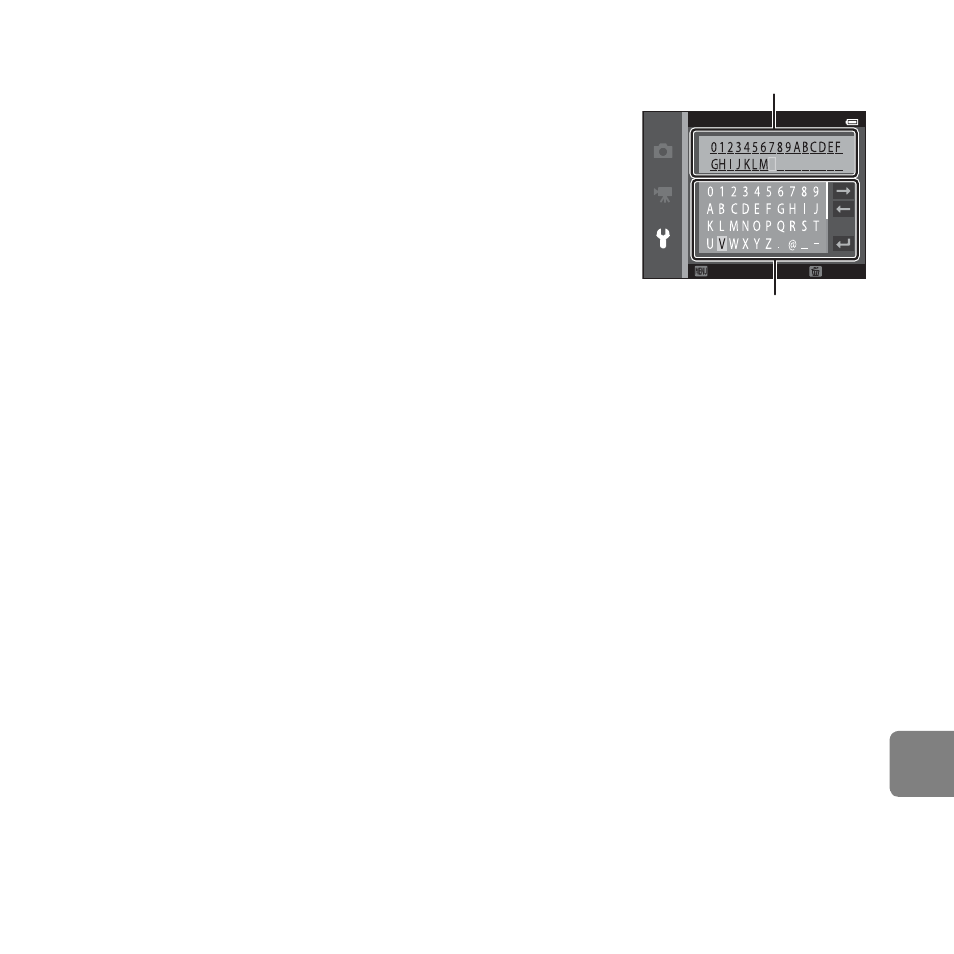
E
105
Referen
Operating the Text Input Keyboard
• Press the
H, I, J, or K to select alphanumeric characters.
Press the
k button to enter the selected character in the
text field and move the cursor to the next space.
• To move the cursor in the text filed, select N or O on the
keyboard, and press the
k button.
• To delete one character, press the
l button.
• To apply the setting, select P on the keyboard and press
the
k button.
B
Notes About Wi-Fi Network
Wi-Fi network cannot be selected in the following situations:
• When an HDMI, USB or audio/video cable is connected to the camera
• When no memory card is inserted in the camera
• When an Eye-Fi card is inserted in the camera
• When the battery level indicator in the monitor indicates B
SSID
Delete
Back
Text field
Keyboard
- D800 (472 pages)
- D800 (38 pages)
- D800 (48 pages)
- N80 (116 pages)
- n65 (116 pages)
- D300 (452 pages)
- D80 (162 pages)
- F100 (57 pages)
- D200 (48 pages)
- D200 (221 pages)
- D40X (139 pages)
- D100 (212 pages)
- D60 (204 pages)
- D40 (139 pages)
- Coolpix S3000 (184 pages)
- Coolpix L110 (156 pages)
- F3 (3 pages)
- F3 (71 pages)
- D50 (148 pages)
- D700 (472 pages)
- COOLPIX-P100 (216 pages)
- COOLPIX-S8100 (220 pages)
- D90 (300 pages)
- D90 (2 pages)
- D3000 (68 pages)
- D3000 (216 pages)
- D5000 (256 pages)
- D3100 (224 pages)
- D300s (432 pages)
- EM (34 pages)
- FG (34 pages)
- fe (49 pages)
- fe2 (66 pages)
- f2 (70 pages)
- n2000 (54 pages)
- COOLPIX P500 (252 pages)
- Coolpix S550 (2 pages)
- Coolpix 5400 (4 pages)
- Coolpix 775 (2 pages)
- Coolpix 2500 (120 pages)
- Coolpix S4 (28 pages)
- Coolpix S4 (8 pages)
- Coolpix S560 (172 pages)
- SQ (116 pages)
- Coolpix 990 (50 pages)
