A105 – Nikon S5200 User Manual
Page 127
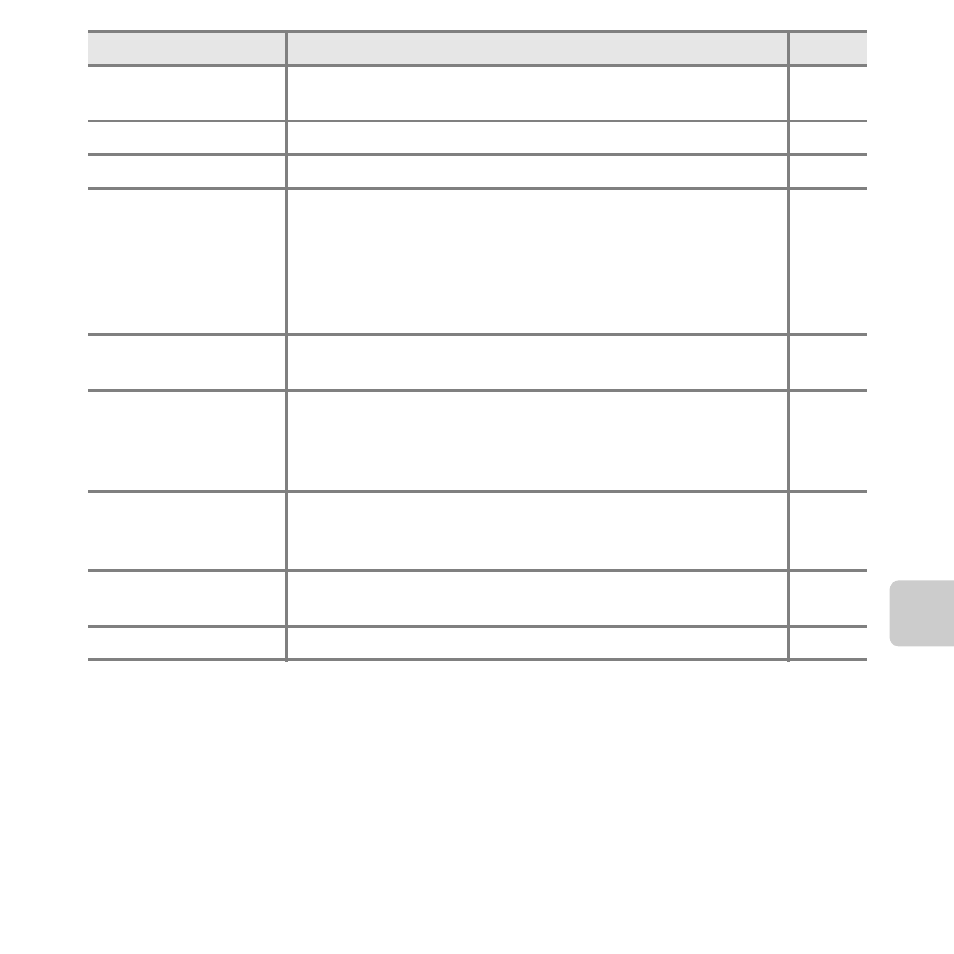
105
G
e
nera
l C
a
m
e
ra S
e
tup
Format memory/
Format card
Allows you to format the internal memory or the memory
card.
Language
Allows you to change the camera’s display language.
TV settings
Allows you to adjust TV-connection settings.
Charge by computer
When set to Auto (default setting), you can charge the
camera’s battery by connecting the camera to a computer
(provided that the computer is able to supply power).
• When charging by computer, it may take more time to
charge the battery than when using the Charging AC
Adapter EH-70P.
Blink warning
Allows you to set whether or not closed eyes are detected
when taking images of people using face detection.
Wi-Fi options
Allows you to configure the Wi-Fi (wireless LAN) settings to
connect the camera and a smart device.
See “Using the Wi-Fi (Wireless LAN) Feature” (
A107) for more
information.
Eye-Fi upload
Allows you to set whether or not to enable the function for
sending images to a computer using a commercially available
Eye-Fi card.
Reset all
Allows you to reset the camera’s settings to their default
values.
Firmware version
View the current camera firmware version.
Option
Description
A
