Basic camera setup, Setup menu, Nu (a 169) – Nikon S9100 User Manual
Page 181: A 169), Setup menu (a 169) when using a, A 169
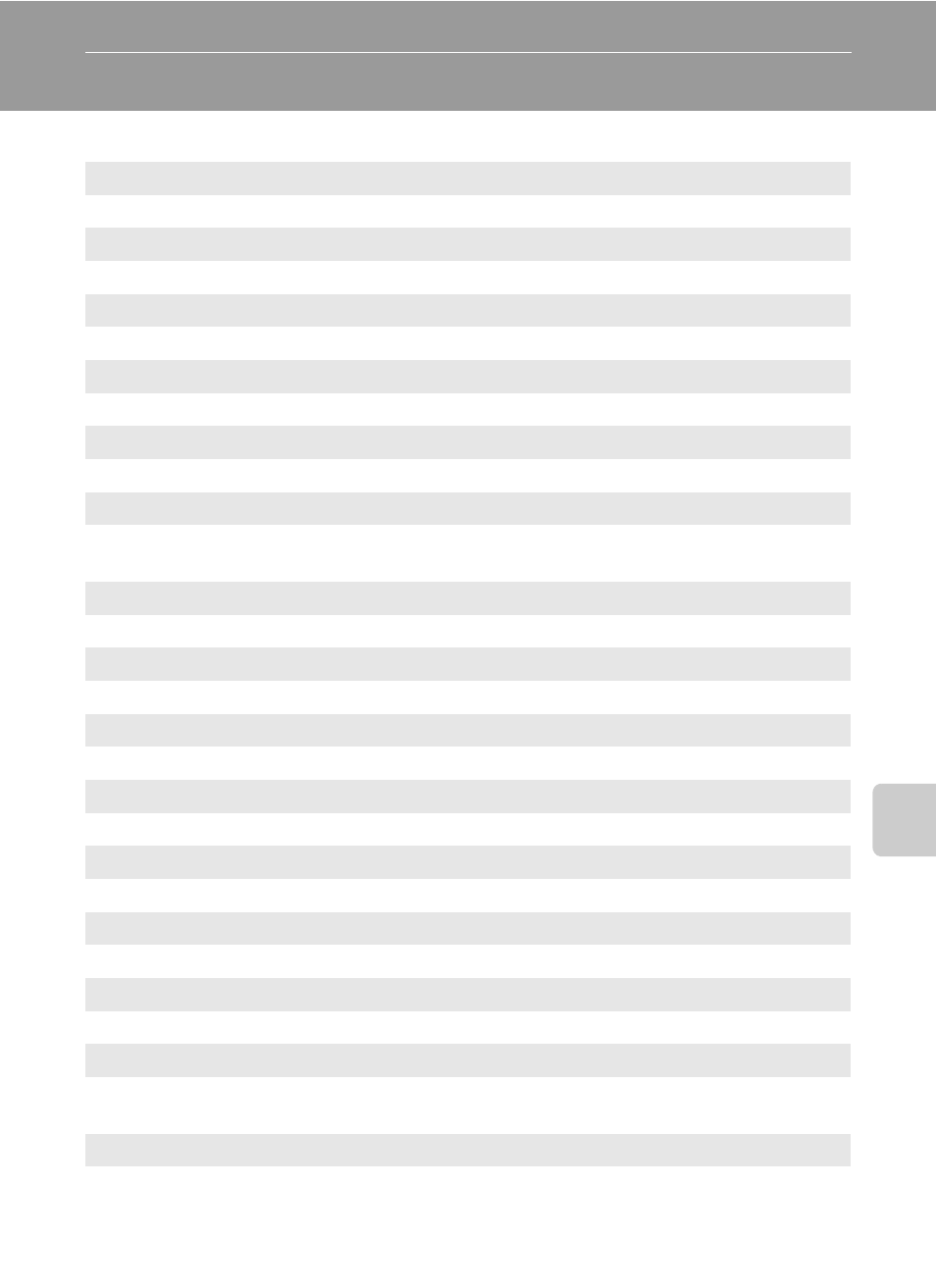
169
Basi
c Came
ra Setup
Basic Camera Setup
Setup Menu
The setup menu contains the following options.
Welcome screen
Choose whether or not a welcome screen is displayed when the camera is turned on.
Time zone and date
Set camera clock and choose home and destination time zones.
Monitor settings
Adjust photo information display, image review, and monitor brightness settings.
Print date
Imprint shooting date and time on images.
Vibration reduction
Choose whether or not vibration reduction is enabled.
Motion detection
Enable or disable motion detection, which reduces the effects of subject movement
and camera shake in still images.
AF assist
Enable or disable AF-assist illuminator.
Digital zoom
Enable or disable digital zoom.
Sound settings
Adjust sound settings.
Auto off
Set the amount of time that passes before the monitor turns off to save power.
Format memory/Format card
Format internal memory or memory card.
Language
Choose the language used for camera monitor display.
TV settings
Adjust settings necessary for connection to television.
Charge by computer
Choose whether or not to charge the camera battery when connecting to a
computer via the USB cable.
Blink warning
Specify whether or not the camera detects human faces that have blinked with
shooting using face detection.
