Xvii – Nikon P600 User Manual
Page 19
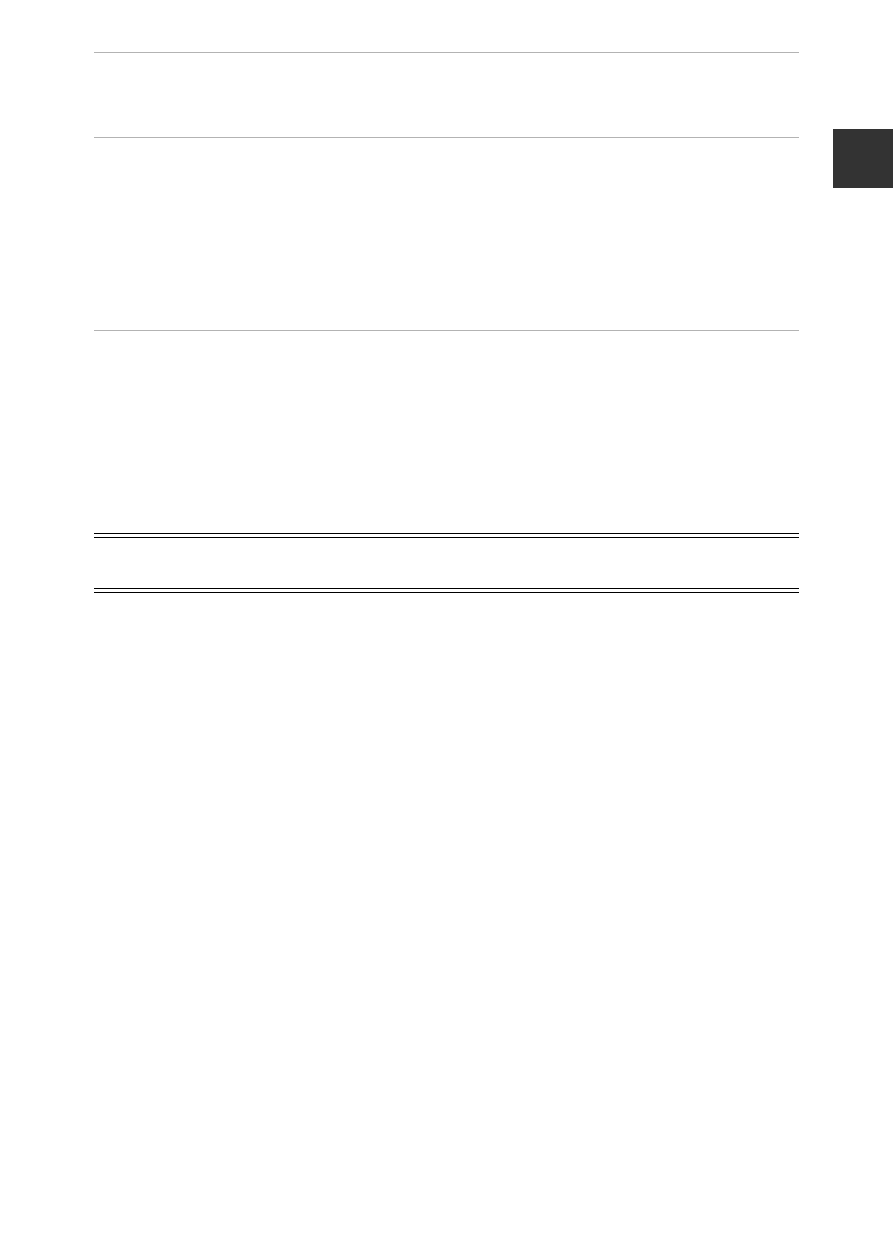
xvii
In
trod
u
ct
ion
Functions That Can Be Set with the
d Button (Setup Menu) ............................ 95
Using the Wi-Fi (Wireless LAN) Function ........................................................ 97
Installing the Software on the Smart Device ................................................................ 97
Connecting the Smart Device to the Camera............................................................... 98
Connecting the Camera to a TV, Computer, or Printer........................... 100
Connection Methods.......................................................................................................... 100
Using ViewNX 2 .................................................................................................................... 102
Installing ViewNX 2 ............................................................................................................................... 102
Transferring Images to the Computer ...................................................................................... 103
Viewing Images....................................................................................................................................... 104
Using Easy Panorama (Shooting and Playback) .....................................................
Viewing and Deleting Images Captured Continuously (Sequence)................
k Quick Retouch: Enhancing Contrast and Saturation............................................
I D-Lighting: Enhancing Brightness and Contrast ....................................................
Connecting the Camera to a TV (Viewing Images on a TV) .............................
Connecting the Camera to a Printer (Direct Print)..............................................
