Small picture: reducing the size of an image, G small picture: reducing the size of an image, Preview the result and press the k button – Nikon P600 User Manual
Page 137: Select yes and press the k button
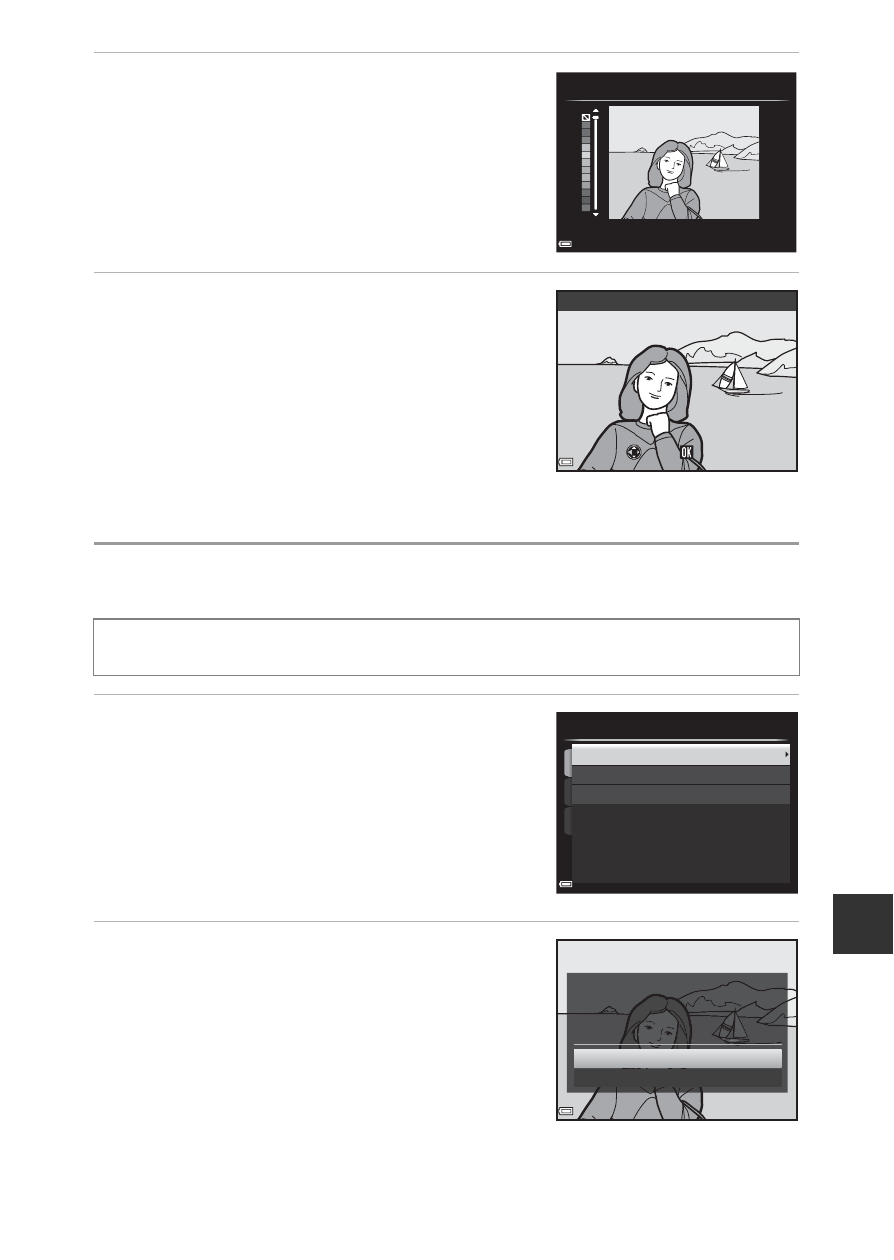
Re
fe
ren
ce
S
e
ct
io
n
E
11
2
Use
HI to select the color to
keep and press the
k button.
3
Preview the result and press the
k
button.
• An edited copy is created.
• To exit without saving the copy, press
J.
g Small Picture: Reducing the Size of an Image
1
Use the multi selector
HI to
select the desired copy size and
press the
k button.
• When the aspect ratio of the image is 16:9 ,
only 640×360 can be selected.
• When the aspect ratio of the image is 3:2 or
1:1, the image cannot be edited.
2
Select Yes and press the
k
button.
• An edited copy is created (compression
ratio of approximately 1:16).
Select an image (
g
Small picture
Selective color
Save
Save
Save
Back
Back
Back
Preview
160Ч120
320Ч240
640Ч480
Small picture
No
Yes
Create small picture file?
See also other documents in the category Nikon Cameras:
- D800 (48 pages)
- D800 (472 pages)
- D800 (38 pages)
- N80 (116 pages)
- n65 (116 pages)
- D300 (452 pages)
- D80 (162 pages)
- F100 (57 pages)
- D200 (48 pages)
- D200 (221 pages)
- D40X (139 pages)
- D100 (212 pages)
- D60 (204 pages)
- D40 (139 pages)
- Coolpix S3000 (184 pages)
- Coolpix L110 (156 pages)
- F3 (3 pages)
- F3 (71 pages)
- D50 (148 pages)
- D700 (472 pages)
- COOLPIX-P100 (216 pages)
- COOLPIX-S8100 (220 pages)
- D90 (2 pages)
- D90 (300 pages)
- D3000 (68 pages)
- D3000 (216 pages)
- D5000 (256 pages)
- D3100 (224 pages)
- D300s (432 pages)
- EM (34 pages)
- FG (34 pages)
- fe (49 pages)
- fe2 (66 pages)
- f2 (70 pages)
- n2000 (54 pages)
- COOLPIX P500 (252 pages)
- Coolpix S550 (2 pages)
- Coolpix 5400 (4 pages)
- Coolpix 775 (2 pages)
- Coolpix 2500 (120 pages)
- Coolpix S4 (28 pages)
- Coolpix S4 (8 pages)
- Coolpix S560 (172 pages)
- SQ (116 pages)
- Coolpix 990 (50 pages)
