Nikon P600 User Manual
Page 17
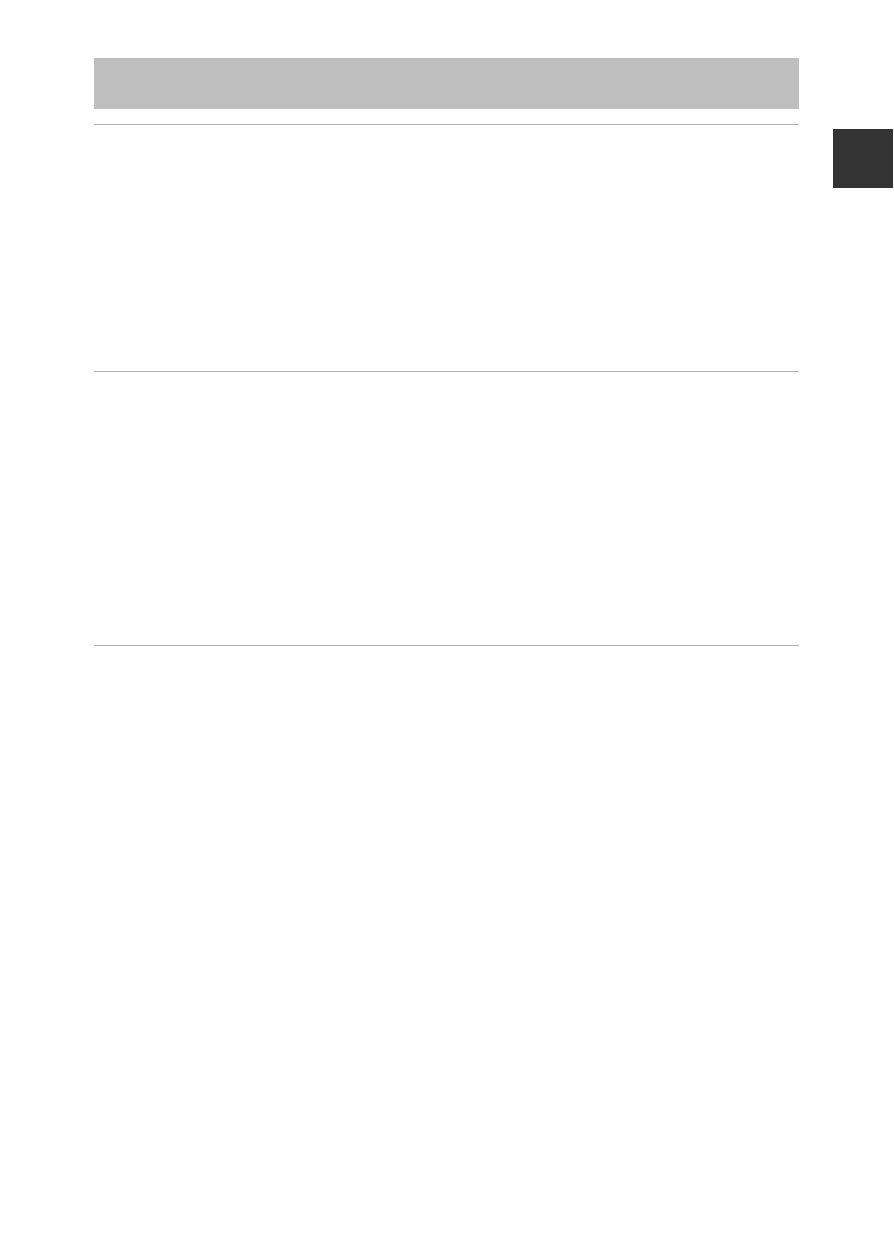
xv
In
trod
u
ct
ion
About This Manual ..................................................................................................................................... iii
Information and Precautions ............................................................................................................... iv
Notices .......................................................................................................................................... x
Wi-Fi (Wireless LAN Network)............................................................................................. xii
Parts of the Camera and Main Functions.......................................................... 1
Principle Functions of the Controls .................................................................................................. 3
Attaching the Camera Strap and Lens Cap ................................................................................. 7
Opening and Adjusting the Angle of the Monitor ................................................................. 8
Switching Between the Monitor and Viewfinder (
x Button)....................................... 9
Switching the Monitor Display (
s Button) ....................................................................... 10
Preparation 1 Insert the Battery ........................................................................................ 20
Preparation 2 Charge the Battery ..................................................................................... 22
Preparation 3 Insert a Memory Card................................................................................ 24
Step 4 Focus and Shoot........................................................................................................ 34
Step 5 Play Back Images ....................................................................................................... 36
Step 6 Delete Images............................................................................................................. 37
Table of Contents
