A 49) for m, A 49), Camera settings that – Nikon Coolpix S3000 User Manual
Page 61: Cannot be applied simultaneously, A 49, See “camera settings that
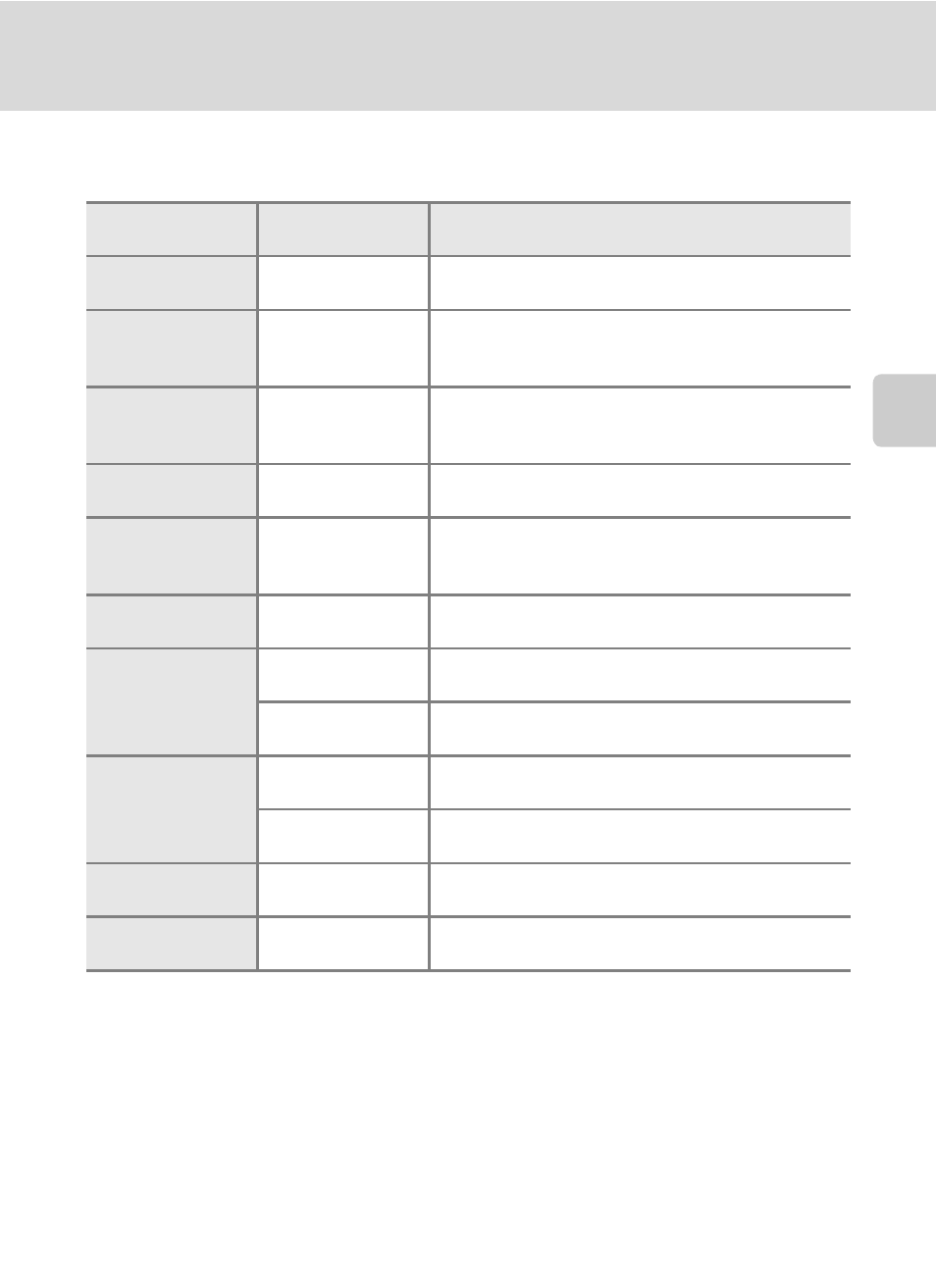
49
Shooting Options: The Shooting Menu (A (Auto) Mode)
More on
Sh
oot
in
g
Camera Settings that Cannot Be Applied Simultaneously
Some shooting settings cannot be used with other functions.
D
More Information
See “Note on Digital Zoom” (
Restricted
function
Setting
Descriptions
m Flash (A 30)
Continuous
(
When Continuous, BSS, or Multi-shot 16 is
selected, flash is disabled.
A Image mode
(
Continuous
(
When Multi-shot 16 is selected, the Image
mode setting is fixed at L (image size: 2560 ×
1920 pixels).
B White balance
(
Color options
(
When Black-and-white, Sepia, or Cyanotype
is selected for Color options, the White
balance setting is fixed at Auto.
C Continuous
(
Self-timer (
A 32)
When taking a picture using the self-timer, the
continuous setting is fixed to Single.
E ISO sensitivity
(
Continuous
(
When Multi-shot 16 is selected, the ISO
sensitivity setting is automatically specified
according to the brightness.
G AF area mode
(
Digital zoom
(
When using digital zoom, the camera focuses on
the subject at the center of the frame.
w Electronic VR
(
ISO sensitivity
(
When a setting other than Auto is selected for
ISO sensitivity, Electronic VR is disabled.
Continuous
(
When shooting with Continuous, BSS, or Multi-
shot 16 enabled, electronic VR is disabled.
U Motion
detection
(
Continuous
(
When Multi-shot 16 is selected, Motion
detection is not enabled.
ISO sensitivity
(
When the option other than Auto is selected for
ISO sensitivity, Motion detection is disabled.
d Blink warning
(
Continuous
(
When taking a picture using Continuous, BSS,
or Multi-shot 16, Blink warning is disabled.
Digital zoom
(
Continuous
(
When Multi-shot 16 is selected, digital zoom is
not available.
