Step 2 frame a picture – Nikon Coolpix S3000 User Manual
Page 36
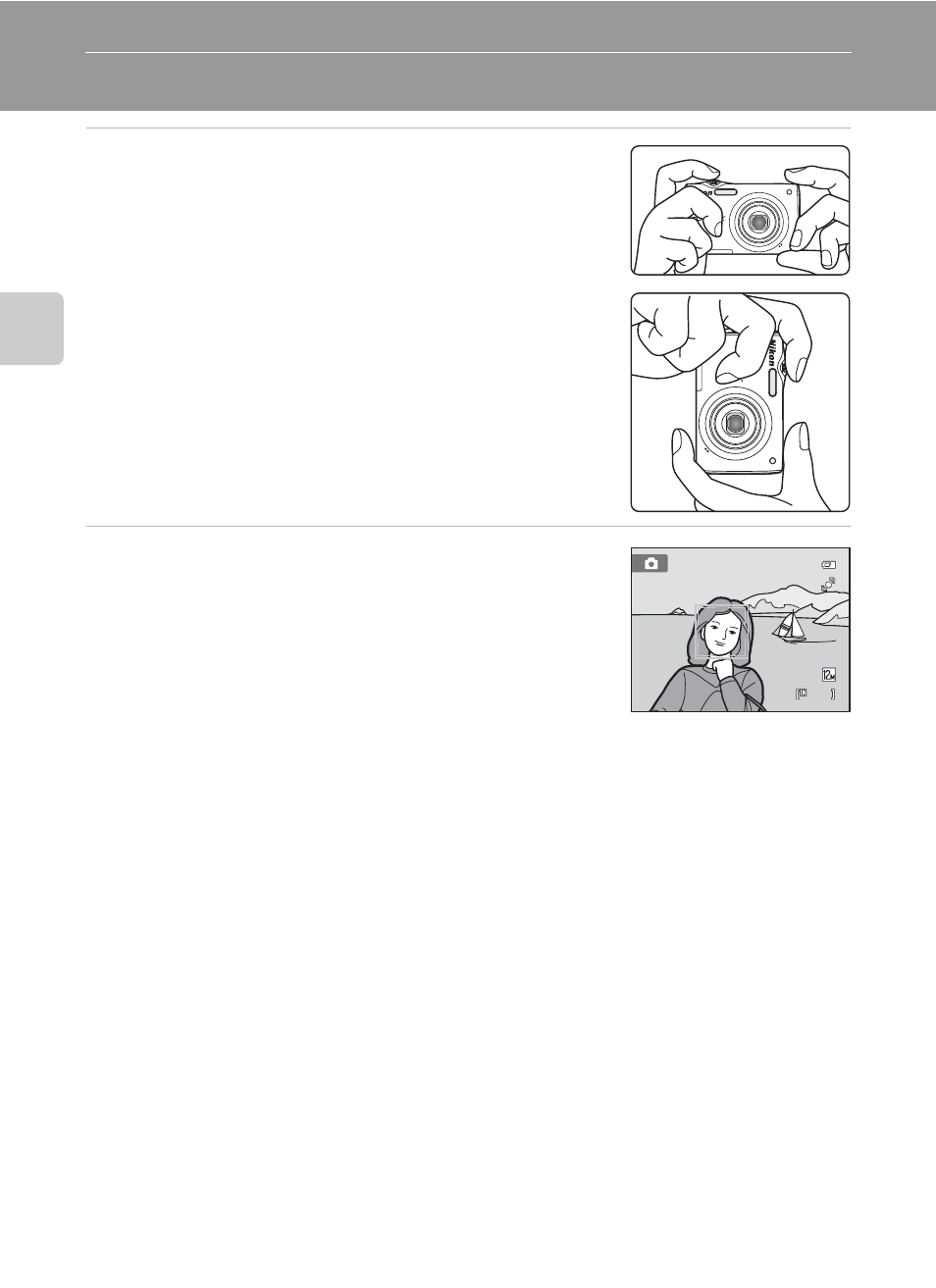
24
B
a
sic Ph
ot
og
raph
y
an
d Pl
ay
back
: A
(A
u
to
) Mo
de
Step 2 Frame a Picture
1
Ready the camera.
Hold the camera steadily in both hands, keeping your
fingers and other objects away from the lens, flash, AF
assist-illuminator, microphone, and speaker.
When taking pictures in portrait (“tall”) orientation, turn
the camera so that the built-in flash is above the lens.
2
Frame the picture.
At the default settings, a face recognized by the camera
will be framed by a yellow double border (focus area).
Up to 12 faces can be recognized. If more than one face is
recognized, the face closest to the camera will be framed
by a double border, and the others by a single border.
When taking pictures of subjects other than people, or
framing a subject with which no face is recognized, a focus area will not be displayed.
Frame the picture so that the intended subject is at or near the center of the frame.
1 1
1 1
- D800 (472 pages)
- D800 (38 pages)
- D800 (48 pages)
- N80 (116 pages)
- n65 (116 pages)
- D300 (452 pages)
- D80 (162 pages)
- F100 (57 pages)
- D200 (48 pages)
- D200 (221 pages)
- D40X (139 pages)
- D100 (212 pages)
- D60 (204 pages)
- D40 (139 pages)
- Coolpix L110 (156 pages)
- F3 (3 pages)
- F3 (71 pages)
- D50 (148 pages)
- D700 (472 pages)
- COOLPIX-P100 (216 pages)
- COOLPIX-S8100 (220 pages)
- D90 (300 pages)
- D90 (2 pages)
- D3000 (68 pages)
- D3000 (216 pages)
- D5000 (256 pages)
- D3100 (224 pages)
- D300s (432 pages)
- EM (34 pages)
- FG (34 pages)
- fe (49 pages)
- fe2 (66 pages)
- f2 (70 pages)
- n2000 (54 pages)
- COOLPIX P500 (252 pages)
- Coolpix S550 (2 pages)
- Coolpix 5400 (4 pages)
- Coolpix 775 (2 pages)
- Coolpix 2500 (120 pages)
- Coolpix S4 (28 pages)
- Coolpix S4 (8 pages)
- Coolpix S560 (172 pages)
- SQ (116 pages)
- Coolpix 990 (50 pages)
