Delete, Protect, Transfer marking – Nikon L1 User Manual
Page 65
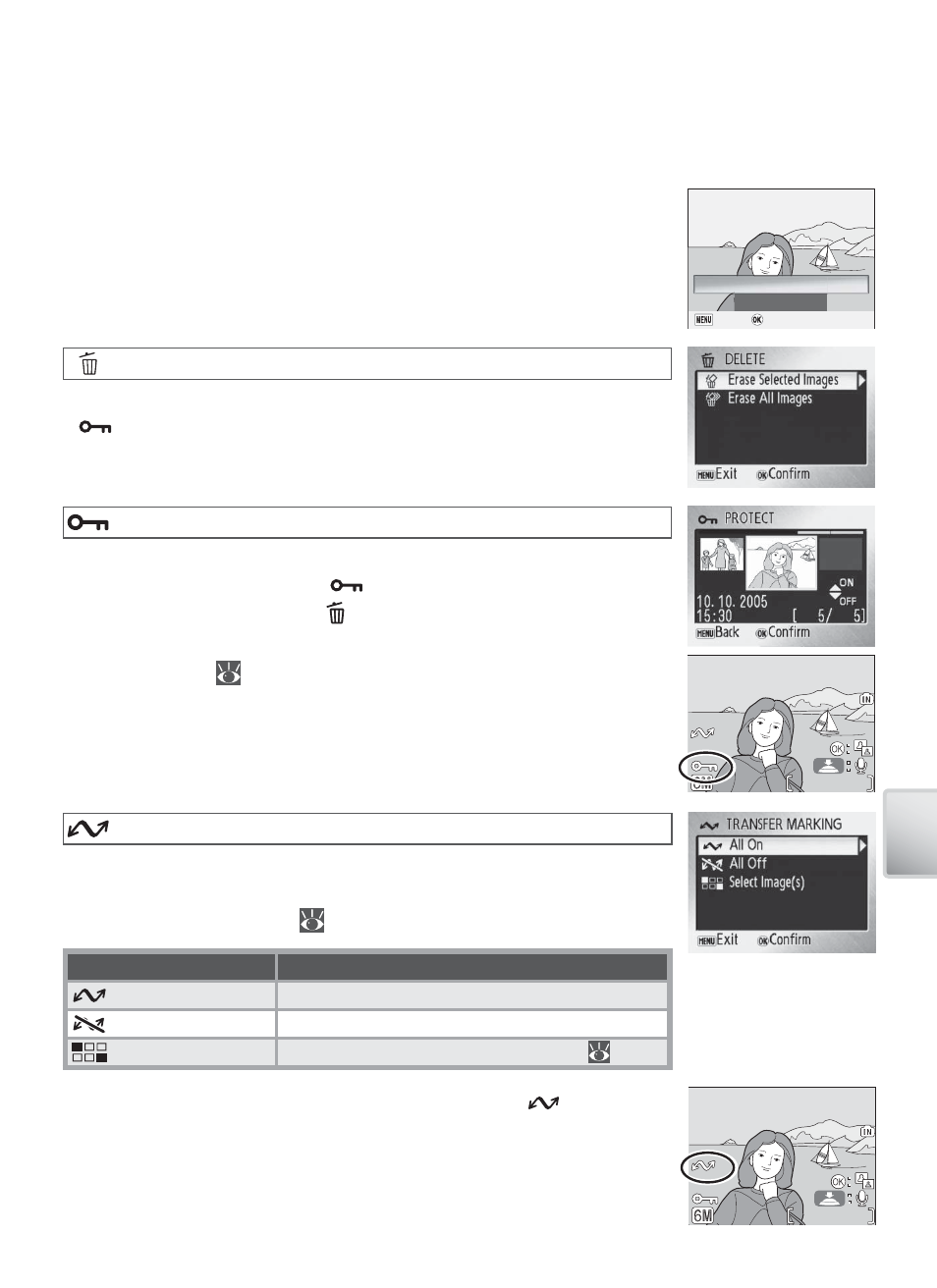
55
Pla
yback Options:
T
he Pla
yback M
enu
To skip to the next picture, press the multi selector to the right, or press the multi
selector to the left to return to the previous picture. Hold the multi selector down
to fast forward or rewind. To pause the slide show, press the center of the multi
selector. The menu shown below will be displayed.
When the slide show ends or is paused, the menu shown at
right will be displayed. Highlight Restart and press the center
of the multi selector to restart the show, or select End to end
the show and return to the playback menu.
Pause
Pause
Pause
End
Restart
Exit
Exit
Exit
Confirm
Confirm
Confirm
Delete
Delete all or selected pictures. Note that pictures marked with
a
icon are protected and can not be deleted.
Protect
Protect selected pictures from accidental deletion. Protected
pictures are marked with a
icon (see right, below) and can
not be deleted using the button or the Delete option in
the playback menu. Note, however, that formatting will delete
protected fi les (
46).
100NIKON
100NIKON
5
/
5
5
/
5
15:30
15:30
15:30
100NIKON
0005.JPG
0005.JPG
0005.JPG
10.10.2005
10.10.2005
10.10.2005
Transfer Marking
Mark existing pictures for transfer to a computer (to mark new
pictures for transfer, use the Interface > Auto Transfer op-
tion in the setup menu;
46).
Option
Description
All On
Mark all images for transfer.
All Off
Remove transfer marking from all images.
Select Image(s) Mark selected pictures for transfer (
40).
Pictures selected for transfer are identifi ed by a
icon.
100NIKON
100NIKON
5
/
5
5
/
5
15:30
15:30
15:30
100NIKON
0005.JPG
0005.JPG
0005.JPG
10.10.2005
10.10.2005
10.10.2005
