Copy – Nikon S10 User Manual
Page 74
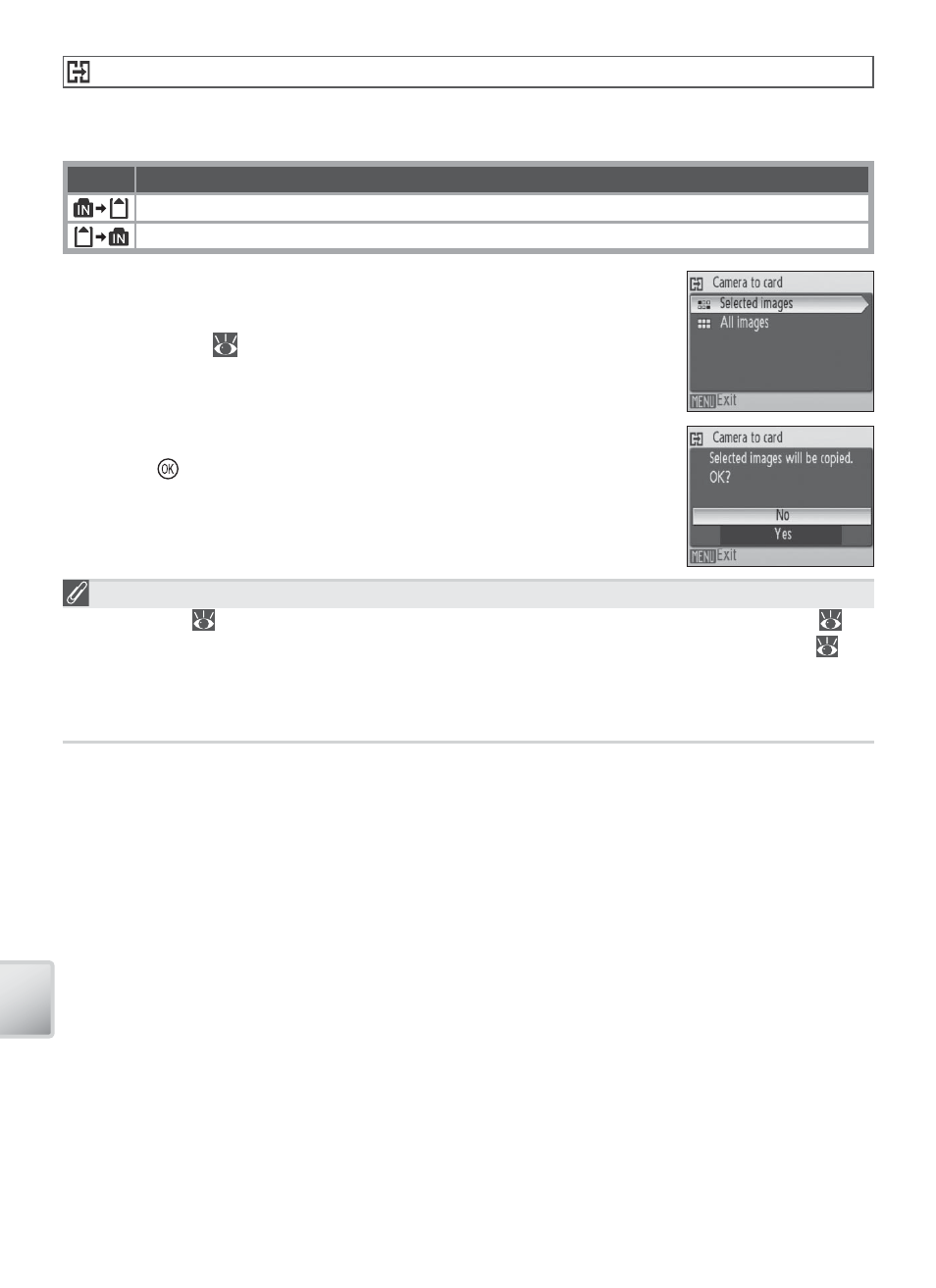
64
T
he Pla
yback M
enu
Copy
Copy pictures between internal memory and a memory card. This option is only
available when a memory card is inserted.
Option
Description
Copy pictures from internal memory to memory card.
Copy pictures from memory card to internal memory.
Selecting either of the above options displays the menu shown
at right. Choose [Selected images] to select the pictures that
will be copied (
61) or [All images] to copy all pictures.
A confi rmation dialog will be displayed. Highlight [Yes] and
press the button to copy the images.
Copy
Voice memos (
40) will be copied with the associated picture, but voice recordings (
34)
will not. See “Copying Voice Recordings” for information on copying voice recordings (
36).
The camera may be unable to copy pictures that were created with another make of camera
or that have been modifi ed on a computer. See page 85 for more information on how copies
are stored.
- D800 (472 pages)
- D800 (38 pages)
- D800 (48 pages)
- N80 (116 pages)
- n65 (116 pages)
- D300 (452 pages)
- D80 (162 pages)
- F100 (57 pages)
- D200 (48 pages)
- D200 (221 pages)
- D40X (139 pages)
- D100 (212 pages)
- D60 (204 pages)
- D40 (139 pages)
- Coolpix S3000 (184 pages)
- Coolpix L110 (156 pages)
- F3 (3 pages)
- F3 (71 pages)
- D50 (148 pages)
- D700 (472 pages)
- COOLPIX-P100 (216 pages)
- COOLPIX-S8100 (220 pages)
- D90 (300 pages)
- D90 (2 pages)
- D3000 (216 pages)
- D3000 (68 pages)
- D5000 (256 pages)
- D3100 (224 pages)
- D300s (432 pages)
- EM (34 pages)
- FG (34 pages)
- fe (49 pages)
- fe2 (66 pages)
- f2 (70 pages)
- n2000 (54 pages)
- COOLPIX P500 (252 pages)
- Coolpix S550 (2 pages)
- Coolpix 5400 (4 pages)
- Coolpix 775 (2 pages)
- Coolpix 2500 (120 pages)
- Coolpix S4 (28 pages)
- Coolpix S4 (8 pages)
- Coolpix S560 (172 pages)
- SQ (116 pages)
- Coolpix 990 (50 pages)
