Continuous – Nikon S10 User Manual
Page 67
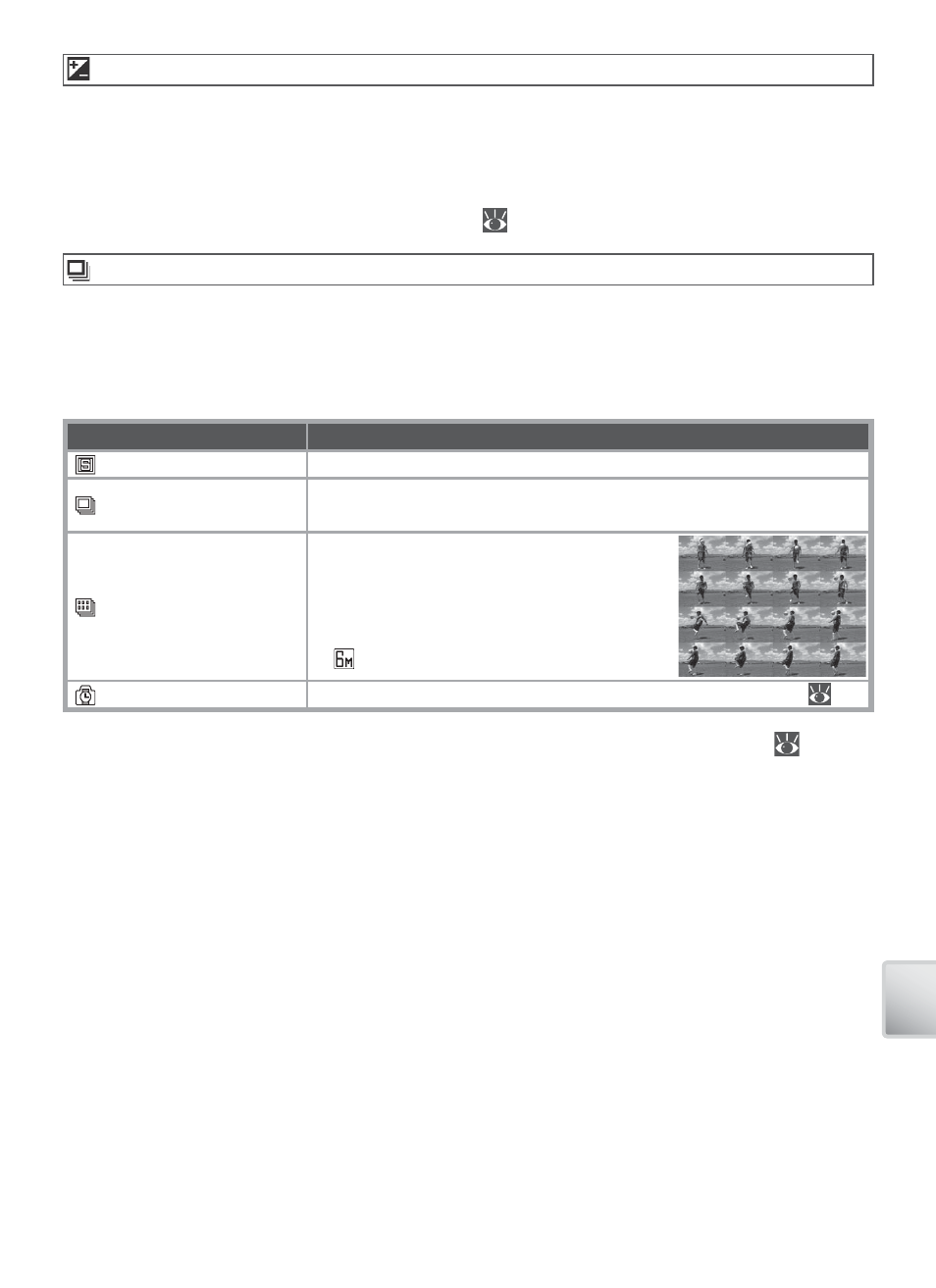
57
T
he Shooting M
enu
Exp. +/–
Exposure compensation is used to alter exposure from the value selected by the
camera. Choose from values between –2.0 EV and +2.0 EV in increments of / EV.
Negative values produce darker pictures, positive values brighter pictures. The ef-
fects can be previewed in the display; at settings other than zero, the current value
for exposure compensation is also shown (
4–5).
Continuous
Capture a fl eeting expression on a portrait subject, photograph a subject that is
moving unpredictably, or capture motion in a series of pictures. At settings of [Con-
tinuous] and [Multi-shot 16], the fl ash turns off and focus, exposure, and white bal-
ance are fi xed at the values for the fi rst picture in each series.
Option
Description
Single
One shot is taken each time shutter-release button is pressed.
Continuous
While shutter-release button is pressed, camera takes pictures at
up to 1.6 frames per second (fps).
Multi-shot 16
Each time shutter-release button is
pressed, camera takes 16 shots at about
1.9 fps and arranges them in a single pic-
ture as shown at right. Image mode set
to [Normal (2816)].
Intvl timer shooting Camera takes pictures automatically at specifi ed interval (
58).
Except at [Single], the current setting is shown by an icon in the display (
4–5).
