Shooting for a panorama, See “shooting for a panorama, A 72) f – Nikon S4100 User Manual
Page 84
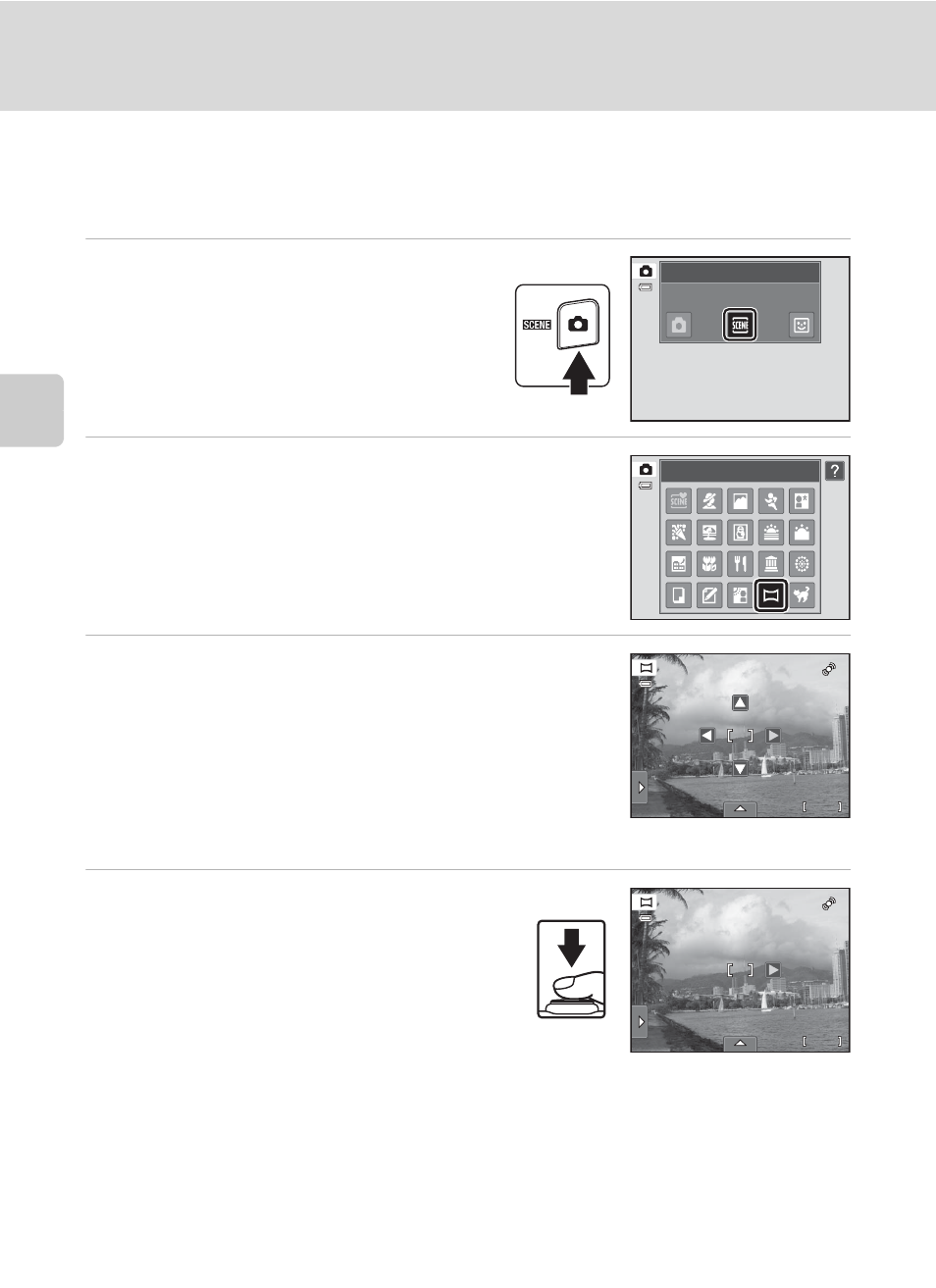
72
Shooting Suited to Scenes (Scene Mode)
More on
Sh
ooting
Shooting for a Panorama
The camera focuses on the subject at the center of the frame. Use a tripod for the
best results.
1
Press the A button in shooting
mode and tap C.
The scene mode selection screen is
displayed.
2
Tap p
Panorama assist.
Panorama direction icons are displayed to show the
direction in which pictures will be joined.
3
Tap a direction icon.
Select the direction in which pictures will be joined in the
completed panorama; right (
D), left (C), up (A) or
down (
B).
A different direction can be selected by tapping a different
panorama direction icon.
Change shooting settings (
A 59) before the first picture
is taken in the next step.
4
Take the first picture.
One third of the picture will be displayed as
translucent.
Shooting mode
Scene
Panorama assist
23
23
23
23
23
23
- D800 (38 pages)
- D800 (48 pages)
- D800 (472 pages)
- N80 (116 pages)
- n65 (116 pages)
- D300 (452 pages)
- D80 (162 pages)
- F100 (57 pages)
- D200 (221 pages)
- D200 (48 pages)
- D40X (139 pages)
- D100 (212 pages)
- D60 (204 pages)
- D40 (139 pages)
- Coolpix S3000 (184 pages)
- Coolpix L110 (156 pages)
- F3 (71 pages)
- F3 (3 pages)
- D50 (148 pages)
- D700 (472 pages)
- COOLPIX-P100 (216 pages)
- COOLPIX-S8100 (220 pages)
- D90 (300 pages)
- D90 (2 pages)
- D3000 (68 pages)
- D3000 (216 pages)
- D5000 (256 pages)
- D3100 (224 pages)
- D300s (432 pages)
- EM (34 pages)
- FG (34 pages)
- fe (49 pages)
- fe2 (66 pages)
- f2 (70 pages)
- n2000 (54 pages)
- COOLPIX P500 (252 pages)
- Coolpix S550 (2 pages)
- Coolpix 5400 (4 pages)
- Coolpix 775 (2 pages)
- Coolpix 2500 (120 pages)
- Coolpix S4 (8 pages)
- Coolpix S4 (28 pages)
- Coolpix S560 (172 pages)
- SQ (116 pages)
- Coolpix 990 (50 pages)
