Nikon S4100 User Manual
Page 80
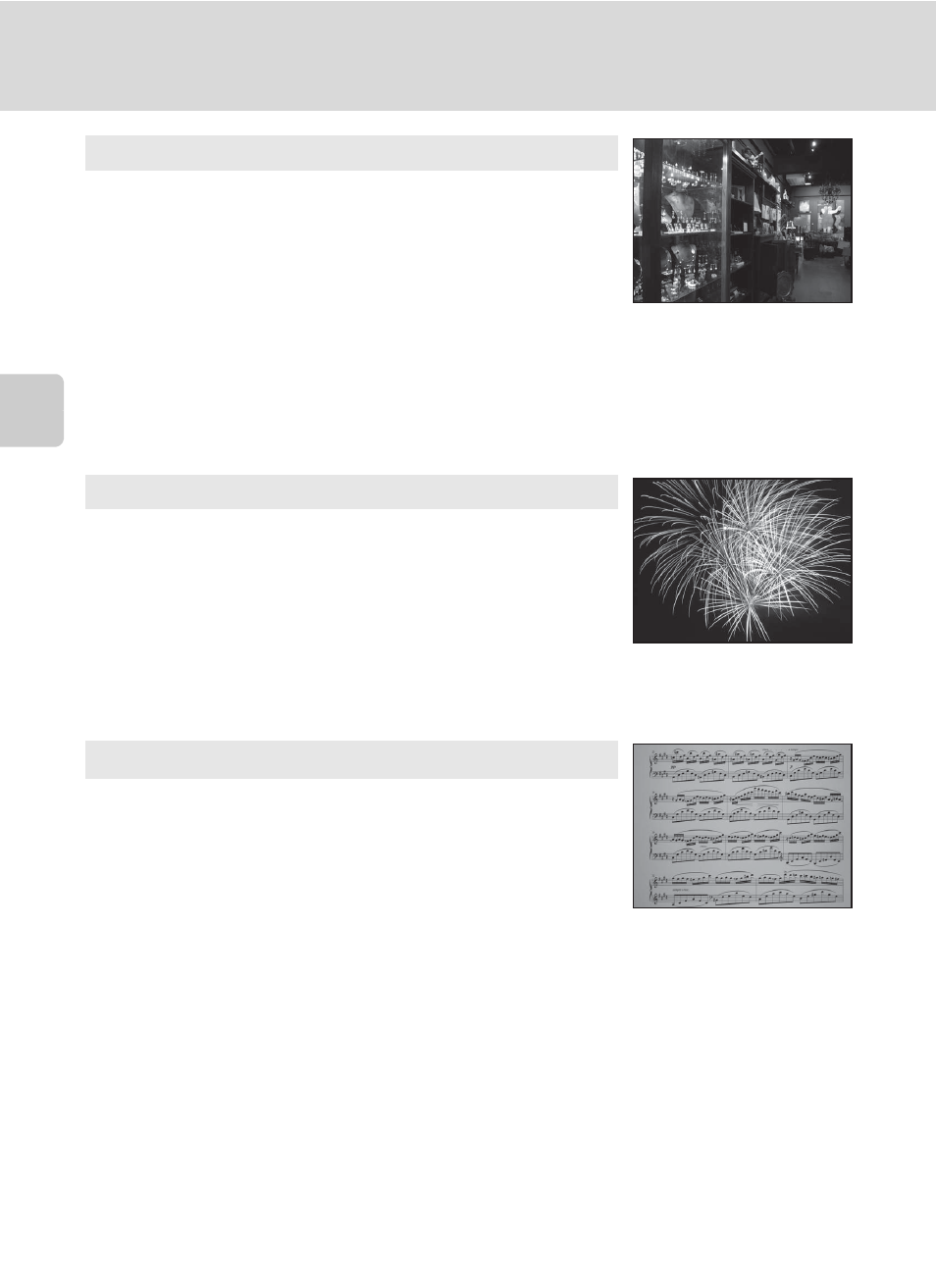
68
Shooting Suited to Scenes (Scene Mode)
More on
Sh
ooting
Use of a tripod is recommended in scene modes with which
O is indicated.
l Museum
Use indoors where flash photography is prohibited (for
example, in museums and art galleries) or in other settings in
which you do not want to use the flash.
• Camera focuses on subject at the center of the frame. The
area focused can be changed by the touch shutter (
or touch AF/AE (
• BSS (best shot selector) can be enabled (A 54).
• BSS (best shot selector) is disabled with touch shutter shooting (A 45).
• As pictures are easily affected by camera shake, hold the camera steadily.
• Flash is disabled.
• AF-assist illuminator (A 156) does not light up.
m Fireworks show
Slow shutter speeds are used to capture the expanding burst
of light from a firework.
• Camera focuses at infinity. The focus indicator (A 30)
always glows green when the shutter-release button is
pressed halfway. Note, however, that objects in the
foreground may not always be in focus.
• Flash is disabled.
• AF-assist illuminator (A 156) does not light up.
n Black and white copy
Provides clear pictures of text or drawings on a white board or
in print.
• Camera focuses on subject at the center of the frame. The
area focused can be changed by the touch shutter (
or touch AF/AE (
• Use macro mode (A 38) to focus at short ranges.
• Colored text and drawings may not show up well.
• The default setting for flash mode is c Off.
O
