Nikon S4100 User Manual
Page 73
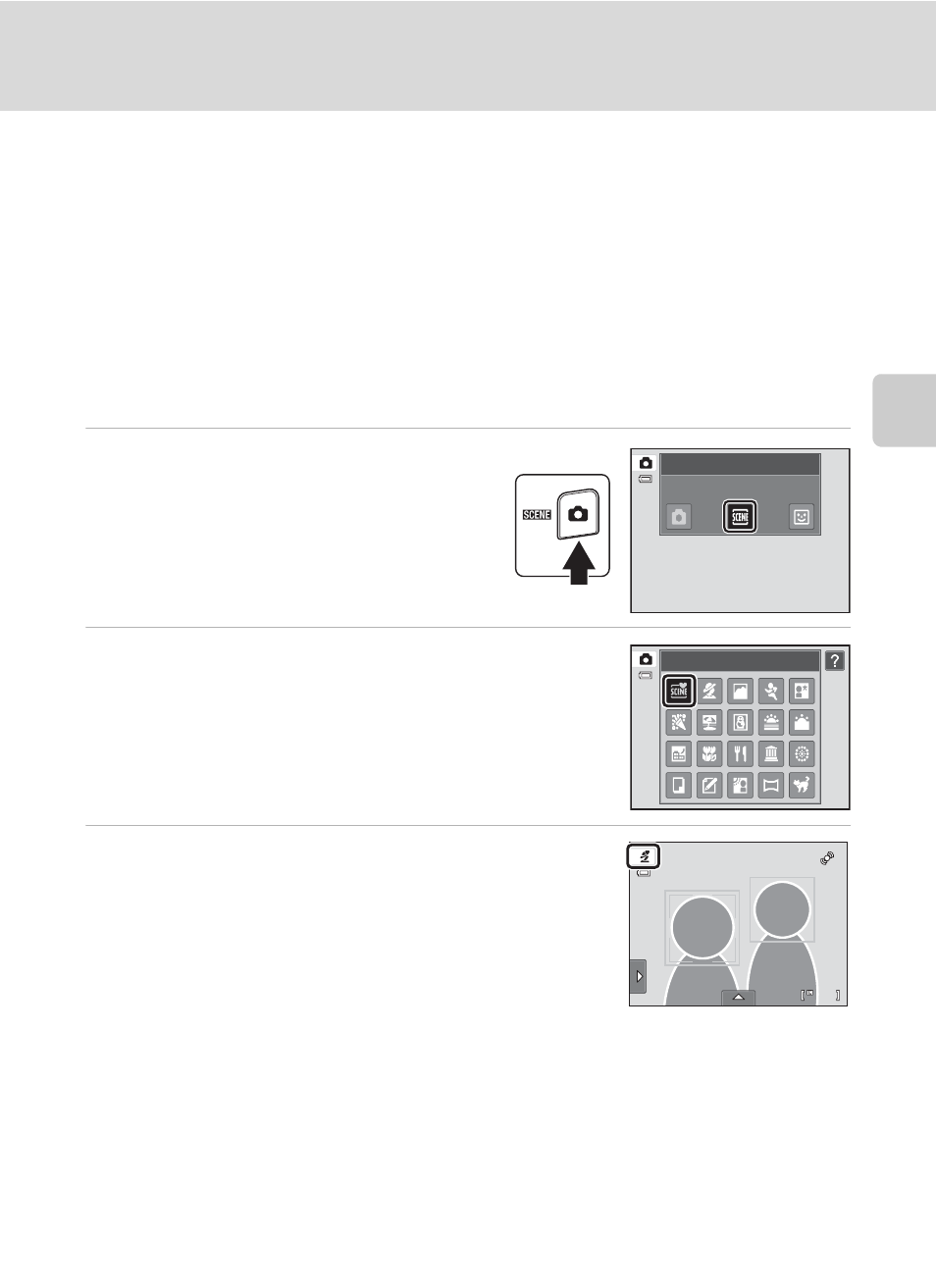
61
Shooting Suited to Scenes (Scene Mode)
More on
Sh
ooting
Shooting in the Scene Mode Selected by the Camera
(Scene Auto Selector)
The camera simplifies shooting by automatically selecting the optimum scene
mode from the list below when the shot is framed.
1
Press the A button in shooting
mode and tap C.
The scene mode selection screen is
displayed.
2
Tap x Scene auto selector.
The camera enters scene auto selector scene mode.
3
Frame the subject and take a picture.
The shooting mode icon changes to that of the scene
mode currently enabled.
Press the shutter-release button halfway to set focus and
exposure. When the subject is in focus, the active focus
area glows green.
Press the shutter-release button the rest of the way down
to take the picture.
• d: Auto (general shooting)
• e: Portrait
• f: Landscape
• h: Night portrait
• g: Night landscape
• i: Close-up
• j: Backlighting
Shooting mode
Scene
Scene auto selector
3
33
- D800 (472 pages)
- D800 (38 pages)
- D800 (48 pages)
- N80 (116 pages)
- n65 (116 pages)
- D300 (452 pages)
- D80 (162 pages)
- F100 (57 pages)
- D200 (48 pages)
- D200 (221 pages)
- D40X (139 pages)
- D100 (212 pages)
- D60 (204 pages)
- D40 (139 pages)
- Coolpix S3000 (184 pages)
- Coolpix L110 (156 pages)
- F3 (3 pages)
- F3 (71 pages)
- D50 (148 pages)
- D700 (472 pages)
- COOLPIX-P100 (216 pages)
- COOLPIX-S8100 (220 pages)
- D90 (300 pages)
- D90 (2 pages)
- D3000 (68 pages)
- D3000 (216 pages)
- D5000 (256 pages)
- D3100 (224 pages)
- D300s (432 pages)
- EM (34 pages)
- FG (34 pages)
- fe (49 pages)
- fe2 (66 pages)
- f2 (70 pages)
- n2000 (54 pages)
- COOLPIX P500 (252 pages)
- Coolpix S550 (2 pages)
- Coolpix 5400 (4 pages)
- Coolpix 775 (2 pages)
- Coolpix 2500 (120 pages)
- Coolpix S4 (28 pages)
- Coolpix S4 (8 pages)
- Coolpix S560 (172 pages)
- SQ (116 pages)
- Coolpix 990 (50 pages)
