Sound settings, I sound settings, A 157 – Nikon S4100 User Manual
Page 169
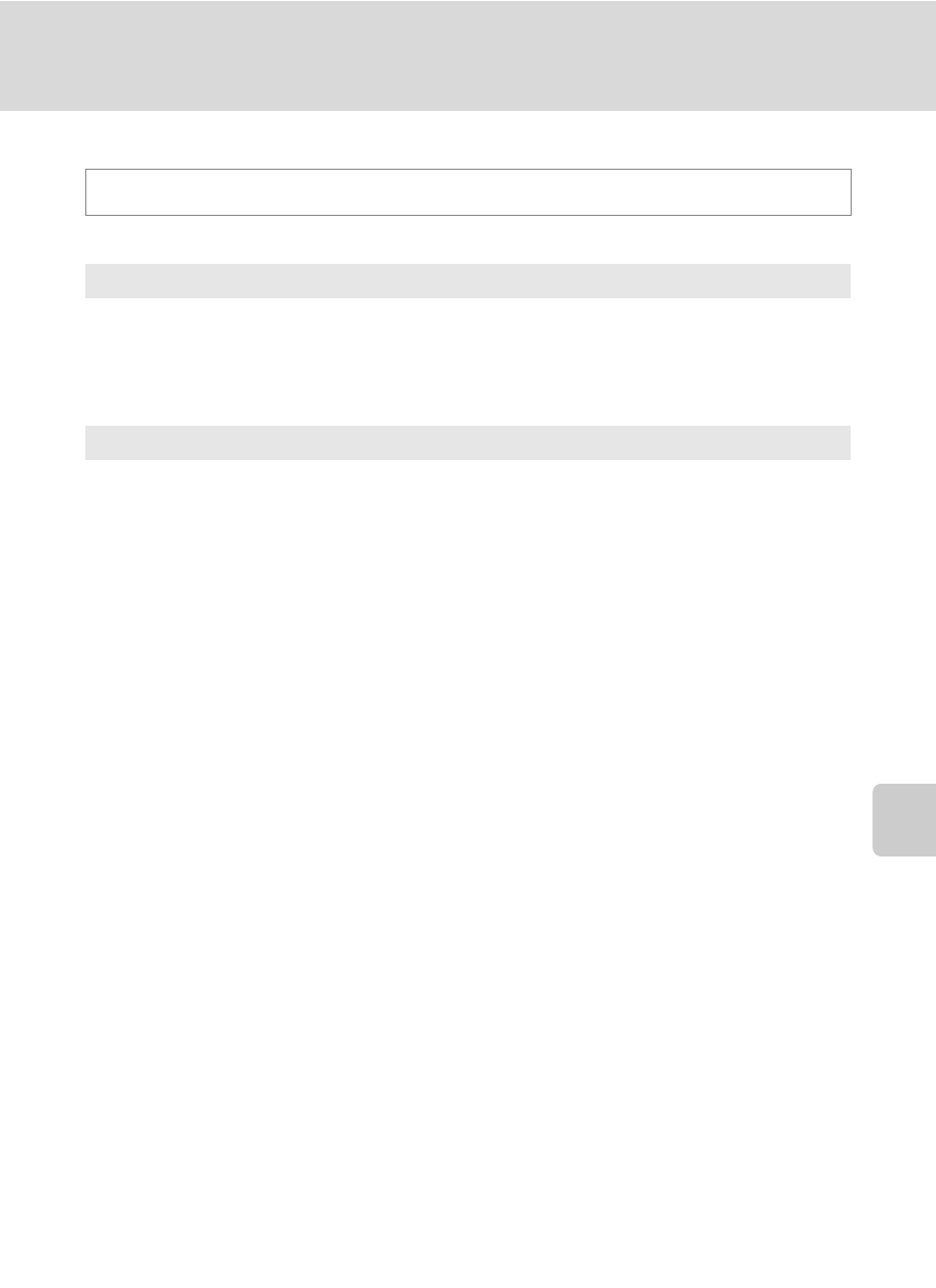
157
Setup Menu
Basi
c Came
ra Setup
i Sound Settings
Adjust the following sound settings.
Tap the bottom tab (
A 147) M Tap z (Setup menu) M i Sound settings
Button sound
Select On (default setting) or Off.
When On is selected, a beep will sound once when operations are completed
successfully, twice when the camera acquires focus on the subject, and three times
when an error is detected. Start-up sound will also play when the camera is turned
on.
Shutter sound
Select On (default setting) or Off.
No sound is played with shutter release when some features such as continuous
shooting or BSS (best shot selector) are enabled, or when shooting in Pet portrait
scene mode or recording movies, even if On is selected.
See also other documents in the category Nikon Cameras:
- D800 (472 pages)
- D800 (38 pages)
- D800 (48 pages)
- N80 (116 pages)
- n65 (116 pages)
- D300 (452 pages)
- D80 (162 pages)
- F100 (57 pages)
- D200 (48 pages)
- D200 (221 pages)
- D40X (139 pages)
- D100 (212 pages)
- D60 (204 pages)
- D40 (139 pages)
- Coolpix S3000 (184 pages)
- Coolpix L110 (156 pages)
- F3 (3 pages)
- F3 (71 pages)
- D50 (148 pages)
- D700 (472 pages)
- COOLPIX-P100 (216 pages)
- COOLPIX-S8100 (220 pages)
- D90 (300 pages)
- D90 (2 pages)
- D3000 (68 pages)
- D3000 (216 pages)
- D5000 (256 pages)
- D3100 (224 pages)
- D300s (432 pages)
- EM (34 pages)
- FG (34 pages)
- fe (49 pages)
- fe2 (66 pages)
- f2 (70 pages)
- n2000 (54 pages)
- COOLPIX P500 (252 pages)
- Coolpix S550 (2 pages)
- Coolpix 5400 (4 pages)
- Coolpix 775 (2 pages)
- Coolpix 2500 (120 pages)
- Coolpix S4 (28 pages)
- Coolpix S4 (8 pages)
- Coolpix S560 (172 pages)
- SQ (116 pages)
- Coolpix 990 (50 pages)
