Nikon L610 User Manual
Page 15
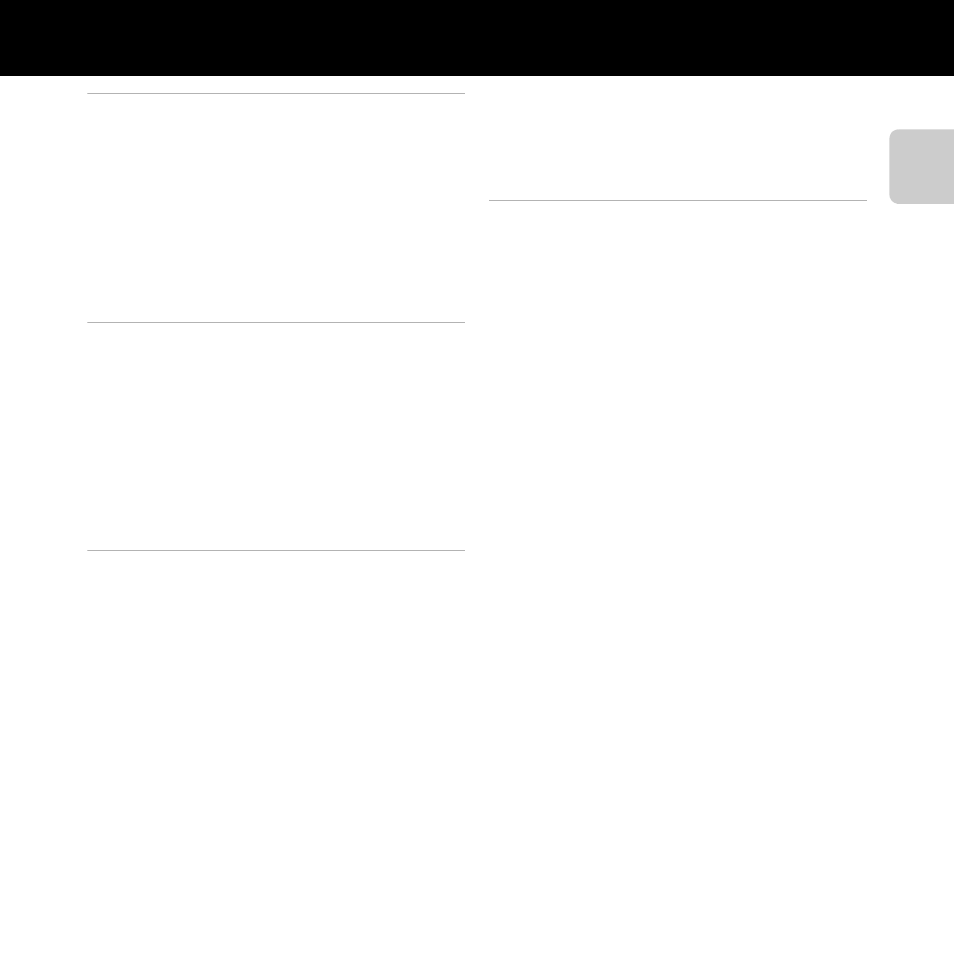
xiii
In
troducti
on
Table of Contents
Introduction ................................................... ii
Read This First ....................................................... ii
Confirming the Package Contents................. ii
About This Manual .................................................. iii
Information and Precautions ............................ iv
For Your Safety ................................................... vii
WARNINGS .................................................................. vii
Notices.................................................................... xi
Parts of the Camera ..................................... 1
The Camera Body................................................. 2
Attaching the Camera Strap............................... 4
Raising and Lowering the Flash ....................... 5
Using Menus (d Button) .............................. 6
The Monitor ........................................................... 8
Shooting Mode .......................................................... 8
Playback Mode ........................................................ 10
The Basics of Shooting and Playback ... 13
Preparation 1 Insert the Batteries ............... 14
Applicable Batteries.............................................. 14
Preparation 2 Insert a Memory Card.......... 16
Internal Memory and Memory Cards......... 17
Preparation 3 Set the Display Language,
Date, and Time................................................... 18
Step 1 Turn the Camera On........................... 22
Turning the Camera On and Off ................... 23
Step 2 Select a Shooting Mode.................... 24
Available Shooting Modes ............................... 25
Step 3 Frame a Picture .................................... 26
Using the Zoom...................................................... 27
Step 4 Focus and Shoot.................................. 28
The Shutter-release Button .............................. 29
Step 5 Play Back Images ................................. 30
Step 6 Delete Images....................................... 32
Shooting Features ..................................... 35
G (Easy Auto) Mode ....................................... 36
Scene Mode
(Shooting Suited to Scenes).......................... 37
Special Effects Mode
(Applying Effects When Shooting) ............. 46
Smart Portrait Mode
(Capturing Smiling Faces).............................. 48
Using Skin Softening ............................................ 50
A (Auto) Mode ................................................. 51
Features That Can Be Set Using the Multi
Selector................................................................. 52
Available Features.................................................. 52
Using the Flash (Flash Modes)........................ 53
Using the Self-timer .............................................. 56
Using Macro Mode................................................ 58
Adjusting Brightness
(Exposure Compensation) ................................ 60
Default Settings....................................................... 61
Features That Can Be Set by Pressing the
d Button (Shooting Menu) ...................... 63
Available Shooting Menus................................ 64
Features That Cannot Be Used
Simultaneously .................................................. 65
