Nikon D50 User Manual
Page 84
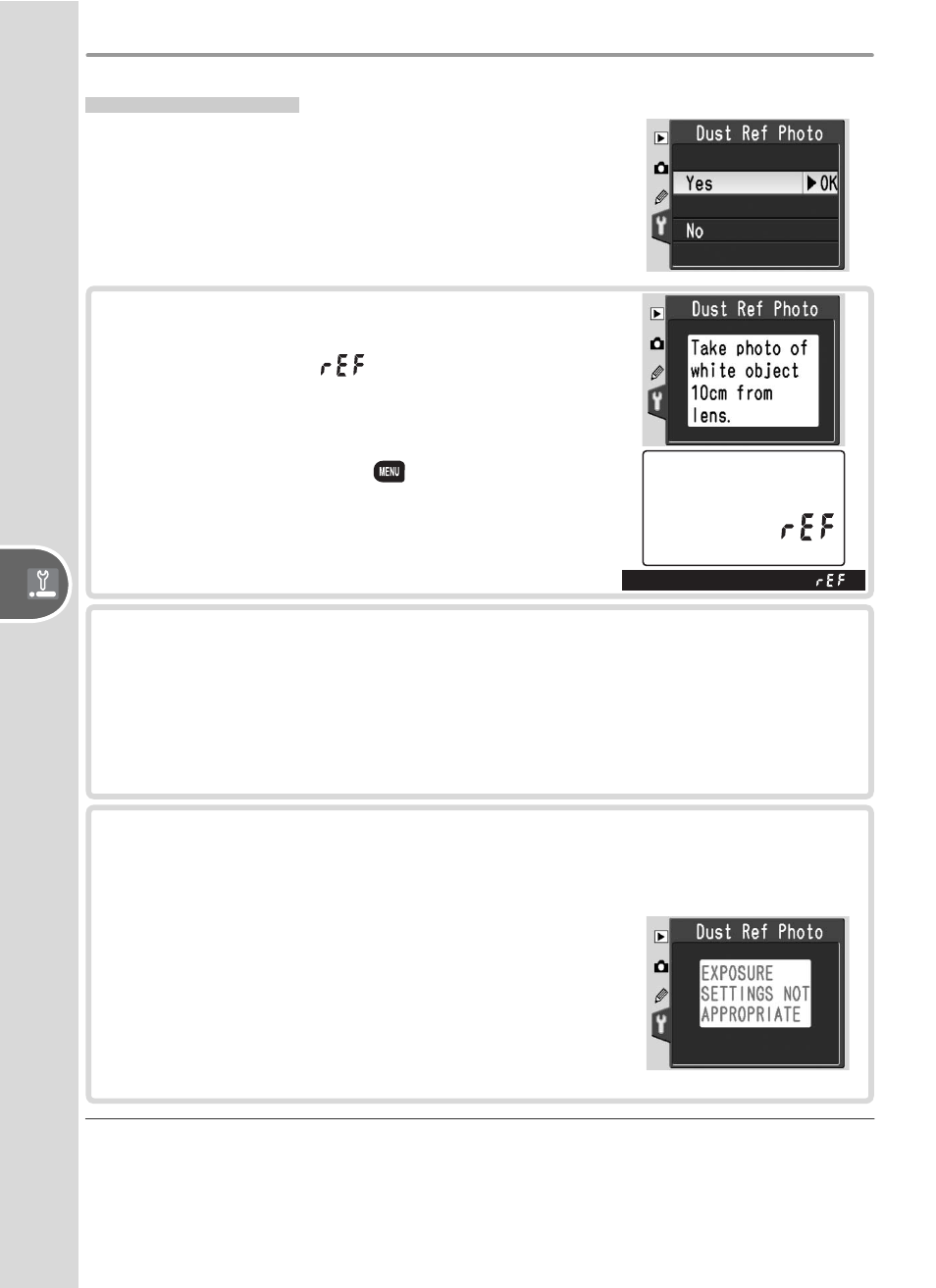
74
Basic Camera Settings: The Setup Menu
Setup
Dust Ref Photo
Acquire reference data for the Image Dust Off
function in Nikon Capture 4 version 4.3 or later
(available separately; for more information, see
the Nikon Capture 4 User’s Manual).
1
Highlight Yes and press the multi selector to
the right. The message shown at right will
be displayed, and
will be displayed in the
control panel and viewfi nder.
To cancel the operation and return to the
setup menu, press the
button.
2
With the lens ten centimeters (four inches) from a bright, featureless
white object, frame the object so that nothing else is visible in the
viewfi nder and press the shutter-release button halfway. In autofo-
cus mode, focus will automatically be set to infi nity; in manual focus
mode, set focus to infi nity manually before pressing the shutter-re-
lease button.
3
Press the shutter-release button the rest of the way down to acquire
Image Dust Off reference data. The monitor turns off when the shut-
ter-release button is pressed.
If the reference object is too bright or too
dark, the camera may be unable to acquire
Image Dust Off reference data and the
message shown at right will be displayed.
Choose another reference object and repeat
the process from Step 1.
