Printing photographs, Printing via direct usb connection – Nikon D50 User Manual
Page 72
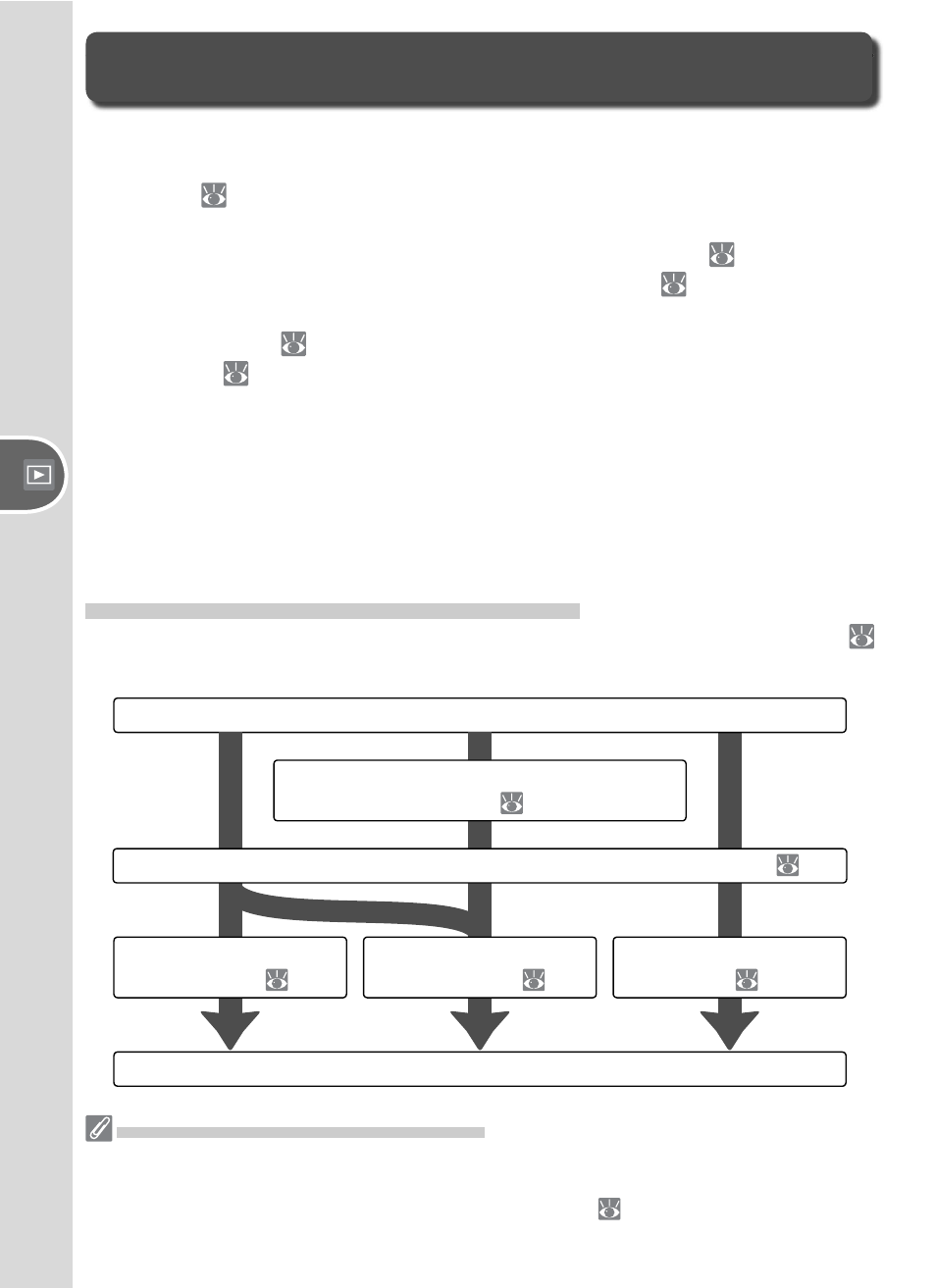
62
Refer
ence—Printing Photographs
Take photographs
Photographs can be printed by any of the following methods:
• Connect the camera to a printer and print photographs directly from the
camera (
63).
• Insert the memory card in a printer equipped with a card slot (see the
printer manual for details). If the printer supports DPOF (
128), photo-
graphs can be selected for printing using Print Set (
67).
• Take the memory card to a developer or digital print center. If the center
supports DPOF (
128), photographs can be selected for printing using
Print Set (
67).
• Transfer the pictures using PictureProject and print them from a computer
(see the PictureProject Reference Manual, on CD).
Note that RAW photographs can only be printed by transferring them to
a computer and printing them using Nikon Capture 4 version 4.3 or later
(available separately) or PictureProject.
Printing Via Direct USB Connection
When the camera is connected to a printer that supports PictBridge (
128), photographs can be printed directly from the camera.
Printing Photographs
Select PTP in camera USB menu and connect camera to printer (
63)
Select photographs for printing using
Print Set (
67)
Printing Via Direct USB Connection
If possible, use the EH-5 AC adapter when printing to reduce the drain on the camera
battery. When taking photographs to be printed without modifi cation in P, S, A, and
M modes, choose Direct Print for Optimize image (
48) or select Custom and
set Color mode to Ia (sRGB) or IIIa (sRGB) (the default option).
Print photographs
one by one (
64)
Print multiple
photographs (
65)
Create index
prints (
65)
Disconnect USB cable
