Nikon D50 User Manual
Page 126
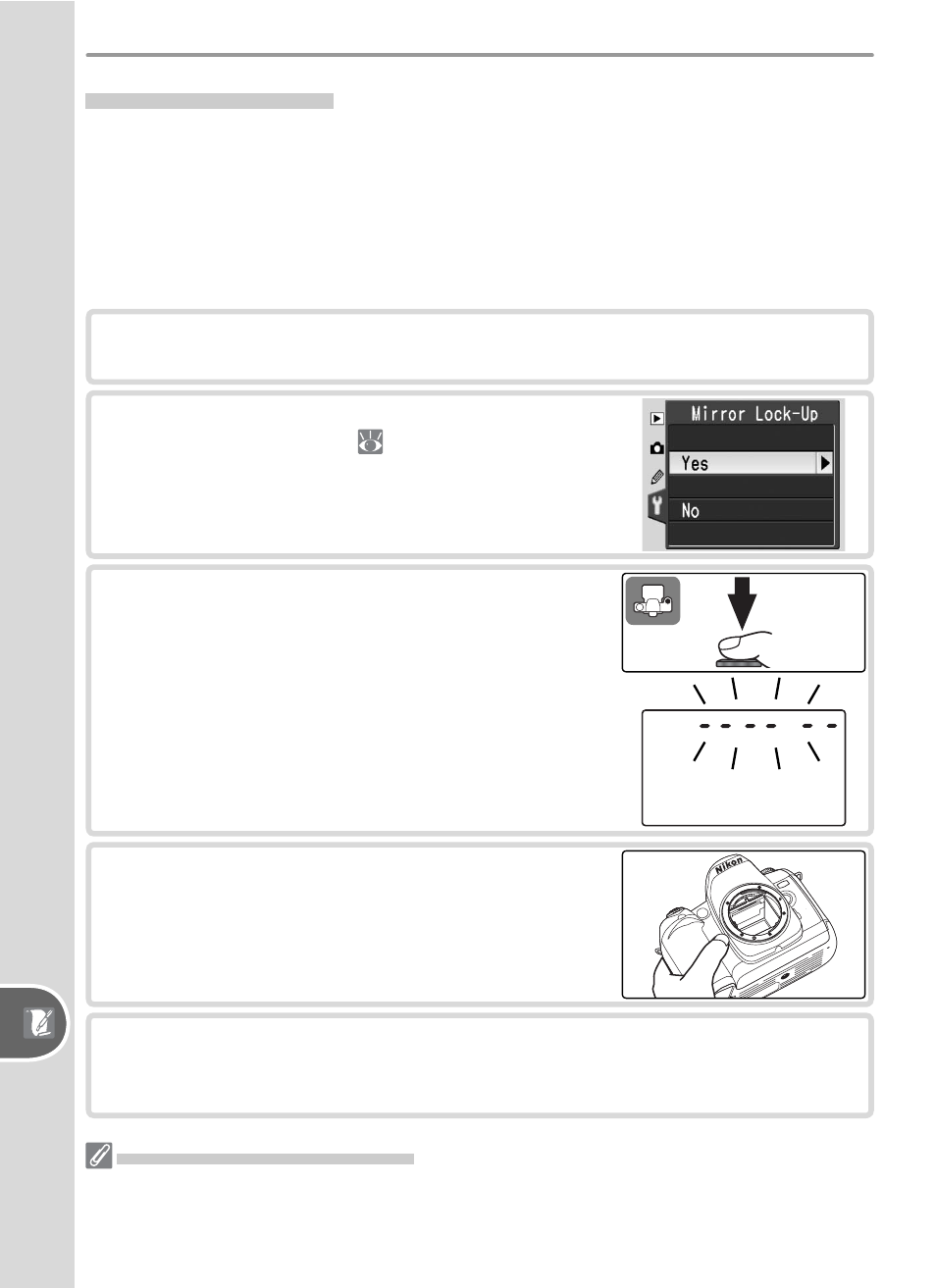
116
Technical Notes—Caring for the Camera
The Low-Pass Filter
The image sensor that acts as the cam era’s picture element is fi tted with a
low-pass fi lter to prevent moiré. Al though this fi lter prevents foreign ob-
jects from adhering directly to the image sensor, under certain con di tions
dirt or dust on the fi lter may appear in photographs. If you suspect that dirt
or dust in side the camera is affecting your pho to graphs, you can check for
the pres ence of for eign ob jects on the low-pass fi lter as described below.
1
Remove the lens and turn the camera on.
2
Choose Yes for the Mirror Lock-Up option
in the setup menu (
68). The mes sage,
“Press shutter-release but
ton” will be dis-
played.
3
Press the shut ter-re lease but ton all the way
down. The mir ror will be raised and the shut-
ter cur tain will open, re veal ing the low-pass
fi l ter, and a row of dashes will blink in the
control panel.
4
Holding the camera so that light falls on the
low-pass fi lter, ex am ine the fi lter for dust or
lint. If there are for eign ob jects on the fi lter,
the fi lter requires cleaning. See the fol low ing
sec tion.
5
Turn the camera off. The mirror will return to the down position and
the shutter curtain will close. Replace the lens or body cap and dis-
connect the AC adapter.
Use a Reliable Power Source
To prevent the camera from powering off while the mirror is raised, use a fully-
charged battery or an EH-5 AC adapter (available separately) for prolonged inspec-
tion or cleaning of the low-pass fi lter.
