Nikon D50 User Manual
Page 108
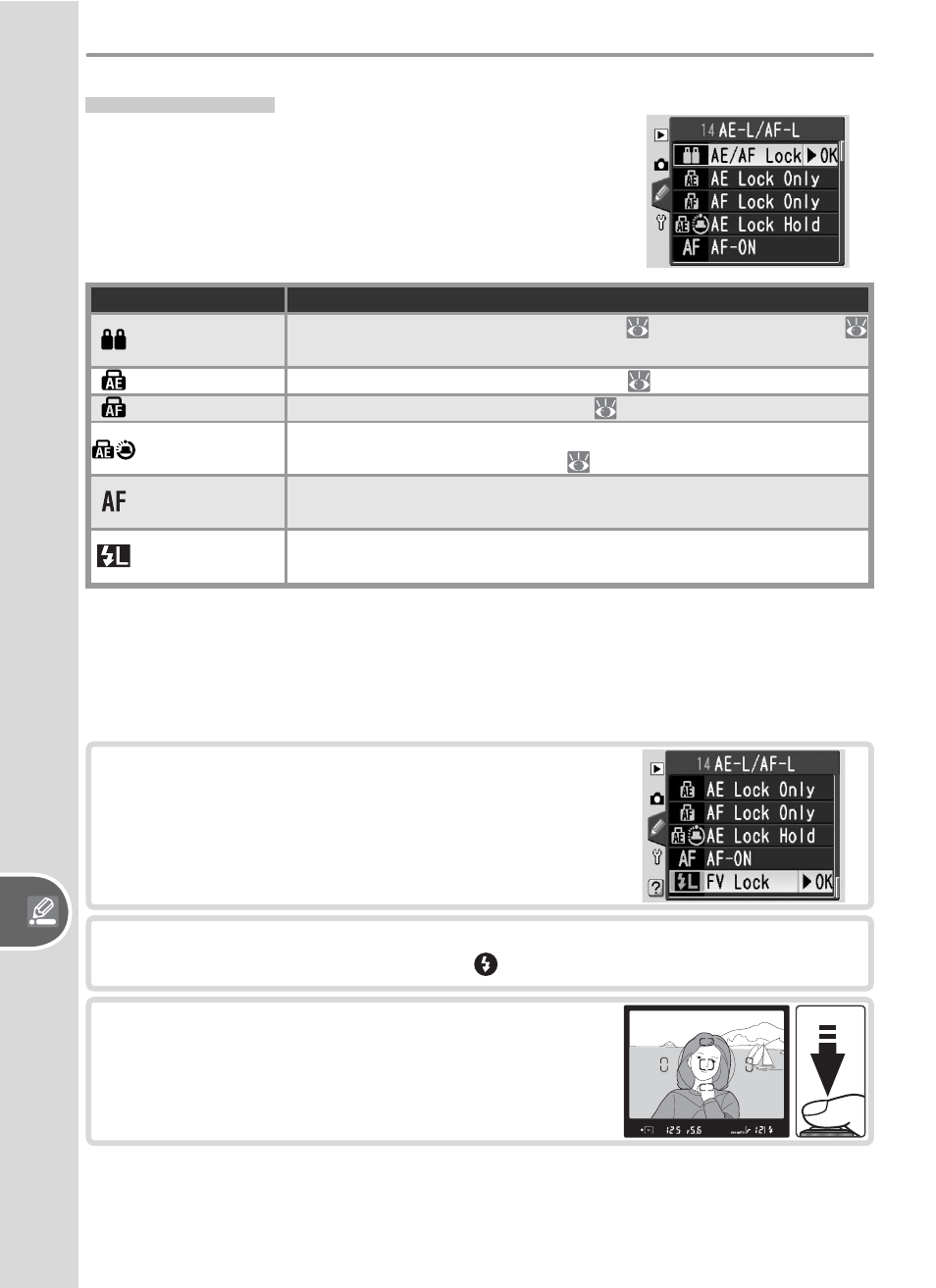
98
Custom Settings
Setup
Option
Description
AE/AF Lock
(default)
Pressing button locks both focus (
34) and exposure (
97).
AE Lock Only Pressing button locks exposure only (
97).
AF Lock Only Pressing button locks focus only (
34).
AE Lock Hold
Exposure locks when button is pressed and remains locked
until button is pressed again (
97).
AF-ON
Camera focuses when button is pressed. Camera does not
focus when shutter-release button is pressed halfway.
FV Lock
Flash level locks when button is pressed and remains locked
until button is pressed again (see below).
FV Lock
This feature is used to recompose photographs without changing the me-
tered fl ash value, ensuring that fl ash level is appropriate to the subject even
when the subject is not in the center of the frame.
14: AE-L/AF-L
Choose the function performed by the AE-L/AF-L
button.
1
Highlight FV Lock and press the multi se-
lector to the right.
2
Press the shutter-release button halfway to exit to shooting mode. In
P, S, A, and M modes, press the button to raise the fl ash.
3
Position the subject in the center of the
frame and press the shutter-release button
halfway.
